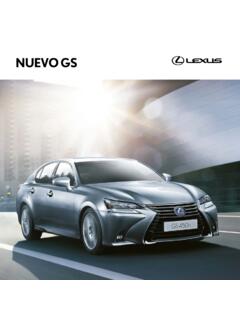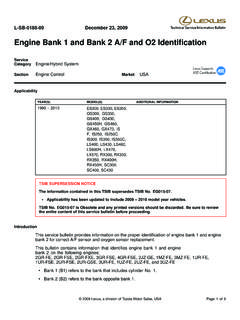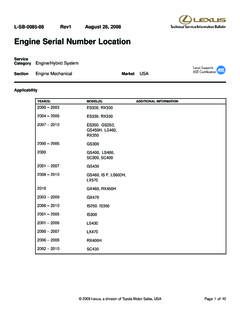Transcription of Discountcarstereo.com LEXUS iPod/Auxiliary Input …
1 LEXUS ipod / auxiliary Input adapter information sheet INTRODUCTION VIAS Technologies SLI (LEXPDv5) adapter allows you to have one uncontrollable Audio auxiliary Input and one audio Input dedicated to integrate your ipod (3G/4G/mini/Photo,Nano and Video) directly into LEXUS OEM audio system. You can now listen and control your ipod through the vehicle's factory radio and audio steering wheel controls. No more Cassette Adaptors, FM Transmitters, or Cigarette Lighter Chargers. Enjoy clear, genuine high quality sound through your factory audio system. The SLI (LEXPDv5) provides direct Plug-and-Play connection to LEXUS OEM audio system and supports vehicles with or without Navigation system. This unique technology allows you to keep all factory installed components (such as 6-disc CD changer, CD/DVD changer). When you connect SLI (LEXPDv5) to the audio system, the LEXUS radio recognizes it as an additional CD or MD changer.
2 SLI (LEXPDv5) can be set up in CD changer emulation mode or MD changer emulation mode. We suggest using MD changer mode, ONLY if your Radio supports MiniDisc changer with MD-TEXT, otherwise MD CHANGER mode is useless. Playlist Title, Song Title, Artist Name and Album name information can be displayed on the Radio LCD or Navigation screen ONLY if Radio Receiver supports MD changer with MD-Text or CD changer with CD-Text. KEY FEATURES auxiliary Audio Input (RCA) Audio Input dedicated for ipod integration Audio Source selection and ipod controls via OEM Radio or Steering Wheel Controls * Artist/Song info displayed on the Navigation screen or Radio display ** Track info displayed on the Navigation screen or Radio display ( ipod clickwheel is disabled when in this mode) Charging ipod battery while driving True Plug & Play solution Dimensions: 3-1/8"W x 1-5/16"H x 5-1/4"D (mounting bracket not included) Made in USA Warranty: 1 year Audio AUX Input This universal auxiliary Input enables you to connect uncontrolled Audio aftermarket equipment such as Satellite Radio Receiver, MP3 player, MiniDisc player, DVD and etc.
3 This Input provides NO control of the added aftermarket equipment. Added equipment operates through the factory Audio system (you can hear it on the factory speakers) but can only be controlled by its own controls. * Some functional limitations could apply depending on the LEXUS model ** Available ONLY for the LEXUS models with Radio that supports MD Changer with MD-Text or CD Changer with CD-Text Audio Input dedicated for Apple ipod can only be used for ipod integration. Control of ipod is done through your factory radio or the steering wheel controls. SLI (LEXPDv4) supports both 3rd, 4th and 5th generation of ipod including ipod Mini, ipod Nano, ipod Photo, ipod Video To switch between the SLI (LEXPDv5 sources you need to use "DISC" or "CD" button on the head unit (Diagram below assumes factory CD changer is present). To switch between the SLI sources you need to use "DISC" or "CD" button on the head unit (Diagram below assumes factory CD changer is present).)
4 [TRACK+] and [TRACK-] - Select desired track (song). [DISC+] and [DISC-] - Select desired playlist. SCREEN SHOTS ipod - CD emulation mode (for Radio integrated into Navigation System) ipod - CD emulation mode with CD-Text support (for Radio integrated into Navigation System) ipod - CD emulation mode with CD-Text support (for Radio with own LCD) CONNECTING DIAGRAM S (Actual connection depends on the LEXUS car model and Audio System configuration) COMPATIBILITY Use the LEXPDv5 with one of the following ipod models: ipod (G3/G4, G5), ipod Photo, Nano, Video and ipod Mini equipped with a dock connector in the following LEXUS USA Models. (This product has not been tested or approved for us in LEXUS vehicles outside the USA. Purchasing this part for vehicles outside the USA is at your own risk --- our support and return policy will not apply) Make Model Year Qualifier Emulation Text LEXUS GS300/400/430 2006-07 With Nav CD YES* 2006-07 Without Nav CD YES* 2001-05 With Nav CD NO 2001-05 Without Nav CD NO ES300/330 2004-07 With Nav CD YES* 2004-06 Without Nav CD YES* 2004-06 Single CD Not compatible Not compatible 2002-03 With Nav MD YES* IS 250/300/350 2001-05 With/Without Nav CD NO IS 250/300/350 2006 ALL CD/MP3** YES* IS 300 2001-05 With Nav CD YES* 2001-05 Without Nav CD NO GX 470 2003-06 With Nav MD YES*
5 2003-06 Without Nav MD YES* RX 300/330/400H 2004-07 With Nav CD YES* 2004-07 Without Nav CD YES* 2001-03 With Nav CD NO LX 470 2001-06 With Nav MD YES* 2004-06 Without Nav MD YES* LS 430 2001-06 With Nav MD YES* 2001-06 Without Nav MD YES* SC 430 2005-06 With Nav CD YES* 2005-06 Without Nav CD YES* Footnotes: *Text only available for ipod , not aux Input **MP3 Emulation mode is available only for 2006-07 Models that support MP3 Playback INSTALLATION We strongly recommend that you install the unit in easily accessible location. So you can later upgrade the unit or re-program it in case of incorrect programming. 1. Gain access to the back of your vehicle s head unit 2. Find the same port as our Audio Harness 3. Disconnect the existing connector and plug in our audio connector into this port, then plug female end of Audio harness to the plug-in for your factory connector.
6 Audio harness female connector is not used in some vehicles. 4. Plug the other end of audio cables into designated port on interface 5. Connect ipod cables as shown in the connecting SLI (LEXPD) picture 6. Setup proper emulation mode for this unit 7. Turn the car on and check the LEXPD (SLI) functionality and (especially Text compatibility) before the final assembly. 8. Make sure your ipod has at least two playlist, in order for this unit to operate properly 9. Mount the unit in easy accessible locating for upgrading and re-programming purposes 10. Secure the head unit in its original position ipod Controls TRACK+ and TRACK- select the desired track (maximum number tracks is 99) DISC+ and DISC- Select desired playlist (maximum number of playlist is 99) Note: if there are no songs in a playlist the unit will jump to the next playlist SCROLL UP and SCROLL DOWN Fast Forward/Rewind the song Note: For vehicles equipped with [DISC+] and [DISC-] buttons, if SCAN function is active use [SCROLL UP] and [SCROLL DOWN] as [DISC+] and [DISC-] to select desired playlist RPT Activates ipod Repeat One function DISC PRT Activates ipod Repeat all function Note: Repeats all songs in active playlist RAND Activates ipod Shuffle function Note: Shuffle all songs in the playlist.
7 ipod starts playing songs from your entire playlist in random order, skipping audio books. DISC RAND Activates ipod Album Shuffle function Note: You need to have at least 2 albums in the playlist in order to activate the ipod Album shuffle function. DISC SCAN Select the desired track title mode. You can choose between Song Title, Artist Name, or Album Name. Note: Track title information can ONLY be displayed on Radio LCD or Navigation screen that support CD or MD Changers with CD-Text or MD-Text. SIMPLE MODE Enable/Disable Simple mode - press the [Scan] button 8 times (MUST BE DON within 1-2 seconds).You will hear a short beep. This feature will allow you to control the ipod manually. [Track+],[Track-] on your head unit will still select the desired track, but all other control can only be done through the ipod . Playlist and track information will NOT be displayed on the head unit in simple mode . The unit will keep this mode in memory (even after vehicle ignition is turned OFF and back ON) until this mode is turned OFF (disabled) Frequently Asked Questions What is MD changer?
8 Mini DISC changer (MD changer) comes standard or as an optional equipment on some LEXUS vehicle outside of US. Some Radio are produced for both European and US markets, this is the reason why some of the LEXUS vehicles do support MD changer in their Radios. MD-changer is neither standard nor optional equipment in the US; therefore it can't be ordered or upgraded. There are NO cars in US that use mini disc changer, therefore neither LEXUS nor LEXUS dealerships will know about this. Does my car support MD changer emulation Mode? With MD changer there are three outcomes possible: 1) Your Radio doesn't support MD changer. 2) Your Radio supports MD changer, but doesn't support MD-Text. (RX330) 3) Your Radio supports MD changer with MD-text. We can't answer your questions whether your car support MD-changer or not, simply because Radio Receiver Manufacture sometimes changes their Radios right in the middle of the production year, so it might work or do not work on the same model made in the same year.
9 The only way to check it out is to install our unit and try MD changer emulation Mode. Please do not contact LEXUS , LEXUS dealerships, your Radio Receiver manufacture; they will not be able to answer your questions regarding MD-changer. What is the Radio integrated into Navigation Screen? If you control all of your radio functionality through your Navigation Display with a touch screen, including your AM, FM, Tape, CD/CD changer then your Radio is integrated into Navigation screen. Will I still be able to control my ipod using the ipod buttons? While using the SLI the ipod controls are temporarily disabled. All functions for accessing songs etc, is done through the car radio. You won t be able to perform common things like browse through song list, album, and genres etc. Since you can t use the ipod buttons, the SLI requires that songs be arranged in Playlist. The Playlist will show up on the audio system as disc (1-99) you can put unlimited songs in each playlist.
10 What is the good location for the unit? All cars are different, and to find the best location for our device and all the added equipment is completely up to you or your installer. What is the warranty and return policy? Warranty for all of our products is one year for parts and labor. What ipod generations will your units support? Our units support only ipod Mini, Nano, 3G, 4G, 5G, (3rd, 4th and 5th) generation of ipod and does not support software versions prior to ipod update 2004-04-28. How do I pause the ipod ? ipod will pause if you select another source or just turn your Radio off. It will resume on the same song and the same time as it was paused, the only case when it will return only on the same song if you disconnect it from our unit, use it alone and then connect it back in again. I experience sound level to be too high and the music sounds distorted. You need to turn "Sound Check" ON in ipod menu "Settings".