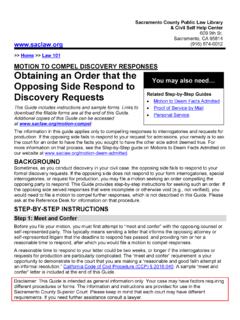Transcription of Discovery Service AWS Application
1 AWS ApplicationDiscovery ServiceUser GuideAWS Application Discovery Service User GuideAWS Application Discovery Service : User GuideCopyright 2018 Amazon Web services , Inc. and/or its affiliates. All rights 's trademarks and trade dress may not be used in connection with any product or Service that is not Amazon's, in any mannerthat is likely to cause confusion among customers, or in any manner that disparages or discredits Amazon. All other trademarks notowned by Amazon are the property of their respective owners, who may or may not be affiliated with, connected to, or sponsored Application Discovery Service User GuideTable of ContentsWhat Is AWS Application Discovery Service ? .. 1 Setting Up .. 3 Step 1: Sign Up for AWS .. 3 Step 2: Create an IAM User .. 3 Step 3: Attach IAM Policies.
2 5 Understanding and Using Service -Linked Roles .. 9 Service -Linked Role Permissions for Application Discovery Service .. 10 Creating a Service -Linked Role for Application Discovery Service .. 12 Deleting a Service -Linked Role for Application Discovery Service .. 13 Getting Started .. 15 Assumptions.. 15 Accessing AWS Application Discovery Service .. 15 Start Collecting Data .. 15 Discovery Connector .. 16 Data Collected by Discovery Connector .. 16 Download the Discovery Connector .. 19 Deploy the Discovery Connector .. 19 Configure the Discovery Connector .. 20 Start Data Collection .. 22 Discovery Agent .. 23 Data Collected by the Discovery Agent .. 24 Prerequisites for Agent Installation .. 26 Agent Installation on Linux .. 27 Agent Installation on Windows.
3 30 Start Data Collection .. 33 View, Export & Explore Data .. 35 View Collected Data .. 35 Export Collected Data .. 35 Data Exploration in Athena.. 37 Enabling Data Exploration in Amazon Athena .. 37 Working with Discovered Data in Amazon Athena .. 38 Console Walkthroughs .. 41 Main Dashboard .. 41 Main Dashboard .. 41 Navigating from the Dashboard and the Navigation Pane .. 42 Data Collection Tools .. 43 Starting and Stopping Data Collectors .. 43 Viewing and Sorting Data Collectors .. 44 View, Export & Explore Data .. 45 Viewing and Sorting Servers .. 45 Tagging Servers .. 45 Exporting Server Data .. 46 Data Exploration in Athena.. 47 Applications.. 50 Troubleshooting .. 51 Stop Data Collection by Data Exploration .. 51 Remove data collected by Data Exploration.
4 52 Fix Common Issues with Data Exploration in Amazon Athena .. 52 Data Exploration in Amazon Athena Fails to Initiate Because Service -Linked Roles and RequiredAWS Resources Can't be Created .. 53 New Agent Data Doesn't show Up in Amazon Athena .. 53 You have Insufficient Permissions to Access Amazon S3, Amazon Kinesis Data Firehose, or AWSGlue.. 54 Limits.. 55iiiAWS Application Discovery Service User GuideDocument History .. 56 AWS Glossary .. 57ivAWS Application Discovery Service User GuideWhat Is AWS Application DiscoveryService?AWS Application Discovery Service helps you plan your migration to the AWS cloud by collecting usageand configuration data about your on-premises servers. Application Discovery Service is integratedwith AWS Migration Hub, which simplifies your migration tracking.
5 After performing Discovery , youcan view the discovered servers, group them into applications, and then track the migration status ofeach Application from the Migration Hub console. The discovered data can be exported for analysis inMicrosoft Excel or AWS analysis tools such as Amazon Athena and Amazon Application Discovery Service APIs, you can export the system performance and utilizationdata for your discovered servers. You can input this data into your cost model to compute the cost ofrunning those servers in AWS. Additionally, you can export the network connections and process datato understand the network connections that exist between servers. This will help you determine thenetwork dependencies between servers and group them into applications for migration Discovery Service offers two ways of performing Discovery and collecting data about youron-premises servers: Agentless Discovery can be performed by deploying the AWS Agentless Discovery Connector (OVAfile) through your VMware vCenter.
6 After the Discovery Connector is configured, it identifies virtualmachines (VMs) and hosts associated with vCenter. The Discovery Connector collects the followingstatic configuration data: Server hostnames, IP addresses, MAC addresses, disk resource , it collects the utilization data for each VM and computes average and peak utilizationfor metrics such as CPU, RAM, and Disk I/O. You can export a summary of the system performanceinformation for all the VMs associated with a given VM host and perform a cost analysis of runningthem in AWS. Agent-based Discovery can be performed by deploying the AWS Application Discovery Agent oneach of your VMs and physical servers. The agent installer is available for both Windows and Linuxoperating systems.. It collects static configuration data, detailed time-series system-performanceinformation, inbound and outbound network connections, and processes that are running.
7 You canexport this data to perform a detailed cost analysis and to identify network connections betweenservers for grouping servers as to decide which Discovery tool to useIf you have virtual machines (VMs) that are running in the VMware vCenter environment, you can usethe Discovery Connector to collect system information without having to install an agent on each , you load this on-premises appliance into vCenter and allow it to discover all of its hosts Discovery Connector captures system performance information and resource utilization for eachVM running in the vCenter, regardless of what operating system is in use. However, it cannot lookinside each of the VMs, and as such, cannot figure out what processes are running on each VM nor whatnetwork connections exist. Therefore, if you need this level of detail and want to take a closer look atsome of your existing VMs in order to assist in planning your migration, you can install the DiscoveryAgent on an as-needed , for VMs hosted on VMware, you can use both the Discovery Connector and Discovery Agent toperform Discovery simultaneously.
8 For details regarding the exact types of data each Discovery tool willcollect, see Data Collected by the Discovery Connector (p. 16) and Data Collected by the Discovery1 AWS Application Discovery Service User GuideAgent (p. 24). A quick view comparison table of the Discovery Connector the Discovery Agent isprovided below. Discovery ConnectorDiscovery AgentSupported server typesVMware virtual machinePhysical server yesno yesyesDeploymentPer serverPer vCenter noyes yesnoCollected dataStatic configuration dataVM utilization metricsTime series performanceinformationNetwork inbound/outboundconnectionsRunning processes yesyesnonono yesnoyes (Export only)yes (Export only)yes (Export only)Supported OSAny OS running in VMwarevCenter ( , V6, & )LinuxAmazon Linux , , , Hat Enterprise , , , , 11 SP4, 12 SP2 WindowsWindows Server 2003 R2SP2 Windows Server 2008 R1SP2, 2008 R2 SP1 Windows Server 2012 R1,2012 R2 Windows Server 20162 AWS Application Discovery Service User GuideStep 1.
9 Sign Up for AWSS etting Up AWS ApplicationDiscovery ServiceBefore you use AWS Application Discovery Service for the first time, complete the following tasks:Step 1: Sign Up for AWS (p. 3)Step 2: Create an IAM User (p. 3)Step 3: Provide Application Discovery Service Access to Non-Administrator Users by AttachingPolicies (p. 5)Once you have completed the three steps of Setting Up AWS Application Discovery Service (p. 3), itis recommended that you read the section Understanding and Using Service -Linked Roles for ApplicationDiscovery Service (p. 9). There is no set-up required for you to use this Service -linked role as it isautomatically created for you when Continuous Export is turned on by enabling Data Exploration inAmazon Athena (p. 37). However it is important to understand the concept and this section also givesinstructions for deleting the Service -linked 1: Sign Up for AWSWhen you sign up for Amazon Web services (AWS), you are charged only for the services that you use.
10 Ifyou already have an AWS account, you can skip ahead to step 2. If you don't have an AWS account, usethe following procedure to create create an AWS , and then choose Create an AWS might be unavailable in your browser if you previously signed into the AWSM anagement Console. In that case, choose Sign in to a different account, and then chooseCreate a new AWS the online of the sign-up procedure involves receiving a phone call and entering a PIN using the your AWS account number, because you'll need it for the next 2: Create an IAM UserServices such as AWS Application Discovery Service require that you provide credentials when youaccess them. This way the Service can determine whether you have permissions to access its recommend that you don't use the AWS account root user credentials to make requests.