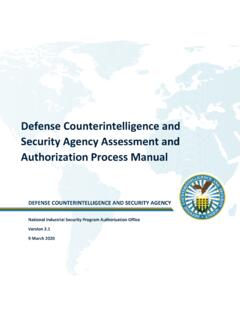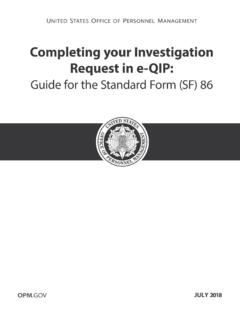Transcription of DISS JVS JOB AID - Defense Counterintelligence and ...
1 DISS JVS JOB AIDG ranting Temporary Access and Access in the Joint Verification SystemJan. 2021 Defense Counterintelligence AND security AGENCYAs we prepare to transition to the Defense information system for security (DISS), the below information will help guide you through Granting Temporary Access and Required: security Officer security Officer Admin security Manager Help Desk with owning relationship to subject Note: Permissions must have either Grant Non-SCI Access or Manage SCI Access RolesJan. 2021 Defense Counterintelligence AND security AGENCYC lick View Subject this will open up a new tab that lists all of your subjects (this is like your JPAS PSMNet).
2 Once the list is open you can search for the person, by looking through the list or by typing their name in the open fields at the find a Subject in the Subject Management control panel, search for a subject by entering their nine-digit SSN or Pseudo SSN in the Subject Search field and clicking on Search Subjects . Search SubjectNote: You can not view your own record. You will get an error messageJan. 2021 Defense Counterintelligence AND security AGENCY What if my person is not listed in my subject list to be picked? oMost likely, the relationship did not flow over correctly from JPAS.
3 You will need to search for the person by SSN and then add the relationship to the subject. What if I don t have the blue Subject Details link after their name? oThis means you do not have a relationship with the person, you will need to establish a relationship for that link to show up. What if I don t see any of my people in the subject list? oYou may have been provisioned under the wrong SMO, look up a record of a person that should be in your subject list, compare the SMO that has the relationship with the record to the SMO you have an account under.
4 If they are different, then reach out to your account manager to be added to the SMO with the correct role needed. Troubleshooting Jan. 2021 Defense Counterintelligence AND security AGENCYS ubject DetailsIf you typed in the SSN correctly the Subject Summary will show. Select Subject Details Scenario: In this case there is an open investigation but no SF-312/Non-Disclosure Agreement in the subject s record and the subject can not be granted temporary(interim) access until a SF-312 is Details tab appearsJan. 2021 GRANTING TEMPORARY (INTERIM) ACCESSJan.
5 2021 Defense Counterintelligence AND security AGENCYS ubject Details: Temporary Accesses1. Under the Subject Details tabs To grant temporaryaccess to a subject, click on the Grant Access button in the Accesses sub-tab. A pop-up window called Grant New Access opens. Jan. 2021 Defense Counterintelligence AND security AGENCY If the subject has only one owning relationship, the Owning Relationship field is disabled and automatically , use the drop-down menu to select an Owning Relationship In this case, Industry is automatically displayed.
6 Access information : Owning RelationshipJan. 2021 Defense Counterintelligence AND security AGENCY Next, select Access Level click the drop down arrow and select the applicable level: Temporary Confidential Temporary Secret Temporary Top Secret Secret Top Militaryand Agenciescan grant Temporary access while waiting for an investigation to close and final adjudication determination. Industry Secret/Top Secret access can be granted if the supporting Interim determination is posted by VROC. Note: Industry is not authorized NATO or other special access levels with an Interim information : Temporary (Interim) Access Level Scroll down to find levelJan.
7 2021 Defense Counterintelligence AND security AGENCYA ccess information : Temporary (Interim) Access Level Add the Indoctrination date using the date will show under NDA/NDS Save .Jan. 2021 Defense Counterintelligence AND security AGENCYT emporary Secret (Interim) Access Once access is established, the Access subtab will show the Type (Level), Status, Granted (date), and Granted By (SMO), and Subject expand the Access box click on the blue arrow to see Associated Relationships Militaryand AgenciesIndustryJan. 2021 Defense Counterintelligence AND security AGENCYA ccess Tab: Associated RelationshipsWhen the Access box is expanded the Associated Relationships show the relationships to include SMO Name, Begin Date, Industry Classification Code (ICC), End Date and Termination Reason (Term.)
8 Reason).Click to expandJan. 2021 GRANTING ACCESSJan. 2021 Defense Counterintelligence AND security AGENCYG ranting AccessTo grant access to a subject, click on the Grant Access button in the Accesses sub-tab. A pop-up window called Grant New Access opens. Note: Owning and Servicing can grant 2021 Defense Counterintelligence AND security AGENCYG rant New Access If the subject has only one owning relationship, the Owning Relationship field is disabled and automatically filled. Otherwise, use the drop-down menu to select an Owning Relationship.
9 In this case, Industry is automatically displayed. Next, select Access Level click the drop down arrow and select the applicable level:oConfidentialoSecretoTop Secret Add the Indoctrination date using the calendar. Select Save .Note: The Attestation Date is required when the Attestation Document has been uploaded, and Access Level selected is Top Secret, it is not required for 2021 Defense Counterintelligence AND security AGENCYA ccess is ActiveOnce the Access is granted, it will show as Active under the Access tab under 2021 Defense Counterintelligence AND security AGENCYG ranting Access When Access box is expanded the Associated Relationships show relationships to include Type, SMO Name, Begin Date, Industry Classification Code (ICC)
10 , End Date. and Termination 2021 Defense Counterintelligence AND security AGENCYFor more information about these DISS actions see theJoint Verification system (JVS) and Reporting User Manual which can be accessed in DISS in the upper left corner by clicking on Help or contact the DISS Customer Call Center (CCC) at 1-800-467-5526. Note: If you encounter an issue with a specific record, be prepared to provide a screenshot via encrypted 2021