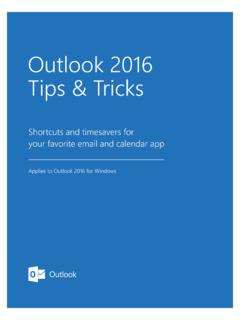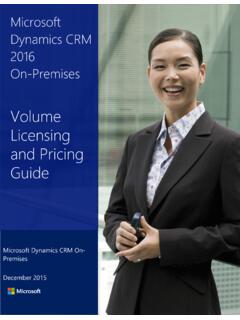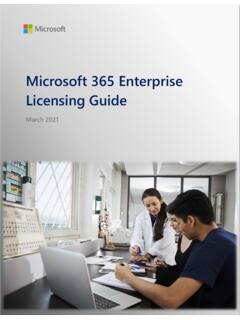Transcription of Do more wherever you are with secure access, sharing, and ...
1 sharepoint OnlineQuick Start GuideDo more wherever you are with secure access, sharing, and file storage. Sign in toyour Microsoft365 subscription and select sharepoint from the App out featured content News from sites highlights updates from sites you follow or visit often. Frequent sites shows sites you lvisit often and recent activity on them. Suggested sites* (not shown) appear based on searches you've done and our your sites Followingdisplays sites you follow, like your team's site or a site from another group you work with. Recentshows any site you've gone to recently. Saved for laterlists news articles you've saved to read later. Featured links*displays sites your company wants to Files, Sites, People, or a site or news postSharePoint OnlineWork with filesSelect a site from the sharepoint homepage or enter its URL into your browser.
2 Select Documentsin the left navigation pane. Then select a file to work and edit a file in your web browser or in a desktop statusSee whether a file is being shared and who it s shared historyView a file s version history and restore a file to a previous files directly from sharepoint . Files are private until linkGet a link to the selected file to insert in an IM, email, or to/Copy toMove or copy to another destination in your OneDrive or any sharepoint PaneSee file information, a thumbnail, recent activity, manage access permissions, and edit file properties. DocumentsView and work with the files stored on a sharepoint to topPin important folders or documents to the top of the list for easy viewing. AutomateAutomate common tasks between sharepoint and other microsoft 365 and third-party a copy of a file to work offline that takes local device OnlineCreate or upload files and foldersYou can create Newfiles and folders and upload existing files and folders from your device.
3 In sharepoint , select Upload> Files. Or select a location in sharepoint and drag files or folders from your linkYou can also share a file by copying the link and pasting it in email, chat, a webpage, or a OneNote page. In sharepoint , select a file and then select Copy link. Copy the link and then paste it in the sharepoint files and folders with OneDriveSync your files and folders in sharepoint to your computer, so you can access them even when you re offline. From a document library on the sharepoint site that you want to sync files from, select Sync, andsign in with your work or school filesSelect a file and then select can grant Editor Viewpermissions for recipients and set time limitations on a file to specify when it will no longer be accessible.
4 Based onadmin settings, the levels of sharing are:Anyone People inside and outside your org can access. Receive links directly or in your org Everyone in your org can with existing access Those who already have access to the document or people Specify email addresses of the people you want to give access OnlineCreate a siteSelect + Create siteon the sharepoint homepage to create a new sharepoint site. Select a Team or Communication site, and enter a name, description, owners, and members. You can also select to make the group private and change the group email name. (If you select a Team site, a microsoft 365 group is also created.)Add a pageSelect + New > Page in your new site, choose a template, and name your page. You re ready to add a document library or listSelect + New in your new website to add a list or web partsIn your news post or page, select the plus sign.
5 You can add text, images, files, video, dynamic content, and more by using the corresponding web parts. sharepoint OnlineMobile sharepoint access Mobile sharepoint is a new way to reach intranet content on your phone or tablet. It s available in the app store for iOS, Android, and Windows. You can get to sites, people, and files, search and browse sharepoint , stay up-to-date with news, and view your content. The above screens represent sharepoint accounts in iOS. Android users will have a similar search to find and discover important content. Tap on a user to get to their contact card and see who they work with and what they are working your personalized view of team sites, communication sites, and news postsBrowse your sites, files, people and more to get back to what you were working news posts on the go and share your updates, reports, status, and experiences with your teamSharePoint OnlineFiles On-DemandFiles On-Demand helps you access all your files in sharepoint without having to download all of them and use storage space on your the taskbar, select the OneDrive icon, select Help &Settings > the Settingstab.
6 Select the Save space and download files as you use steps with SharePointFind help Explore the help and training for sharepoint and other Office for more free Office training, tutorials, and videosReady to dig into the capabilities that sharepoint has to offer? to explore our free the sharepoint mobile appGet the mobile app to reach your intranet content on your phone or tablet. files and folders to syncYoucan choose the folders and files to sync to your computer. In the taskbar, select the OneDriveicon, select Help & Settings> Settings. On the Accountstab, select Choose files/folders -Take no space on your you double-click the cloud icon, files/folders can be made available on your files/folders accessible without an internet the files/folder to online other Quick Start GuidesTo download our free Quick Start Guides for your other favorite apps, go to.