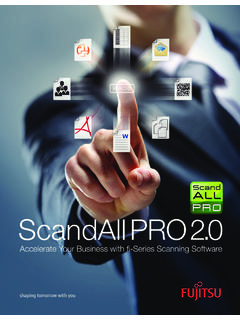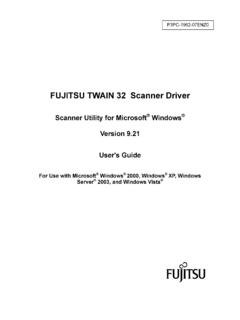Transcription of Document Scanning in the Office - Fujitsu Global
1 Scanner White Paper Document Scanning in the Office The Quest for Improved Productivity through Managed Organization, Sharing, and Protection of Paper-based Information Advanced recording techniques This white paper explores how Document Scanning can improve productivity, protect information, and create opportunities to lower operational costs in front Office environments. It cites independent research conducted with individuals from 180 organizations representing a cross section of small, medium, and Global businesses representing manufacturing, high technology, financial services, retail, health care, transportation, real estate, and professional service industries. In addition, public sector organizations representing utilities, educational institutions, State, local, and federal government agencies also participated in the research. The conclusions summarized in this white paper show that the Scanning of documents will accelerate in the front Office as paper documents continue to be the lifeblood of everyday work processes.
2 Executive Summary Document Scanning has evolved from the traditional, monolithic back- Office production-level systems for capturing documents to the current de-centralized model where information is captured at the point of need. Like traditional Scanning applications, these de-centralized operations focus mainly on documents whose value has been predetermined to be critical to a particular line of business. However, a new need has emerged where all types of business documents will be scanned regardless of their known value to the organization. The realization that all documents can increase in their value once digitized will drive much of the new market for Document Scanning . This new frontier for Scanning will be focused on front Office . environments where information workers interact with customers, partners, and each other. The need for digitizing paper documents to enhance productivity, security, compliance and data protection has extended beyond specific line-of-business applications to include every Document type, at every level of the organization, across government and industry; in small, medium, and large enterprises.
3 This white paper is divided into seven sections: Section one provides an introduction to the paper problems facing today's business professional and an overview of the research conducted in support of this Document Sections two through six analyze research findings related to paper filing, storage, and retrieval, the emergence of Adobe PDF as the ideal container for scanned images, security and disaster recovery, and information distribution. Section seven provides a summary and conclusion. Section One: Today's Document Scanning Challenges New Millennium More Paper We hear a lot about the desire for the paperless Office from businesses and government agencies and the technology providers who target business processes for this outcome. The reality is that the use of paper continues to be an integral part of commerce, government bureaucracy, and individual communications. Many areas of business and government require paper documents to complete transactions.
4 Even as the number of paperless electronic transactions continues to grow many of these files are printed, annotated, copied, communicated, or otherwise repurposed as paper documents. There is a problem confronting business professionals in the Office today. Valuable information that is written, printed, copied, and faxed - driving much of our productivity - is kept in piles on our desk, stuffed in folders in our file cabinets, or hidden away in locations around the Office . Our paper-based information resources are not being managed in a way that can improve individual productivity. This inevitably results in increased operating costs, diminished productivity, and in some cases, lost opportunity. Today's Solutions Touch the Tip of the Iceberg There are a plethora of Document imaging solutions available today that target these issues, but most are costly, complex, and require special software and training to operate.
5 These solutions are monolithic in their implementation; they automate lines of business rather than address the generalized Scanning needs of the business professional. Further, while there continues to be a growing market for this type of solution, the larger impact has been less than full penetration of Document Scanning , especially among small businesses and those medium and large businesses with limited resources. Vendors targeting front Office environments have attempted to address this need by adding paper management software and automatic Document feeding capabilities to flatbed Scanning and multi-function products. These solutions have enjoyed marginal success in providing true value to Document processes due to complexity, paper handling, application integration, footprint, and performance issues. This gap in capability leaves business professionals to resort to primitive methods of manually filing, retrieving, copying, and faxing documents in order to process basic transactions.
6 This practice creates two conflicting worlds in the Office : one for paper-based information, another for electronic. To those who have good organizational skills this may not appear to be an issue. However, the lack of connection between these two worlds often leads to inefficiencies and redundancies in business practices that can negatively impact all areas of productivity. The results are clear: valuable knowledge assets contained in paper are not being effectively organized, referenced, shared, or protected. Regulatory Compliance Demands Better Organization In addition, regulatory legislation (Sarbanes-Oxley, HIPAA, Paperwork Reduction Act, etc.) has placed record retention and security requirements on certain industries and government agencies to keep detailed records of transactions in order to maintain compliance with government standards. The prospect of maintaining regulatory compliance via a paper-based filing system is prohibitively expensive and burdensome for individuals and businesses.
7 This is especially true of small and medium sized businesses that do not have resources to adequately protect this information. Detailed Research PFU Limited, a Fujitsu Company, and worldwide leader in Document Scanning , conducted interviews with individuals from 180 organizations from a cross section of small, medium, and Global businesses representing manufacturing, high technology, financial services, retail, health care, transportation, real estate, and professional service industries. In addition, public sector organizations representing utilities, educational institutions, State, local, and federal government agencies also participated. The research was conducted in order to learn more about their needs and requirements for Scanning in Office environments. This research has revealed that while most organizations recognize the value that Scanning brings to work processes and individual productivity; barriers remain that prevent Scanning from becoming pervasive in the Office .
8 Among those barriers: cost, complexity, Document handling, and application integration. The following sections summarize responses and provide an analysis of the research. Our customer service group relies on information stored in hundreds of file cabinets. Searching for information has to be done manually and can take time. Scanning these documents will improve the timeliness of our customer service and lower space utilization costs since the paper files can then be sent to off-site storage. (Financial Services Company). Section Two: Paper Filing, Storage, and Retrieval Survey participants were asked which departments had the most paper intensive processes. The departments considered to be the most paper-intensive included: Accounting Records management Human Resources Sales/Marketing/Communications Operations Legal Customer Service When asked if the organization had ever considered purchasing a Scanning solution to help with Office documents 75% said they had.
9 This was surprising rate of response given that only 30% reported having a Document imaging system installed. More revealing, however, was the response to the follow-up question when asked if they had chosen not to implement a solution, what the reason was: 47% indicated other priorities prevented them from moving forward 28% said the solution considered was too expensive 14% said the solution was too complex to implement These responses indicate that seeking a solution to the paper problem is not the primary concern of many organizations. It also suggests that solutions evaluated are too expensive, too complex, or ill-suited to the task. Participants were asked about the frequency of filing. The results showed a clear preference to keep paper close at hand: 65% file documents at their desk or personal workspace 45% keep documents in departmental filing cabinets 27% store documents in a central location Less than 5% use off-site storage for documents The participants were then asked how many paper documents do they, or an administrative assistant file per week in their desk or personal workspace.
10 On average, the number of documents filed per week was 40. When the question was expanded to include departmental or company filing locations the number grew to 400 documents per week. What this response shows is that in spite of preponderance of electronic sources and transactions, paper documents abound in the Office . Typical Office Documents for Scanning Survey participants were asked to categorize the documents they are filing. The results showed that there are myriad Document types that need to be scanned in the Office : 62% have multiple sheets of paper 40% are forms with structured information 38% have signatures 32% have handwritten information on them excluding signatures 20% have color images and graphics 19% are two-sided 13% are bound The types of documents that meet these criteria include: Customer correspondence Invoices Resumes Receipts Brochures Contracts Business cards Hard cards (driver's licenses, insurance cards, etc.)