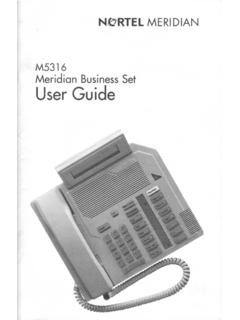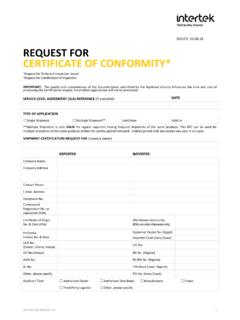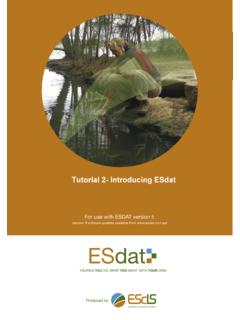Transcription of Download ing Data using the Bloomberg Excel AddIn ...
1 Downloading data using the Bloomberg Excel Add In ( Bloomberg API) DAPI <GO> Bloomberg Excel Add In Menu Provides information on Bloomberg formulas and functions. Bloomberg Formula Syntax BDH ( Bloomberg data History) downloads the historical data for a selected security and time frame. For this syntax you need the security, the field, the start date and the end date. Example: =BDH("SPX Index","PX_LAST","01/01/2007","12/31/200 7") Returns closing prices for the S&P 500 Index from 01/01/2007 to 12/31/2007. BDP ( Bloomberg data Point) downloads data to a single cell in the Excel spreadsheet. This formula is used for only one security and one field. For this syntax you need the security and the field. Example: =BDP("IBM US Equity","PX_LAST") Last Price of IBM (Static Quote). BDS ( Bloomberg data Set) downloads descriptive data to the Excel spreadsheet and uses multiple cells.
2 For this syntax you need the security and the field. Example: =BDS("C US Equity","CIE_DES_BULK") Company Description of Citigroup Inc. Function Builder Allows you to create a single formula. Click on the Function Builder icon on the Bloomberg toolbar in Excel . Importing data Wizard Allows you to find the data you are looking for and Download it into a spreadsheet. Click onthe Import data Icon on the Bloomberg toolbar in Excel . Field Search Tool Helps you locate Bloomberg codes for different market sectors. Click on the Field Search icon on the Bloomberg toolbar in Excel . Options: Searching for a Field Mnemonic or Selecting a Field from the Category List. Scenario Builder Allows you to perform Bloomberg s financials calculations in Excel . Select Scenario Builder from the Bloomberg data using the Bloomberg Importing data Wizard Log into Bloomberg The login information is next to the Bloomberg terminal in the Pardee Library.
3 Click onStart > Programs > Microsoft Excelto open up Microsoft Excel . Click onBloomberg > Import data fromthe menu bar. Sample Search: To Download historicalprices for Dell: o Click onHistorical End of Day. o Type the ticker symbol (DELL) inthe Security Identifier field. o Double click onDELL US Equityto select the security. o Click onthe Next> button. o Type Last Price in the Search Text box and click the Search button. o Double Click onLast Price PX_LAST. o Click on the Next> button. o Select the date range. o Click on the Next> button. o Click on the Next> button. o Click on the Finish button. o Historical prices for the Dell security will Download into Excel .