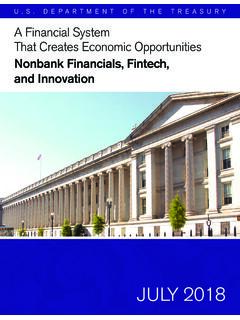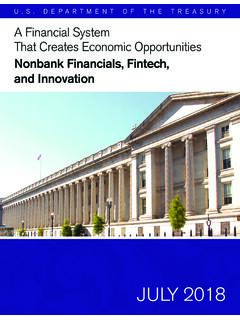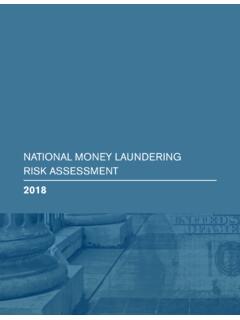Transcription of DRAFT- PRE-DECISIONAL / CONFIDENTIAL / NOT FOR …
1 draft - PRE-DECISIONAL / CONFIDENTIAL / NOT FOR DISTRIBUTION Coronavirus State and Local Fiscal Recovery Fund: i draft - PRE-DECISIONAL / CONFIDENTIAL / NOT FOR DISTRIBUTION User Guide: Treasury s Portal for Recipient Reporting August 9, 2021 Version: XXX Version: January XX, 2022 Version 1 January 24, 2022 Version: Coronavirus State and Local Fiscal Recovery Funds: Project and Expenditures report User Guide i Table of Contents Section I. Reporting Basics .. 1 Section II. Navigation and Logistics .. 3 Section III. Reporting Requirements .. 8 Section IV. Project and Expenditure report .. 12 Appendix A Designating SLFRF Points of Contact by SLFRF Account Administrators 42 Appendix B Bulk File Upload Overview .. 49 Appendix C Expenditure Categories and Template Mapping .. 65 Appendix D SLFRF Expenditure Category Programmatic Data and Other Information.
2 68 Appendix E List of Sectors .. 78 Appendix F Frequently Asked Questions .. 79 List of Figures Figure 1 Landing Page .. 3 Figure 2 Navigation Bar .. 4 Figure 3 Sample Bulk Upload Icon .. 5 Figure 4 Successful Bulk Upload Example .. 5 Figure 5 Bulk Upload Validation Screen .. 6 Figure 6 Manual Validation Text Box .. 6 Figure 7 Sidebar indicating Unsubmit Button .. 7 Figure 8 Relationship between Expenditure Categories and Multiple Projects .. 11 Figure 9 Recipient Information .. 12 Figure 10 Point of Contact List .. 13 Figure 11 Budget Approval and Obligation .. 13 Figure 12 question .. 14 Figure 13 Additional questions (1) .. 14 Figure 14 Additional questions (2) .. 14 Figure 15 Record of Highest Paid Officer .. 15 Figure 16 No Projects Available Option .. 16 Figure 17 No Projects Available Entry Screen .. 16 Figure 18 My Projects Screen Example .. 18 Figure 19 Project Expenditure Category Group .. 18 Figure 20 Project Expenditure Category.
3 19 Figure 21 Bulk Upload for EC .. 19 Figure 22 Project Entry Screen .. 20 Figure 23 Manual Entry for EC .. 21 Figure 24 Programmatic Data for EC .. 21 Figure 25 Edit and Delete Project Screen .. 22 Figure 26 Premium Pay Screen and Additional Questions .. 23 Figure 27 Programmatic Data for Infrastructure Projects .. 25 Coronavirus State and Local Fiscal Recovery Funds: Project and Expenditures report User Guide ii Figure 28 Davis Bacon Certification .. 26 Figure 29 Additional Questions if Response to Davis Bacon Certification is "No" .. 26 Figure 30 Certification for Labor Agreements .. 27 Figure 31 Additional Questions if response is "No".. 27 Figure 32 Revenue Replacement Screen .. 29 Figure 33 Subrecipient Bulk Upload Icon .. 31 Figure 34 Manually Create a Subrecipient or Beneficiary .. 31 Figure 35 Questions for Subrecipients .. 32 Figure 36 Additional questions for Subrecipients.
4 32 Figure 37 Five Highest Paid Officers for Subrecipients or 33 Figure 38 Subrecipients Entered .. 33 Figure 39 Subaward Bulk Upload (1) .. 34 Figure 40 Subaward Bulk Upload (2) .. 34 Figure 41 Subaward Reporting .. 35 Figure 42 Subaward Entered .. 35 Figure 43 Expenditures >$50,000 .. 37 Figure 44 Aggregated Expenditures <$50,000 .. 37 Figure 45 Payments to Individuals .. 38 Figure 46 Tax Offset Provision Screen .. 39 Figure 47 Official Certification .. 39 Figure 48 Summary of Reported Information .. 40 Figure 49 Submission Verification .. 40 Figure 50 Submission Verification with additional language .. 41 Figure 51 State, Local and Tribal Support Landing Page .. 42 Figure 52 My Compliance Reports .. 43 Figure 53 Account .. 43 Figure 54 Account Name .. 43 Figure 55 Landing Page .. 44 Figure 56 Certification .. 44 Figure 57 Official Certification of Authorization .. 45 Figure 58 Designation Form .. 45 Figure 59 Designation of Account Administrator, Point of Contact of Reporting and Authorized Representative for Reporting.
5 45 Figure 60 Designation Form .. 47 Figure 61 Bulk Upload pop up .. 50 Figure 62 File uploaded message .. 51 Figure 63 File added to Bulk Upload portal .. 51 Figure 64 Listing of Bulk Upload Errors .. 51 Figure 65 Bulk Upload Creation .. 52 Coronavirus State and Local Fiscal Recovery Funds: Project and Expenditures report User Guide 1 Section I. Reporting Basics a) Overview This document provides information on using Treasury s Portal to submit the required Coronavirus State and Local Fiscal Recovery Funds (SLFRF) Project and Expenditure (P&E) reports. It is a supplement to the Compliance and Reporting Guidance (Reporting Guidance), which contains relevant information and guidance on the reporting requirements. Additionally, you should visit Treasury s SLFRF home page for the latest guidance and updates on programmatic and reporting topics, as well as information on Treasury s Interim Final Rule (IFR).
6 Each SLFRF recipient is required to submit periodic reports with current performance and financial information including background information about the SLFRF projects that are the subjects of the reports; and financial information with details about obligations, expenditures, direct payments, and subawards. b) What is Covered in this User Guide? This User Guide contains detailed guidance and instructions for SLFRF recipients in using Treasury s Portal for submitting the Project and Expenditure reports. All recipients must submit the required reports via Treasury s Portal. This guide is not comprehensive and is meant to be used in conjunction with the documents mentioned above. This User Guide provides detailed instructions to help recipients enter and submit the following: Project data Subrecipient data Subaward data Expenditure data Project and Expenditure Bulk Upload Templates c) Designating Staff for Key Roles in Managing SLFRF Reports User Designations SLFRF recipients are required to designate staff or officials for the following three roles in managing reports for their SLFRF award.
7 Recipients must make the required designations prior to accessing Treasury s Portal. The required roles are as follows: Account Administrator for the SLFRF award has the administrative role of maintaining the names and contact information of the designated individuals for SLFRF reporting. The Account Administrator is also responsible for working within your organization to determine its designees for the roles of Point of Contact for Reporting and Authorized Representative for Reporting and providing their names and contact information via Treasury s Portal. Finally, the Account Administrator is responsible for making any changes or updates to the user roles as needed over the award period. We recommend that the Account Administrator identify an individual to serve in his/her place in the event of staff changes. Point of Contact for Reporting is the primary contact for receiving official Treasury notifications about reporting on the SLFRF award, including alerts about upcoming Coronavirus State and Local Fiscal Recovery Funds: Project and Expenditures report User Guide 2 reporting, requirements, and deadlines.
8 The Point of Contact for Reporting is responsible for completing the SLFRF reports. Authorized Representative for Reporting or ARR is responsible for certifying and submitting official reports on behalf of the SLFRF recipient. Treasury will accept reports or other official communications only when submitted by the Authorized Representative for Reporting. The Authorized Representative for Reporting is also responsible for communications with Treasury on such matters as extension requests and amendments of previously submitted reports. The official reports may include special reports, quarterly or annual reports, interim reports, and final reports. Some key items to note: Each designated individual must register with or for gaining access to Treasury s Portal. Users who have previously registered through may continue to access Treasury s Portal through that method. This link includes further instructions. If you have not previously registered with , you should register through following this link.
9 The following links provide additional information: o o An individual may be designated for multiple roles. For example, the individual designated as the Point of Contact for Reporting may also be designated as the Authorized Representative for Reporting. The recipient may designate one individual for all three roles. Multiple individuals can be designated for each role. An organization may make changes and updates to the list of designation individuals whenever needed. These changes must be processed by the Account Administrator. Refer to Appendix A for guidance on designating individuals for the three roles. The designated individuals names and contact information will be pre-populated in the Recipient Profile portion of the recipient s SLFRF reports, and recipients will be able to update the information, if necessary. Please contact for additional information on procedures for registering with or d) Questions? If you have any questions about the SLFRF program s reporting requirements, please contact us by email via Coronavirus State and Local Fiscal Recovery Funds: Project and Expenditures report User Guide 3 Section II.
10 Navigation and Logistics a) Login to Landing Page and Portal Navigation After logging into Treasury s Portal, the landing page (see Figure 1) will appear listing the Treasury s Office of Recovery Programs (ORP)-administered program for which your organization may be eligible. Figure 1 Landing Page From the landing page, select Go to Your Reports or Compliance Reports on the left side panel to be taken to a list of options for the programs you have access to under the report Selection section. At this time, you may select the Project and Expenditures report . Each listed report constitutes a link to that specific report s online forms. Selecting a report from the landing page will open the first in a series of screens. To begin completing a specific report , click on Provide Information for the given report . Refer to the Reporting Guidance for details about each type of required report for submittal. The Navigation Bar (see Figure 2) on the left of Treasury s Portal will allow you to freely move between screens.