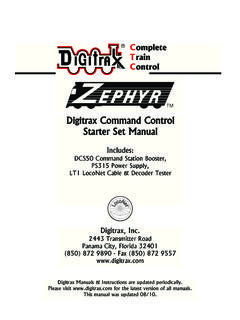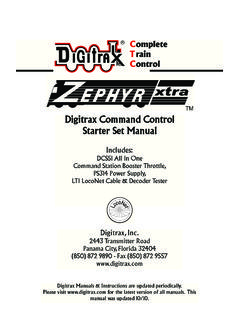Transcription of DT500 - Digitrax, Inc.
1 CTCompleterainontrolDigitrax, Transmitter Road Panama City, Florida USA 32404 (850) 872-9890 Fax (850) Manuals and Instructions are updated visit the latest version of all manualsand for available product firmware Super ThrottleUsers ManualIncludes: DT500 Series Throttles, DT500 IR Operation with UR90,DT500D Duplex Radio Operation with UR92 2016 digitrax , Inc. on your purchase of a digitrax DT500 Series Advanced Super Throttle! This family of throttles brings some exciting features to your operating experience: You can select and run your locomotives wirelessly with either a DT500 Infrared Throttle and a UR90 or other Infrared Receiver or a DT500D Duplex Radio Throttle and UR92 Duplex Radio Transceiver. Operating your trains has never been more realistic with 29 functions available right from your throttle. Customizing your Throttle has never been easier with step-by-step throttle option setup. Ability to power off the throttle and advanced power save allow you to run longer than ever.
2 Access to Device Query Mode to make troubleshooting com-patible devices easier. Access to Expanded slots when used with an Advanced Command StationThe design of the digitrax Complete Train Control system lets you operate your layout your way. With LocoNet you simply connect system components to build the layout control system you ve always wanted! The DT500 Series Super Throttle is just one of many different digitrax Complete Train and Control components : The DT500 is compatible with both legacy Command Stations like the DCS100 and DB150 and Advanced Command Stations like the DCS240 and all throttle features are available on legacy systems and DT500 throttle operations may differ between command with our Quick Start section and you will be up and running trains on your layouts in a matter of minutes!Your success with and enjoyment of our products are very important to us. After all, this is a hobby and it is FUN!!!Please read this manu-al carefully before you install your system.
3 If you have questions not covered by this manual please contact your dealer or visit our web site for the latest updates and additional resources. 2016 digitrax , Inc. 2 digitrax DT500 Series Throttle Users ManualIncludes DT500 Series Throttles,IR Operation with UR90/UR91/UR92 and Duplex Operation with UR92 Table of DT500 Quick Start Guide .. DT500D Duplex Radio Quick Start Guide .. UR92 Installation/Quick Start .. Join Your DT500D Throttle to the Duplex Group .. DT500 Series Throttle Control Panel .. General Information .. L (Left) and R (Right) Throttle Knobs .. Liquid Crystal Display (LCD) .. Loco Icon .. Smoke Icon .. Mode Indicator .. Text Area .. L (Left) and R (Right) Throttle Display .. L and R Bar Graph .. Function Display .. Track Power Indicator .. Tetherless Indicator .. L and R Semaphores-Cab Signaling .. DT500 Keypad .. FUNC Key .. MU Key .. LOCO Key .. SWCH Key .. L and R Reverse Keys .. Y / + and N / - Keys.
4 DISP Key .. PROG Key .. EDIT Key .. FIND Key .. BACK Key .. PWR Key .. OPTN / t Key .. CLOC / c Key .. EXIT Key .. ENTER Key .. EMRG STOP Key .. Full Numeric Keypad .. Infrared Emitters .. DT500 Battery Installation ..22 2016 digitrax , Inc. How to Select and Run Trains .. DT500 Powering ON and OFF .. Turn track power on and off .. Select and Run An Analog Loco on Address 00 .. Select and Run A Decoder Equipped Loco .. Locomotive Speed Control .. Releasing An Address From A Throttle .. Dispatching addresses or consists .. Recall a Loco .. Stealing: Forcing An Address Selection .. StealZap .. Slot Following .. slot=max Message .. Slot Zero .. Stop .. Setting A Loco to Zero Speed .. Emergency Stop .. Local Stop-Factory Default .. Global Idle-Optional Setting .. Track Power Off Stop .. Controlling Functions .. Controlling Functions F0-F12 .. Function 0 (F0) .. Function 2 (F2) .. Functions 1, 3, 4, 5, 6, 7, 8, 9, 10, 11, & Controlling Expanded Functions F13-F19.
5 Controlling Functions 20-28 .. Controlling Functions On Consisted Locomotives .. Tetherless Operation .. General Tetherless Operations .. Selecting a Locomotive-Safety Selection .. Releasing An Address Using IR .. Multiple Unit Operations While IR Tetherless .. Programming While Tetherless .. Switch Mode .. Ballistic Tracking .. Fast Clock .. Throttle Keypad Lock .. Using the DT500 Throttle In IR Mode .. LocoNet ID Change .. Adding More UR90, UR91 and UR92s To LocoNet .. Using the DT500D Throttle in Duplex Radio Mode .. Join a Duplex Group .. Configuring the Duplex Group name ..42 2016 digitrax , Inc. Configuring the Duplex Group Channel (11-26) .. Configuring the Duplex Group Password (Key) .. Advanced Operations Capabilities .. Multiple Unit Operations .. Adding a Locomotive To A Consist .. Removing A Loco From A Consist .. Nested Consisting .. MU of Mismatched Locomotives .. Fast Clock .. Fast Clock Stop the Fast Clock.
6 Edit Fast Clock Time, Rate and Alarm .. Query Mode .. Input Mode .. FIND Key and digitrax Transponding .. Customizing Your Throttle - Step-by-Step .. Programming Configuration Variables (CVs) .. Programming Mobile Decoder Addresses .. Programming CVs Other Than Addresses .. Operations Mode Programming .. Busy or Fail Message .. Reading Back CV Values How Your Command Station Manages Addresses .. Decoder Status .. Status Editing a Decoder .. Note for Non- digitrax Decoder Users .. Troubleshooting Throttle Problems .. I m lost! .. Emergency Stop .. Nothing is responding .. Can t select a loco on my throttle .. Strange Locomotive Lights .. FCC Information .. Warranty and Repair Information .. Index ..69 2016 digitrax , Inc. PAGE LEFT INTENTIONALLY BLANK 2016 digitrax , Inc. DT500 Quick Start GuideThis Quick Start Guide will have running a train in just a few minutes! You can begin this process with either an existing layout or a simple test track.
7 Make sure if you are using an existing layout that you take any analog locomo-tive(s) off the track before you Connect the power supply to your digitrax Command the Command Station MODE Switch to Run. Plug your power supply in to a wall Plug the DT500 series throttle into the LocoNet A jack on your digitrax Command Press the PWR key then the N / - key on your DT500 throttle. The TRACK STATUS LED on the command station should be Press the Y/+ key on your DT500 throttle. The TRACK STATUS LED should come Activate the R Throttle knob of the DT500 by turning it about 1/4 You should see the right side SEL in the display begin to Press the LOCO key, then the LAMP / 0 key, then the LOCO key. You should see 00 replace the blinking SEL .You have selected locomotive address 00, which is used to operate an analog locomo-tive. 7. Turn the R Throttle Knob clockwise to 99 8. Press the REVERSE / R key and look for a change in brightness (or color) of the TRACK STATUS LED on the command station.
8 Turn R Throttle knob counterclockwise to 00 .9. Connect the RAIL A and RAIL B terminals from your Command Station to your track and place an analog locomotive (one without a decoder) on the track. The loco should sing .Use the R Throttle knob to control speed and the REVERSE / R key to control Place a locomotive with a decoder with a known address on the track. Turn the L Throttle Knob. You should see the left side SEL in the display begin to blink. Press the LOCO key, then the num-bers for the address, then the LOCO key again. The loco address will replace the blinking SEL in the the L Throttle Knob to control speed and the L / REVERSE key to control direction of the decoder equipped loco and the R Throttle knob and the REVERSE / R key to control the analog running your trains!6 2016 digitrax , Inc. DCS 240 RLOCONETABRCUSBPWRPROGNETTRACKSTATUSMODE RUNOPSLEEPSCALEO/GNHO+PAGRPBRBRA5 ALOCO RESET-8 APower District (Double Gapped)RF UNCMUSWCHRcLOCOY +LtCBABACKOPTNC LOCPWR101112123456 ENTER0 EXIT789 DISPPROGEDITFIND_RLDT500 NEMRGS TOPS ample LocoNet system setupLocoNet Network to other LocoNet devices.
9 Devices can be connected to A,B, or CNotes:1. Throttles can be plugged into any LocoNet jack on the system including attached Universal Throttles can also be operated as IR tetherless or adequate DC Pow-er Supply (use either Barrel Plug for 5A or + and - screw terminals for 8A capability. 2016 digitrax , Inc. DT500D Duplex Radio Quick Start UR92 Installation/Quick StartThe UR92 Duplex Radio transceiver/IR receiver is simple to install and begin using on your In most cases the UR92 should be situated near the physical center of your layout. One UR92 usually covers a circle of about 150+ feet across. Some layouts may require additional UR92s for adequate signal Connect the PS14 DC power supply to the UR92 via the DC power jack on the side of the the PS14 into a 110 V outlet. The green and red LEDs should blink and the red LED should stay Connect the UR92 to your working LocoNet using one of the RJ12 jacks at the rear of the red LED will go off and the GREEN RADIO LED will wink at a 2-second interval to indicate that it is configured for duplex radio If your layout has UR91s and or UR90s installed, re-set the LocoNet ID by plugging in any DT500 throttle while holding down the EDIT Key.)
10 Release the EDIT Key. Use the R throttle knob to set the LocoNet ID (00-07) you want to use and press the ENTER key to complete LocoNet ID set up. As simplex and infrared throttles plug in to LocoNet, they will log on to the LocoNet ID automatically and all three technologies will work jackTo ps14 dc power SupplyTo LocoNetTo LocoNetReset ButtunRadio LED 2016 digitrax , Inc. is all that is required for UR92 installation! You are now ready to join the Duplex Group with your DT500 Duplex Throttle! See UR92 installa-tion guide for additional information on setup and Join Your DT500D Throttle to the Duplex GroupThe following plug in method of joining the UR92 Duplex Group is convenient and will always work to join any Duplex throttle to a particular UR92 Group. See Section for instructions on tetherless operation of the DT500D, includ-ing how to join a Duplex Group without plugging in to Install a known good 9v battery in your DT500D Duplex Radio Throttle.