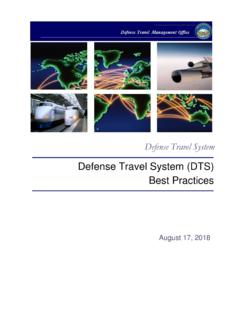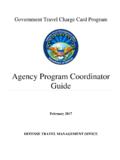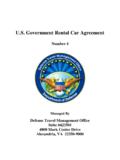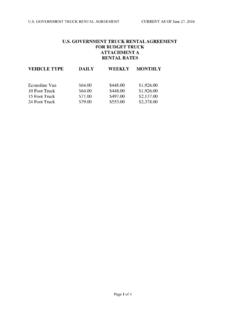Transcription of DTS Guide 5: Group Authorizations
1 Defense Travel System July 02, 2020 DTS Guide 5: Group Authorizations Defense Travel Management Office DTS Guide 5: Group Authorizations 07/02/20 2 This document is controlled and maintained on the website. Printed copies may be obsolete. Please check revision currency on the web prior to use. Table of Contents Group Authorizations 4 Group authorization Process Overview 4 CREATE A Group authorization 6 Create Itinerary 6 Add Group Travelers 9 Reservation Module > Air Reservations 17 Reservation Module > All Other Reservation Types 19 Review Reservations 26 Expenses Module 31 Per Diem 31 Accounting 31 Accounting > Partial Payments 31 Accounting > Advances 31 Cost Distribution 31 Review > Review Group authorization 34 Review > Other Auths and PreAudit > Sign and Submit 33 Group authorization TOOLS 41 Print a Traveler Manifest 41 Remove and Release a Traveler from a Group authorization 44 Lock a Group authorization 48 Amend a Group authorization 50
2 Amend an Individual authorization 50 Cancel a Group authorization 51 HELPFUL RESOURCES 51 DTS Guide 5: Group Authorizations 07/02/20 3 This document is controlled and maintained on the website. Printed copies may be obsolete. Please check revision currency on the web prior to use. Revision History Revision No. Date authorization Revision/Change Description Page, Section 08/11/2017 Defense Travel Management Office (DTMO) New Guide All 08/21/2017 DTMO Matched format with other DTS Guides All 07/22/2019 DTMO Updated formatting and screenshots due DTS Release 4 Throughout 11/22/2019 DTMO Updated lodging reservations Section 11/29/2019 DTMO Updated screen shot Page 42 02/12/2020 DTMO Updated Rental Car process Updated Request TMC Assistance for lodging Section 07/02/2020 DTMO Updated Expenses and Receipts Updated Screen shots Section 2 Throughout DTS Guide 5: Group Authorizations 07/02/20 4 This document is controlled and maintained on the website.
3 Printed copies may be obsolete. Please check revision currency on the web prior to use. Group Authorizations To save time when two or more people travel together to the same TDY location, you can create a single document, a Group authorization , to capture travel details common to all Group travelers. Later, DTS splits the Group authorization into individual Authorizations , allowing each traveler to enter details unique to their own trip. After travel, each traveler creates and submits a voucher to claim reimbursement for the expenses they incurred and payment for the allowances they earned. To create a Group authorization , you must have Group access to all travelers in the Group . The person who creates a Group authorization in DTS is the Primary Traveler if they will travel with the Group , although a travel clerk, Non-DTS Entry Agent (NDEA) or DTA can also create a Group authorization .
4 Note: The Primary Traveler s organizational routing list and Lines of Accounting (LOAs) drives the document processing. Note: In this Guide , you are assumed to be the Primary Traveler, travel clerk, or NDEA. This Guide skips some of the steps common to all Authorizations , as they appear in full in DTS Guide 2: Authorizations . Group authorization Process Overview Your local business rules determine some of the specifics, but the general Group authorization process is: 1. You create the document by entering the itinerary, reservation preferences, expenses and allowances, etc. in much the same way you would create any authorization . However, with a Group authorization , you must also: a. Identify the Group travelers.
5 B. Email the reservation requests to the Travel Management Company (TMC, which DTS sometimes refers to as the Commercial Travel Office [CTO]). Note: Your local business rules may require a Transportation Officer (TO) to make transportation arrangements for groups of 10 or more travelers. c. Enter the transportation costs into the Other Expenses section in DTS, once you receive the information from the TMC or TO. DTS Guide 5: Group Authorizations 07/02/20 5 This document is controlled and maintained on the website. Printed copies may be obsolete. Please check revision currency on the web prior to use. d. Distribute all shared expense costs between the Group s travelers. 3. After you sign the Group authorization , DTS routes it to the Authorizing Official (AO) for approval.
6 After the AO approves it, DTS creates a copy of the Group authorization (known as an individual authorization ) for each traveler. Individual Authorizations are view-only for the travelers at this point. 4. Should you need to amend the Group authorization , when the AO approves the amendment, DTS reflects the changes in the individual Authorizations (which are still view only at this point). 5. When the Group authorization is locked (either by you or DTS see Section ), DTS makes the individual Authorizations editable, so travelers can update their own Authorizations and create vouchers. After locking, the Group authorization is permanently non-editable. You can see this process visually in Figure 5-1.
7 Figure 5-1: Group authorization Process Flow DTS Guide 5: Group Authorizations 07/02/20 6 This document is controlled and maintained on the website. Printed copies may be obsolete. Please check revision currency on the web prior to use. Create a Group authorization The steps to create a Group authorization are similar as those used to create a typical authorization . This Guide covers the unique processing for Group travel. For more information on creating Authorizations in DTS, especially those parts not covered in detail in this Guide , see DTS Guide 2: Authorizations . Create Itinerary To create a Group authorization , begin on the DTS Dashboard screen, My Travel Documents section, select Create New Document, and then select Group authorization (Figure 5-2).
8 The Create Group Itinerary screen (Figure 5-3) opens. Figure 5-2: DTS User Welcome Screen DTS Guide 5: Group Authorizations 07/02/20 7 This document is controlled and maintained on the website. Printed copies may be obsolete. Please check revision currency on the web prior to use. Figure 5-3: The Create Group Itinerary Screen Note: If the traveler has not logged into DTS in the past 60 days, you may receive a Review and Update Profile message (Figure 5-4) prompting you to verify the profile before DTS will allow you to enter information on the Create Group Itinerary screen. Select Continue without Updating, if you have no profile changes. For information on how to update a profile within an authorization , see DTS Guide 2: authorization .
9 1 2 3 DTS Guide 5: Group Authorizations 07/02/20 8 This document is controlled and maintained on the website. Printed copies may be obsolete. Please check revision currency on the web prior to use. Figure 5-4: Review and Update Profile Screen Beginning at the top of the page, enter the trip information for the Group itinerary. 1. Under the Group TDY LOCATION(S) section (Figure 5-3, Indicator 1), identify the travel dates, TDY location, travel mode, and select a rental car (at the TDY location), if necessary. 2. The section Group TRIP OVERVIEW (Figure 5-3, Indicator 2) contains Leave From and Returning To locations, Trip Duration, and Returning By travel mode. Complete and move to the next section.
10 3. The Group TRIP DETAILS (Figure 5-3, Indicator 3) section contains three required and one optional field: a. Type: Select Temporary Duty Travel (Routine) or Invitational Travel. b. Purpose: Select one of the five trip purposes. c. Description (Optional): Follow your local policy for this field. d. Are You Attending a Conference or Event?: Select Yes or No. If Yes, choose Conference or Event or select Other, otherwise select No. 4. Select Continue. 5. DTS displays a Processing your request message (Figure 5-5). DTS Guide 5: Group Authorizations 07/02/20 9 This document is controlled and maintained on the website. Printed copies may be obsolete. Please check revision currency on the web prior to use.