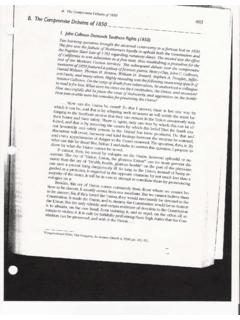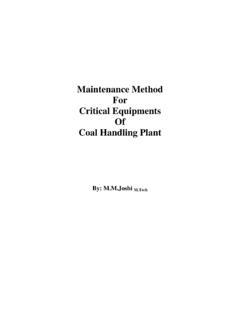Transcription of Dynamic SGA Tuning of Oracle Database on Oracle Solaris ...
1 An Oracle White Paper September 2010 Dynamic SGA Tuning of Oracle Database on Oracle Solaris with DISMO racle White Paper Dynamic SGA Tuning of Oracle Database on Oracle Solaris with DISM Introduction to ISM and Intimate Shared Memory (ISM)..2 How Oracle Database Decides Between ISM and The Implications of the MEMORY_TARGET How to Check if ISM and DISM Are In NUMA and Shared Memory Placement NUMA and Oracle NUMA lgroups and the Implications for ISM and Potential DISM Issues AND oradism permissions are not setup The Oradism process SGA memory is only partially Diagnosing and Troubleshooting DISM How to fix Appendix A Brief Technical Overview of the Implementation of ISM and DISM in Oracle Appendix B Software Release Oracle Solaris Oracle Solaris Oracle Oracle White Paper Dynamic SGA Tuning of Oracle Database on Oracle Solaris with DISM 1 Introduction Oracle Database has matured over many years, and current releases support a rich set of features that greatly expand Database functionality and improve performance.
2 Fortunately, increased functionality has not led to greater complexity each new major release of Oracle Database has featured fewer tunables thanks to automatic Tuning of Database instances. Management of the System Global Area (SGA) illustrates these improvements. Recent releases of Oracle Database can automatically assign more memory, up to a prescribed limit, to both the buffer cache and the shared pool if additional memory will improve performance. The Oracle Solaris Operating System supports such operations with the Dynamic Intimate Shared Memory (DISM) feature. This whitepaper describes the purpose of DISM, its function, the steps necessary to ensure its effective behavior, and potential pitfalls that should be avoided. It is important to note that significant performance degradation can occur if DISM is not configured correctly, and for that reason Oracle recommends that DISM be turned off by default on SPARC-based servers.
3 For users who need the functionality provided by DISM, this document should help identify how to configure and monitor DISM to ensure its correct behavior. Oracle recommends that DISM should always be turned off on x86-based systems running Oracle Solaris 10. DISM is turned on by default for Oracle Database on Oracle Solaris , which makes it important for Database Administrators (DBAs) to understand its capabilities and behavior. The MEMORY_TARGET parameter and its implications are discussed later in this paper.. Oracle White Paper Dynamic SGA Tuning of Oracle Database on Oracle Solaris with DISM 2 THE ROLE OF SHARED MEMORY IN Oracle Database There is usually considerable commonality in the tasks undertaken by users connected to the same Database instance, and users running transaction-based workloads in particular frequently access many of the same data blocks. For this reason, Oracle Database keeps frequently used data blocks in a cache in memory called the Buffer Cache, and shares other frequently accessed information, such as table metadata and parsed (processed) SQL statements, in a second memory cache called the Shared Pool.
4 These memory caches are held in a single shared memory to allow multiple users to access them concurrently. Shared memory also facilitates interprocess communication. Introduction to ISM and DISM Since shared memory is very heavily used in Oracle Database environments, it is important to optimize access to it and to minimize the amount of CPU consumed while referring to it. With this in mind, a specially-tuned variant of System V Shared Memory was introduced in Oracle Solaris many years ago, called Intimate Shared Memory (ISM). ISM has been widely used for Database shared memory since. Intimate Shared Memory (ISM) Intimate Shared Memory (ISM) is functionally equivalent to System V shared memory. Oracle Database invokes ISM automatically on your behalf by adding an optional flag the SHM_SHARE_MMU flag when attaching to Oracle Database 's SGA shared memory segment (via the shmat(2) system call). When Oracle Database attaches to an ISM segment, all memory pages are instantiated and locked in memory.
5 The result is that shared memory is always instantly available. If, for some reason, the requested amount of shared memory cannot be locked in memory (for example, not enough physical memory is available, or the user does not have permission to allocate that much locked memory), the Database instance startup will abort and an error message will be posted in the alert log. Performance Benefits of ISM ISM offers a number of performance benefits over standard System V shared memory: ISM shared memory is automatically locked by the Oracle Solaris kernel when the segment is created. This not only ensures that the memory cannot be paged out, it also allows the kernel to use a fast locking mechanism when doing I/O into or out of the shared memory segment, avoiding the need to use mutual exclusion locks (mutexes) and thereby saving significant CPU time. Kernel virtual to physical memory address translation structures are shared between processes that attach to the shared memory, saving kernel memory and CPU time.
6 Large pages, supported by the system s Memory Management Unit (MMU), are automatically allocated for ISM segments. Large pages can reduce the number of memory pointers by more than 500 times. This reduction in complexity translates into noticeable performance improvements, especially on systems with very large amounts of memory. Oracle White Paper Dynamic SGA Tuning of Oracle Database on Oracle Solaris with DISM 3 Other Benefits of ISM Since ISM memory is locked, no swap space is needed to back it, thereby saving disk space. ISM memory can also be locked by the Oracle user without the need for superuser privileges, thereby simplifying system administration. ISM Limitations The one significant limitation of ISM is that ISM segments cannot be resized. To resize an ISM-based Database buffer cache, the Database must be shutdown and restarted, affecting application availability. If the need arises to remove significant amounts of memory by Dynamic Reconfiguration, for example, Database instances may need to be shutdown.
7 Further, Dynamic resizing of the buffer cache and shared pool will not be possible. Enabling ISM From Oracle Solaris 10, it is not necessary to carry out any configuration changes to the operating system to allow a Database to startup, unless the SGA size for a single instance is expected to exceed 25% of physical memory. For larger SGA sizes, the parameter for the Oracle user should be set to the maximum SGA size required. The following commands can be used to set this parameter (run these commands as the root user): # projadd Oracle # echo Oracle ::::project= Oracle >> /etc/user_attr # prctl -n -v 16gb -r -i project Oracle The prctl command can be run at any time, and takes effect immediately. This Dynamic approach to administration offers more flexibility than was available in earlier Oracle Solaris releases. Before Oracle Solaris 10, an Oracle Database could not be started without changes to the /etc/system file.
8 Examples of such changes are illustrated below: set semsys:seminfo_semmni=100 set semsys:seminfo_semmsl=256 set shmsys:shminfo_shmmax=17179869184 set shmsys:shminfo_shmmni=100 The value of the shmsys:shminfo_shmmax parameter represented the maximum shared memory size (in bytes). Changes to these parameters did not take effect until the next system reboot. ISM in Virtualized Environments Oracle Solaris Containers can be used to offer an isolated environment for Oracle Database , offering all the benefits of a dedicated system without the cost and additional administrative overheads associated with separate systems. Oracle Database is fully supported when running in Oracle Solaris Containers, and the combination is also recognized when determining per-core license requirements. The main tunable parameter of interest with Oracle Solaris Containers is the parameter (a zone is an Oracle Solaris Container).
9 This parameter determines the maximum shared memory limit for an Oracle Solaris Container rather than for a project, but it otherwise has the Oracle White Paper Dynamic SGA Tuning of Oracle Database on Oracle Solaris with DISM 4 same basic function as the parameter described above under Enabling ISM , and can be modified in the same way. Dynamic Intimate Shared Memory (DISM) Oracle Solaris Dynamic Intimate Shared Memory (DISM) provides shared memory with the same essential characteristics as ISM except that it is dynamically resizable. That means that DISM, if configured correctly, offers the performance benefits of ISM while allowing the shared memory segment to be dynamically resized, both for the sake of performance and to allow Dynamic reconfiguration (for example, adding or removing memory from a system or a domain). When Oracle Database decides to use DISM, it invokes it automatically on your behalf by adding an optional flag the SHM_PAGEABLE flag when attaching to Oracle Database 's SGA shared memory segment (via the shmat(2) system call).
10 The Reason for Introducing DISM DISM allows applications to respond to changes in memory availability by dynamically increasing or decreasing the size of optimized shared memory segments. Oracle Database has supported DISM since the Oracle Database 9i release, and was the first commercial application to do so. The ability to Dynamic change the amount of memory allocated to an Oracle Database instance has a number of benefits, including the ability to Allow Oracle Database to dynamically tune the Database instance. Support Dynamic Reconfiguration operations, for example, adding or removing memory on Oracle s Sun SPARC Enterprise M-Series servers using the eXtended System Control Facility (XSCF). Enable memory to be dynamically moved between different Database instances according to changing processing requirements. A large DISM segment is created when the Database boots, with sections of it selectively locked or unlocked as memory requirements change.