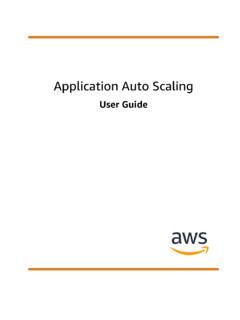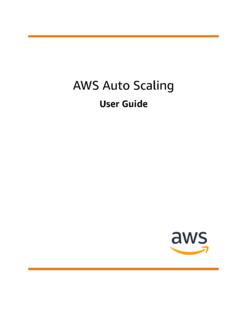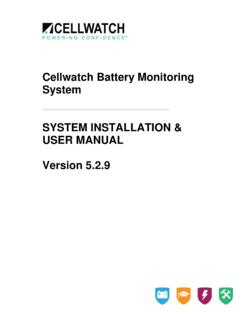Transcription of Dynisco - 1490 DIN INDICATOR Note: At first power-up the ...
1 Dynisco - 1490 1/8 DIN INDICATOR PRODUCT MANUAL CAUTION: Installation should be only performed by technically competent personnel. Local Regulations regarding electrical installation & safety must be observed. The host equipment is required to provide a suitable electrical, mechanical and fire enclosure to meet relevant safety standards. Impairment of protection will occur if the product is used in a manner not specified by the manufacturer. 1. INSTALLATION Installing Option Modules/Maintenance 1/8 Din Size Instruments CPU PCB Option Module 2 Option Module 1 Mounting Struts Option Module A Option Module 3 PSU PCB CAUTION: All power supply connections to the device must be removed when carrying out any form of maintenance.
2 To access modules 1 or A, first detach the PSU and CPU boards from the front by lifting first the upper, and then lower mounting struts. Gently separate the boards. a. Plug the required option modules into the correct connectors, as shown below. b. Locate the module tongues in the corresponding slot on the opposite board. c. Hold the main boards together while relocating back on the mounting struts. d. Replace the instrument by aligning the CPU and PSU boards with their guides in the housing, then slowly push the instrument back into position. Note: Option modules are automatically detected at power up. Option Module Connectors 1/8 Din Size Instruments Option Slot 2 Connector PL4 AOption Slot 1 ConnectorsPL7 & PL8 Option Slot A Connectors PL5 & PL6 Option Slot 3 Connector PL4B Panel-Mounting The mounting panel must be rigid, and may be up to ( ) thick.
3 Cut-out sizes are: Cut-Out Dim A Cut-Out Dim B 1/8 Din = 92mm 1/8 Din = 45mm For n multiple instruments mounted side-by-side, cut-out A is 96n-4mm (1/8 Din) Tolerance + , Mounting Panel Instrument Housing Ratchets Gasket Slide mounting clamp over the instrument housing towards rear face of mounting panel until the tongues engage in ratchets and instrument is clamped in position. Hold instrument firmly in position (apply pressure to bezel only) CAUTION: Do not remove the panel gasket; it is a seal against dust and moisture. Rear Terminal Wiring All connections to the device must be made through a spade format or similar connection, with connection to the spade terminal touching both the insulation and conductor material.
4 (Use a standard crimping tool) All connections must be Mechanically secured so as to prevent any wiring becoming loose and coming in contact with other wires or the instrument casing The above applies to any and all connection to hazardous mains supply either direct or indirect (Through a switch (Relay)) USE COPPER CONDUCTORS (EXCEPT FOR T/C INPUT) Use Screened Cable on Retransmission Option 1 Single Strand wire gauge: Max (18 SWG) 1/8 Din Size Instruments This diagram shows all possible option combinations. The actual connections required depend on the model and options fitted. CAUTION: Check information label on housing for correct operating voltage before connecting supply to Power Input Fuse: 90 264V ac 1amp anti-surge 24/48V ac/dc 315mA anti-surge Electrical shock can result in death or serious injury.
5 Avoid contact with the leads and terminals. High voltages that may be present on leads can cause electrical shock Note: At first power-up the message is displayed, as described in section 3 of this manual. Access to other menus is denied until configuration mode is completed 2. SELECT MODE Select mode is used to access the configuration and operation menu functions. It can be accessed at any time by holding down and pressing . The legend is shown for 1 second, followed by the legend for the current mode. Press or to choose the required mode, then press to enter. An unlock code is required to prevent unauthorised entry to Configuration, & Setup modes.
6 Press or to enter the unlock code, then press to proceed. Mode Legend for 1 sec followedby Set Value Description Default Unlock Codes Operator Normal operation None Set Up Tailor settings for application Configuration Configure instrument for use Product Info Instrument information None Calibration Calibrate Strain Gauge input Special Special None Note: Automatic return to Operator Mode after 2 minutes without key activity. 3. CONFIGURATION MODE first select Configuration mode from Select mode (refer to section 2). Press to scroll through the parameters. While this key is pressed, and up to 1 second after, the parameter legend is shown, followed by the current value.
7 Press or to set the required value. Press to display ? ,press accept the change, otherwise parameter will revert to previous value. To exit from Configuration mode, hold down and press , to return to Select mode. Note: Parameters displayed depend on how instrument has been configured. Refer to user guide (available from your supplier) for further details. Parameters marked * are repeated in Setup Mode. Parameter Legend for 1 sec followedby Set ValueAdjustment Range & Description Default Value Mode Default Enables or Disables Defaulting of Values within Mode Input Range/Type See following table for possible codes Code Input Type & Range Code Input Type & Range Code Input Type & Range bC B: 100 - 1824 C L: - FPtFPt100: 328 - 1472 F bF B: 211 - 3315 F NC N: 0 - 1399 C : - C CCC: 0 - 2320 C NF N: 32 - 2551 F : - F CFC: 32 - 4208 F rC R: 0 - 1759 C 0 - 20 mA DC JCJ: 200 - 1200 C rF R: 32 - 3198 F 4 - 20 mA DC JFJ: 328 - 2192 F SC S: 0 - 1762 C 0 - 50 mV DC : - C SF S: 32 - 3204 F.
8 10 - 50 mV DC : - F tC T: 240 - 400 C 0 - 5 V DC KCK: 240 - 1373 C tF T: 400 - 752 F 1 - 5 V DC KFK: 400 - 2503 F T: - 400 0 C 0 - 10 V DC : - C T: - 752 0 F 2 - 10 V DC : - F P24C PtRh20% vs. 40%: 0 - 1850 C -10mV-50mV LC L: 0 - 762 C P24F PtRh20% vs 40%: 32 - 3362 F LF L: 32 - 1403 F : - C PTC Pt100: 199 - 800 C Note: Decimal point shown in table indicates temperature resolution of Parameter Legend for 1 sec followedby Set ValueAdjustment Range & Description Default Value Scale Range Upper Limit Scale Range Lower Limit +100 to Range Maximum Max (Lin = 1000) Scale Range Lower Limit Range Minimum to Scale Range Upper Limit -100 Min (Lin = 0) Decimal point position =XXXX, = , = , = (non-temperature ranges only)
9 *Multi-Point Scaling Mm Enables or disables the input multi-point scaling feature Alarm 1 Type Process High Alarm Process Low Alarm No alarm High Alarm 1* Alarm 1 value, adjustable within scaled range, in display units MaxLow Alarm 1* MinAlarm 1 Hysteresis* 1 LSD to full span in display units on safe side of alarm Alarm 2 Type Options as for alarm 1 High Alarm 2* Max Low Alarm 2* Options as for alarm 1 MinAl 2 Hysteresis* Output 1 Usage Retransmit PV Output 0 to 10 VDC (adjustable) transmitter power supply*Output 1 PV Retransmit Type 0 to 5 V DC output 0 to 10 V DC output 2 to 10 V DC output 0 to 20 mA DC output 4 to 20 mA DC output Retransmit OP 1 Scale maximum Display value between, -1999 & 99999 at which Output 1 will be at maximum Range max Retransmit OP 1 Scale minimum Display value between, -1999 & 99999 at which Output 1 will be at minimum Range min TxPSU 1 level Output 1 Power Supply (0 to 10 VDC)*.
10 Output 2A Usage Alarm 1, direct, non-latching Alarm 1, reverse, non-latching Alarm 1, direct, latching Alarm 1, reverse, latching Alarm 2, direct, non-latching Alarm 2, reverse, non-latching Alarm 2, direct, latching Alarm 2, reverse, latching Logical Alarm 1 OR 2, direct Logical Alarm 1 OR 2, reverse Any active alarm, direct Any active alarm, reverseOutput 2B Usage As for Output 2 Usage Display Strategy , , , , or (refer to section 8) Serial Communications Protocol Modbus with no parity Modbus with Even parity Modbus with Odd parity Serial Communication Bit Rate Kbps Kbps Kbps Kbps Kbps Comms Address 1 to 255 (Modbus) Comms Write Read/Write Read Only Logic Input Usage Reset latched relay(s) Initiate Tare (zero display) Reset min/max PV values Reset Alarm 1 elapsed time Reset Alarm 1 elapsed time & min/max PV values Logic Input State Close contact activates logic state Open contact activates logic state Config Lock Config Mode lock code, to *Multi point scaling is visible on Non Temperature ranges only 4.