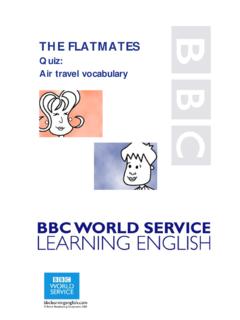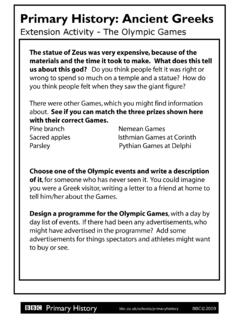Transcription of Dyslexia and Computing - BBC
1 Dyslexia and Computing Introduction This factsheet covers a range of ideas that may help people overcome difficulties with writing and spelling. These ideas do not deal with skills training or attempt to solve the difficulties but are more a way of working around them. No two people are alike: the best solution is likely to be a selection from the ideas described below. Creating Text Planning It may help if you decide what you want to write before starting. You could talk through what you want to write first or make written notes. In Microsoft Word there is an outline facility, which may help you create a basic structure that you can then develop.
2 There are also some programmes especially designed to help with making notes and organising thoughts so you are ready for writing. Product Producer Inspiration Inspiration Software Inc Keyboard Use Some people may find using a keyboard easier than writing by hand. The following are some ideas to make using the keyboard even easier. Keyboard stickers Stickers that make the keyboard letters more visible can make recognising and locating the right letter easier. These are available in upper and lower case letters and different colours, such as yellow on black and white on black. Keyboard stickers are available from suppliers specialising in accessibility-related products, as well as from some general computer retailers.
3 Dyslexia and Computing Page 2 of 6 March 2009 Making the letters easier to read on the screen You can choose the colours you find most helpful for the background and for the letters themselves. Larger letters can also prove helpful. The letter size can be varied by either changing the font size or by using the zoom facility. Changing the letter styles may make a difference. You could try some alternatives such as Times New Roman instead of Arial . Also, some fonts such as Courier have equally spaced letters, so the length of a word reflects the number of letters in it (compare the length of we/will with we/will).
4 For some people, double (or ) spacing can also help a lot. Remember, you can always put the whole document back to single spacing before you print it. The help facility within your word-processing programme should have instructions on how to make these changes. Colours and text can also be changed in your web browser to suit your needs. For further information, see the following guides on the My web my way website: How to change text and background colours How to change your fonts How to make your text larger Word Prediction There are software programmes that will predict (or 'guess') what you are about to type and complete the word or phrase for you.
5 Words and phrases that you regularly use can be added to the programme. Some programmes will even predict words that follow the word you just typed. For example: if you type a c , the programme might offer: 1 can 2 college 3 computer If you choose '3', the programme will type 'computer' and then offer further choices: 1 programmer 2 error 3 system Dyslexia and Computing Page 3 of 6 March 2009 Product Producer Co:Writer Don Johnston Incorporated Penfriend Penfriend Limited Texthelp Read & Write Texthelp Systems Ltd Wordbar (part of WriteOnline) Crick Software Ltd Voice Recognition Voice recognition allows you to talk to the computer and have your words appear on the screen.
6 This is an alternative to the keyboard. There are a number of voice-recognition programmes that can be used with Mac or Windows setups, including one that is built in to Windows Vista and Windows 7. No recognition system gives 100% accuracy. You must either be able to recognise errors and be able to spell the word properly or must achieve the same result with the help of additional software. Getting started is much harder for people who have difficulty reading; learning to use the system effectively requires a real commitment. Please see the factsheet ' Dyslexia and Voice-Recognition Software' for more details.
7 AutoText AutoText is a feature built into Microsoft Word that allows abbreviations to be expanded. This can reduce the amount of typing and spell-checking needed and therefore speed up writing. Abbreviation expansion is also included in some prediction programmes (see 'Word Prediction' on page 2 of this factsheet). Dyslexia and Computing Page 4 of 6 March 2009 Checking Text Spell-checking Built-in All computers have built-in spell-checkers. These are basic and not specifically designed for people with Dyslexia . Most computer programmes will spot mistakes and automatically correct them as you write.
8 In Microsoft Word, this is called AutoCorrect. You can easily add your own misspellings to AutoCorrect; these will then automatically be changed to the correct spelling. Words that sound similar but are spelled differently Additional software can help check words that sound similar but are spelled differently ( weather/whether, their/there/they re, access/excess). These types of words are called homophones. The programme will highlight any potential homophones and offer possible alternatives, with explanations. Additional homophones can be added to the programme. For example, if you type 'bought' the system suggests these alternatives: 1.
9 Bought with money 2. brought did bring Product Producer Sounds-Write Sounds-Write Texthelp Read & Write Texthelp Systems Ltd Voice recognition with integrated speech output Many voice-recognition systems can read back the dictated text to you in synthetic speech. Some have additional facilities such as echoing each word as it is spoken, and the ability to read out the options presented when recognition errors are being corrected. See the factsheet 'Voice Recognition Advanced Features' for more details. Dyslexia and Computing Page 5 of 6 March 2009 Product Producer KeyStone ScreenSpeaker Words Worldwide Reading Text Speech Output (Text to Speech) By using additional software, it is possible to have your text read back to you.
10 This may reveal an error that would otherwise be missed, even by a spell-checker. For example, if you wrote They was lots men there when you wanted to write There were lots of men there . The spell-checker won t help with this, but you might notice the error when you listen to it. Product Producer Texthelp Read & Write Texthelp Systems Ltd ReadPlease (free) ReadPlease Corporation NaturalReader (free) NaturalSoft Limited Scanning with Optical Character Recognition (OCR) With a scanner and OCR software, you can transfer typed or printed documents to your computer. This means you can use the text of a document without re-typing it.