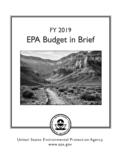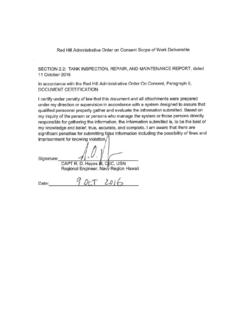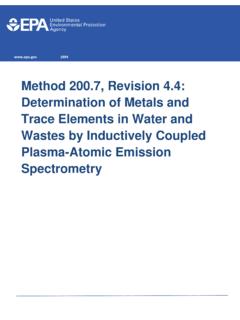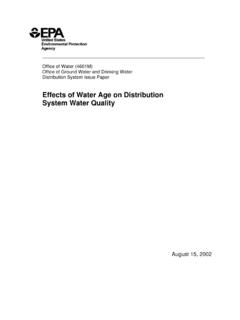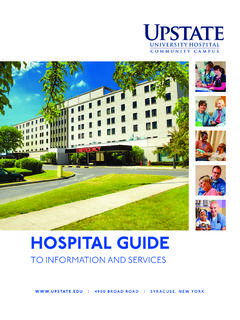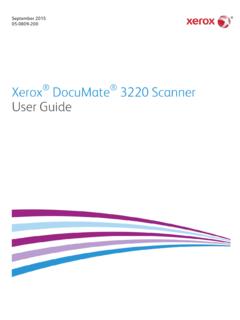Transcription of e-NEPA Guide On Registration And Preparing An …
1 e-NEPA Electronic Submittal of environmental impact Statements to EPA About e-NEPA e-NEPA is EPA s tool for submitting EIS documents electronically. The system meets EPA's requirements for EIS filing, and eliminates the need to mail hard copies of EISs to EPA. As before, to have your agency s EIS appear in EPA s Federal Register Notice of Availability, submit by 5:00 pm Eastern Standard Time on the prior Friday. Please note that using e-NEPA for filing does not affect agencies' responsibilities for public distribution of EISs. Additionally, e-NEPA Registration is only open to government employees: contractors cannot submit EIS documents through e-NEPA . How to Register for e-NEPA 1. Go to and select Register with CDX 2.
2 Read and accept the Terms and Conditions. Select Proceed" 3. In the Request Program Service screen select e-NEPA : NEPA Electronic Filing System (See Figure 1) 4. On the Request Role Access Screen, select the role Federal Agency EIS Filer and select Request Role Access (See Figure 2) 5. On the Registration Information Screen, input User and Organization Information. If your Organization does not show up in the search results, select request that we add your organization and input Organization information to add to the system and select Submit Request for Access (See Figures 3 and 4) 6. A confirmation screen appears, and soon you will receive a confirmation e-mail with a verification link to activate your account. When you receive the email, click the link and log in to create additional security questions for signature verification.
3 7. You are now able to submit documents Figure 1 Select e-NEPA : NEPA Electronic Filing System Figure 2 Figure 3 Figure 4 Preparing your EIS Document for Electronic Submission EPA will be hosting all submitted EIS PDF documents on the EPA website. All PDF documents must meet EPS s online PDF requirements File Size Requirements PDF files posted for the public must be no greater than 50MB. If the document is larger, please divide it into chapters or subchapters, if necessary. Adobe s Reduce File Size option will compress portions of the document, and offers the opportunity to limit backwards compatibility, which can further reduce file sizes. Further Information on How to Save and Compress PDF Files Formatting your EIS Document for Electronic Submission It is recommended to format the filenames with the chapter or subchapter number first, followed by its name Example: Chapter 1 Purpose and Need If submitting a single file, please use the full EIS title as the filename.
4 All documents must be searchable. Most PDFs that, other than scanned documents, are already searchable. For documents with unsearchable text, please run an optical character recognition. How to Run Optical Character Recognition Metadata EPA requires metadata be entered in Document Properties for Title, Subject, Author, and Keywords. Use the title of the document for both the Title and Subject fields. Use the name of your agency in the Author field. If your organization does not show up in the search results, select request that we add your organization , and input your organization information Please see the link below for guidance on appropriate keywords. Further instruction on EPA metadata Requirements Bookmarking All PDF files should have chapters and subchapters bookmarked and the bookmark view should be displayed upon opening the file.
5 How to Create a Bookmark How to Set the Bookmark View How to Submit your Document 1. When you are ready to submit your document, return to 2. Log in with your username and password 3. Upon logging-in select Submit an EIS (See Figure 5) 4. You will then be directed to the form shown in Figure 6. 5. After clicking Submit you will be prompted to digitally sign the uploaded files (See Figure 7) 6. Once signed, you will receive a confirmation email verifying your signature and submission. 7. Congratulations! You ve completed filing your EIS with e-NEPA . Figure 5 Select Submit an EIS to begin your submission Figure 6 Please select the category and subcategory that best describe your project, or choose Other State and local agencies can be added here Figure 7 There is no limit on the number of files that may be submitted at one time: please select all files and click submit only once