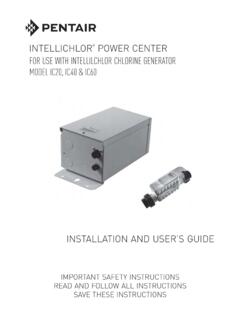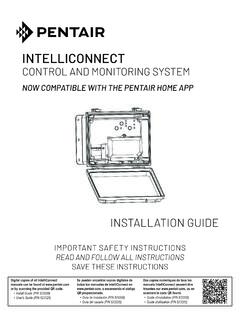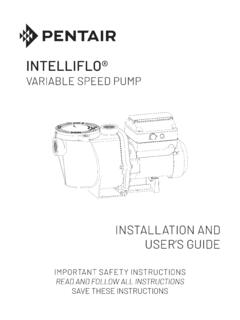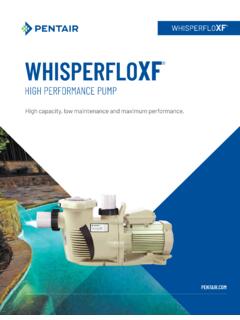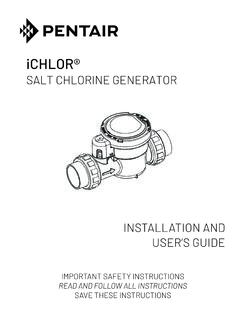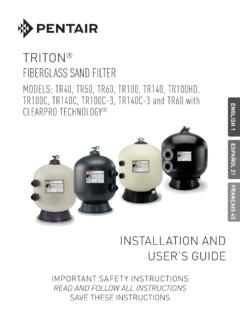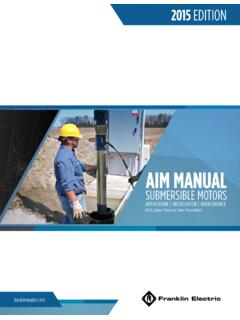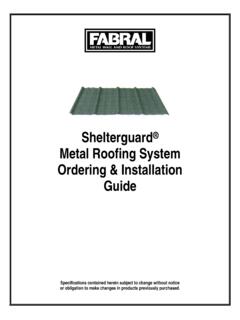Transcription of EASYTOUCH CONTROL SYSTEM 8 AND 4 FOR POOL AND SPA
1 IMPORTANT SAFETY INSTRUCTIONSREAD AND FOLLOW ALL INSTRUCTIONS SAVE THESE INSTRUCTIONSEASYTOUCH CONTROL SYSTEMUSER S GUIDE8 AND 4 FOR POOL AND SPA iEasyTouch CONTROL SYSTEM User s GuideContentsIMPORTANT WARNINGS AND SAFETY iiiEasyTouch 8 or 4 SYSTEM Kit Contents .. vAccessory vTechnical viSection 1 - EASYTOUCH Pool and Spa CONTROL SYSTEM Overview .. 1 Operating 1 EASYTOUCH Systems .. 1 IntelliChlor Electronic Chlorine 1 EASYTOUCH SYSTEM 2 EASYTOUCH CONTROL Panel .. 3 EASYTOUCH Controls and Buttons .. 3iS4 Spa-Side Remote Controller (Optional).. 6 QuickTouch QT4 Wireless Controller (Optional).
2 6 EASYTOUCH Indoor and Wireless CONTROL Panel (Optional).. 7 EASYTOUCH Outdoor CONTROL Panel Operating 8 Quick Start Spa and Pool 9 Heat your spa or pool .. 9 Adjust your spa or pool heat settings .. 9 Switch on lights manually and synchronize light colors .. 10 Using the Once Only timer feature .. 10 Schedule start and stop times for equipment .. 11 Program your Spa or Pool .. 11 11 Setting the Egg Timer Feature .. 12 Section 2 - Setting up the EASYTOUCH 13 EASYTOUCH 15 Main 16 Feature Circuits 17 Lights 18 The Color Swim and Color Set Lighting 18 Setting up Lights.
3 19 Assign the Circuit Name and 19 Setting up lights .. 20 Setting up IntelliBrite Light Circuits .. 20 Lights 20 Modes (IntelliBrite Color light shows, Color Swim, Color Set) .. 20 Modes (Color Swim) .. 20 Modes (Color Set) .. 21 Colors .. 21 21 All On / All Off (Lights Menu) .. 21 Sync .. 21 Setting up SAM, SAL, PG2000, Color Wheel Lights .. 22 Config .. 22 Setting up MagicStream 23 Heat 25 Pool Temp/Src .. 25 Spa Temp/Src .. 25 Delay Cancel 26 Schedules 27 Using the Schedule menu to program your spa or pool .. 27 Using the Once Only feature.
4 29 Using the Egg Timer (countdown) Feature .. 30 Settings Menu: Clock .. 31iiEasyTouch CONTROL SYSTEM User s GuideContents (Continued)Settings Menu: IntelliFlo / IntelliPro pump) .. 31 How many IntelliFlo pumps will EASYTOUCH support? .. 31 Selecting the IntelliFlo PUMP TYPE .. 32 Connecting power to an IntelliFlo 32 Assigning an IntelliFlo VS 3050 pump address .. 32 IntelliFlo VS and VSF+SVRS 33 Settings Menu: 37 Settings Menu: 38 Settings Menu: Heat Pump COM (UltraTemp Heat Pump) ..40 Settings Menu: Circuit Names .. 41 Hi-Temp/Lo-Temp Controls for Single Body SYSTEM .. 41 EASYTOUCH Circuit Names.
5 42 Settings Menu: Circuit 43 Freeze Protection .. 43 Preset Circuit Functions .. 44 Settings Menu: Custom Names .. 45 Settings Menu: 45 Settings Menu: 2-Speed 46 Settings Menu: Solar .. 46 Settings Menu: Delays .. 47 Settings Menu: F / C (Fahrenheit/Celsius) .. 48 Settings Menu: iS4 Spa-Side Remote 48 Settings Menu: 10 Button Spa-Side Remote Controller .. 49 Settings Menu: 10 Button Pump Cntrl .. 50 Settings Menu: QuickTouch (QT4) Wireless Remote .. 51 Settings Menu: Man Heat (Off/On).. 52 Settings Menu: 52 Settings Menu: Erase EEPROM (Erase SYSTEM Memory) ..53 Settings Menu: Set Password.
6 53 Settings Menu: Wireless Addr .. 54 Spa Side [Off/On] .. 55 Diagnostics Menu: Software 55 Diagnostics Menu: Bootloader 55 Diagnostics Menu: Self Test .. 56 Diagnostics Menu: 57 Diagnostics Menu: Water Temp .. 57 Diagnostics Menu: Solar Temp .. 57 Diagnostics Menu: Air Temp .. 58 Diagnostics Menu: Cir Name: [Off/On].. 58 Diagnostics Menu: Reset SYSTEM .. 58 Diagnostics Menu: Flash 58 Section 3 - Troubleshooting .. 59 Frequently Asked Questions (FAQ) .. 59 EASYTOUCH Error Messages .. 60 Self Test Error Codes .. 60 Error Code Table .. 60 IntelliChlor Error Messages.
7 61 SYSTEM Problem Diagnosis .. 62 First Time SYSTEM Start-Up .. 65 Check 65 SYSTEM Test .. 65 Testing the Auxiliary Relays .. 65 Setting up the EASYTOUCH wireless CONTROL panel for the first time .. 66 Synchronizing CONTROL panels .. 67 Wiring UltraTemp to 68iiiEasyTouch CONTROL SYSTEM User s Guide IMPORTANT WARNINGS AND SAFETY INSTRUCTIONSINSTALLERS, POOL OPERATORS AND POOL OWNERS MUST READ THESE WARNINGS AND ALL INSTRUC-TIONS BEFORE USING THIS PRODUCT. This Guide provides installation and operation instructions for theproduct. Consult Pentair Water Pool and Spa, Inc.
8 With any questions regarding this product is intended for use in swimming pool applications states and local codes regulate the construction, installation, and operation of public pools and spas, and theconstruction of residential pools and spas. It is important to comply with these codes, many of which directly regulatethe installation and use of this product. Consult your local building and health codes for more User: This Guide contains important information that will help you in operating and maintaining this retain it for future installing this product, read and follow all safety warning notices and instructions which are included.
9 Failure tofollow safety warnings and instructions can result in severe injury, death, or property damage. Call (800) 831-7133 foradditional free copies of these NOTICE - Attention Installer: This Installation Guide ( Guide ) containsimportant information about the installation, operation and safe use of this product. This Guide should begiven to the owner and/or operator of this reduce the risk of injury, do not permit children to use this product unless they are closelysupervised at all SYSTEM is intended to CONTROL heaters with built-in high limit circuits ONLY.
10 Failure to do so maycause property damage or personal not use this product to CONTROL an automatic pool cover. Swimmers may become entrappedunderneath the for listed spa-side remote controls, install a minimum of five (5) feet ( m) from the insidewall of the pool and Speed Pump Controls Notice (Title 20 Compliance)Please read the following important Safety Instructions (See page 42 for pump speed setup) Whenusing two-speed pumps manufactured on or after January 1, 2008, the pump s default circulation speedMUST be set to the LOWEST SPEED, with a high speed override capability being for a temporary periodnot to exceed one normal cycle, or two hours, whichever is temperature in excess of 100 F ( C) may be hazardous to your health.