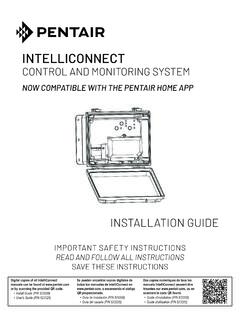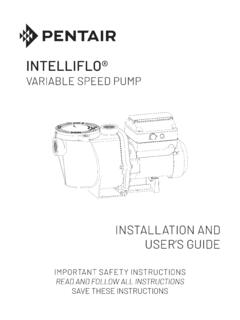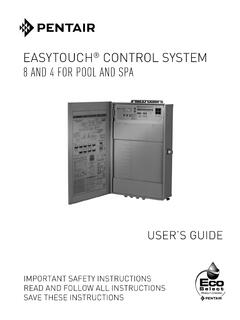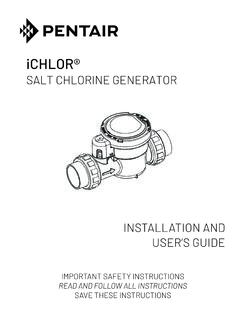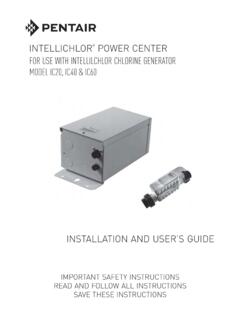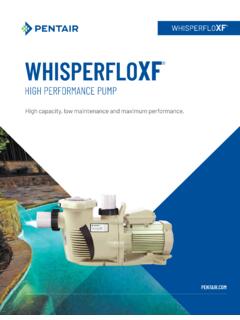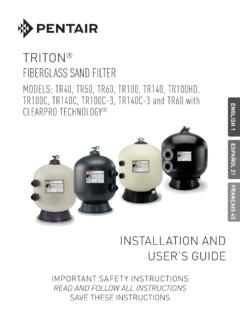Transcription of INSTALLATION AND USER’S GUIDE - pentair.com
1 SolarTouch Solar Control System INSTALLATION and User s GUIDE SolarTouch Solar Control System INSTALLATION and User s GUIDE IMPORTANT SAFETY INSTRUCTIONSREAD AND FOLLOW ALL INSTRUCTIONSSAVE THESE INSTRUCTIONSINSTALLATION AND USER S GUIDESOLARTOUCH SOLAR CONTROLLERFOR POOL AND SPA SolarTouch Solar Control System INSTALLATION and User s GUIDE SolarTouch Solar Control System INSTALLATION and User s GUIDE Technical Support: Phone: (800) 831-7133 - Fax: (800) 284-4151 and Important Warning and Safety i-ii 1 SolarTouch Controller Control Panel .. 2 Using the SolarTouch Controller Control Buttons .. 3 SolarTouch Controller Main Status Screens .. 3 Temperature 4 Normal Operating 4 SolarTouch Controller Menus (Main Menu - Advanced Menu).
2 5 Heating .. 5 Solar Hold Feature .. 7 Freeze 8 Cleaners .. 8 Manual Mode .. 9 Rest to Factory Default Settings (Erase EEPROM) .. 9 Calibrating 10 Error 11 Using IntelliFlo and IntelliPro Pumps .. 11 Solar Hold Feature .. 11 Mounting the SunTouch Controller .. 14 Installing Conduit and Wire to the 15 Grounding and Bonding to the 16 Transformer AC Power Connections (High Voltage Connections).. 17 SolarTouch Controller Circuit Board Connections .. 18 SolarTouch Controller Auxiliary Outputs .. 19 Time Clock/Booster Pump Wiring Diagrams .. 19 Solar System 20 SolarTouch Controller Solar System Start-Up .. 20 Winterizing Solar Collectors .. 21 Installing and Connecting Temperature 22 Solar Hydraulics 23 Temperature vs. Resistance 24 SolarTouch Controller Power 25 SolarTouch Controller Package Contents .. 25 SolarTouch Controller Replacement Parts.
3 25 ContentsP/N 521591 Rev. C - 12/13 SolarTouch Solar Control System INSTALLATION and User s GUIDE SolarTouch Solar Control System INSTALLATION and User s GUIDE i Most states and local codes regulate the construction, INSTALLATION , and operation of public pools and spas, and the construction of residential pools and spas. It is important to comply with these codes, many of which directly regulate the INSTALLATION and use of this product. Consult your local building and health codes for more information. Before installing this product, read and follow all warning notices and instructions in this GUIDE . Failure to follow warnings and instructions can result in severe injury, death, or property damage. Call (800) 831-7133 for additional free copies of these instructions. Please refer to for more information related to this NOTICE - Attention Installer: This INSTALLATION and User s GUIDE ( GUIDE ) contains important information about the INSTALLATION , operation and safe use of this product.
4 This GUIDE should be given to the owner and/or operator of this equipment. IMPORTANT WARNING AND SAFETY INSTRUCTIONSBe sure that the pool or spa meets the requirements of the current National Electrical Code (NEC) Article 680-22 and all local codes and ordinances. A licensed or certified electrician must install the electrical system to meet or exceed those requirements before the controller is installed. IMPORTANT SAFETY INSTRUCTIONS PERTAINING TO A RISK OF FIRE, ELECTRIC SHOCK, OR INJURY TO PERSONS. READ AND FOLLOW ALL INSTRUCTIONS. Before attempting INSTALLATION or service, be sure the source AC power to the Controller is switched OFF at the circuit breaker located at the house. DANGER! RISK OF ELECTRIC SHOCK, WHICH CAN RESULT IN SERIOUS INJURY OR DEATH. Before attempting INSTALLATION or service, be sure the source AC power to the SolarTouch Controller is switched OFF at the circuit breaker located at the house.
5 Grounding (earth bonding) is required. The SolarTouch controller should be installed by a qualified professional. Read Safety Precautions and Important Instructions (page i-ii). Before attempting any electrical wiring, be sure to read and follow Safety Instructions. Wiring should only be performed by a qualified professional. Risk of Electric Shock. Install at least 5 feet ( m) from inside wall of pool using nonmetallic plumbing. When installing and using this electrical equipment, basic safety precautions should always be followed, including the following:SolarTouch Solar Control System INSTALLATION and User s GUIDE SolarTouch Solar Control System INSTALLATION and User s GUIDE To reduce the risk of injury, do not permit children to use this product. IMPORTANT WARNING AND SAFETY INSTRUCTIONSA wire connector is provided on this unit to connect a minimum 8 AWG ( mm) solid copper conductor between this unit and any metal equipment, metal enclosures of electrical equipment, metal water pipe, or conduit within 5 feet ( m) of the unit.
6 CONNECT ONLY TO A CIRCUIT PROTECTED BY A CLASSA GROUND FAULT CIRCUIT INTERRUPTER. USE COPPER CONDUCTORS Canadian C-UL (CNL) Clause of No. AND FOLLOW ALL green-colored terminal or a terminal marked G, GR, Ground, Grounding, or the symbol is located inside the supply terminal box or compartment. To reduce the risk of electric shock, this terminal must be connected to the grounding means provided in the electric supply service panel with a continuous copper wire equivalent in size to the circuit conductors supplying this Solar Control System INSTALLATION and User s GUIDE SolarTouch Solar Control System INSTALLATION and User s GUIDE IntroductionThe SolarTouch Solar Controller system consists of a four button controller, a valve actuator, a positive sealed diverter valve and two temperature sensors (used for water and solar). SolarTouch solar controller maximizes available solar heat by monitoring the temperature of both the solar collectors and the pool water.
7 When the pool calls for heat, and solar is available (collectors are in energy-receiving mode), the controller automatically diverts the water flowing between the pool s filter and gas heater or heat pump and circulates the water through the solar collectors. The SolarTouch solar controller supports IntelliFlo and IntelliPro Pumps. For more information, see page Features View Current Water and Solar Temperature: In normal operating mode the main screen displays the current WATER temperature and TARGET temperature. The display also indicates if Solar Heat is on or off. Press the Enter button to view the current Water and Solar temperatures. Easy Temperature Adjustment Controls: From the SolarTouch controller control panel you can easily set the desired target temperature setting from the Heating and Cooling menus. To set the water target temperature, press the Less (Down arrow) button or More (Up arrow) button to lower or raise the set temperature to the desired level.
8 Nocturnal Cooling: The SolarTouch controller provides automatic nocturnal (nighttime) cooling during night time hours for pools that overheat in hot climates. When enabled, SolarTouch controller circulates relatively warmer pool water to the collector panels when the collector temperature and the pool temperature is hotter than the high limit setting. This process cools the pool water over time. Circulation will stop when the collector temperature is 3 (default) less than the pool temperature or the pool temperature is cooler than the high limit setting. For more information, see page 7. Freeze Control (Advanced Menu): When the water temperature and the solar sensor temperature falls to 40 F (4 C) or below, the pool/spa water is automatically circulated through the system to prevent freezing. When the solar temperature sensor and or the water sensor reaches 42 F (6 C), or above, freeze protection will stop.
9 In mild climates, freeze protection can help prevent solar collector damage. If an IntelliFlo or IntelliPro pump is being used, be sure that the pump provides sufficient RPM/GPM flow so the entire solar array is properly protected. In climates where prolonged freezing temperatures occur, freeze protection is not recommended. In the event of a power failure, solar collectors are not protected against freezing conditions. For more information, see page 8. Using IntelliFlo or IntelliPro pumps for daily filtering: When using an IntelliFlo or IntelliPro Variable Speed or IntelliFlo VF Pump connected to SolarTouch controller, an external 24 hour time clock for daily pool filtering is not required. These pumps have built-in programs to schedule daily pool filtering. SolarTouch Solar Control System INSTALLATION and User s GUIDE SolarTouch Solar Control System INSTALLATION and User s GUIDE 2 Liquid Crystal Display (LCD): The system LCD displays backlighting for easy viewing of the menu items and status messages.
10 Each button press will light the display. When an event message is displayed, the backlight will also be Status LED indicator: When indicator is green, the system is running normally. If indicator is solid red or blinking red, an error occurred. See page 11 for error Button: Access Main Menu, Advanced Menu and exit menus. Press and hold this button for three (3) seconds to access the Advanced Menu. If no menu activity is detected after two (2) minutes, the main screen is displayed. Less/More Buttons: Lower or Raise target water temperature. Scroll through menu options. Adjust menu settings. All menu settings are permanently saved and retained even after the unit is power button: This button has the following functions: During normal operation, when SolarTouch Controller is displaying Water Temp, Target Temp and Solar Heat ON/OFF setting. Press and release the Enter button to view current Water and Solar Temperature.