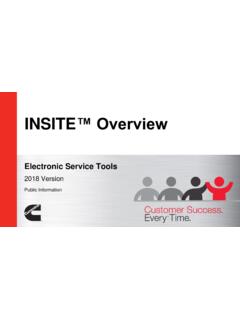Transcription of ECM Code Search Feature INSITE 8.0 - Cummins Inc.
1 ECM code Search FeatureINSITE 20th, 2014 ECM code Search Feature Users will be able to Search for and save calibration files onto the workspace without needing to go to QSOL. Users will be able to see the calibration revision history through INSITE4/26/2013 Cummins Confidential2 Current QSOL Calibration Download4/26/2013 Cummins Confidential3 Current QSOL Calibration Revision HistoryGUI Changes (Tools->Options)4/26/2013 Cummins Confidential4 Moved from the General TabNew New If enabled, auto Search is done when ECM is connected New Settings should be the same as Update ManagerGUI Changes (Calibration Selection Window)4/26/2013 Cummins Confidential5 New ECM code Search Window4/26/2013 Cummins Confidential6 When ECM is not connected Click on ECM code Search button to launch There is an ECM code text box and a Search button It searches for the highest version availableWhen ECM is connected If enable automated ECM code Search is enabled, this window will pop up automatically if newer revision is found Click on ECM code Search button to launch manually There is no ECM code text box and a Search button It searches for updates for the connected ECMsNew Calibration History Window4/26/2013 Cummins Confidential7If the latest ECM code revision found is on the web.
2 The Calibration History button on the ECM code Search window will get Help4/26/2013 Cummins Confidential8 Clicking on the Help Button in the ECM code Search window will open the relevant help sectionSearch Location Local Internal hard drives such as C:\ External hard drives, USB drives INSITE workspace CD/DVD drives Network Drives Only if View Network Calibration Drives is checked (see slide 4) Web ( Cummins server where the files are hosted)4/26/2013 Cummins Confidential9 Except for the INSITE workspace, all other local and network drives searches are done only on the root drive. (Eg: C:\Intelect\esdn\data, or M:\Intelect\esdn\data)It will look for the following folder structure on the root driveIntelect\esdn\dataIf the files are on the desktop it will not find it because that is not the root.
3 If its in a zip file it will not find itSample Screenshot Manual Search4/26/2013 Cummins Confidential10 Sample Screenshot Single Module ECM Connected4/26/2013 Cummins Confidential11 Network Search wasn t enabled Found on the web Network Search is enable enabled. Found on the network driveSample Screenshot Multi Module ECM Connected4/26/2013 Cummins Confidential121st ECM Code2nd ECM Code3rd ECM unavailable message Server is currently unavailable. Please try again or contact INSITE support if issue persists. Please try again later and report if the issue authentication error Unable to access the web due to a proxy authentication error. Please check proxy settings in Tools > Options > Calibration Selection and retry. Check if the proxy settings are the same as Update it find replaced or superseded calsNo.
4 Right now it only finds a higher revision of the same ECM code . This will be available in Revision History is missing for the latest ECM code foundCalibration files could be available even if the history is not available, same as it functions right now through QSOL. If you need to have the history and its not available please report code is not found message The requested ECM code was not found. If the ECM is connected, a newer revision was not found. If the user is connected to an ECM and a higher revision is not found they will see this. The ECM could be already uptodate. If the user enters the ECM code manually, they could have entered an incorrect ECM code Check for proxy error, or no internet connectivity message. It might not be able to look for on the web Else report it work for Multi-Module system Yes.
5 It looks for updates for the parent module and child modules. If updates for any of them are found they are all saved together onto the workspace. Calibration revision history is displayed for all modules, ordered by ECM code and revision Search is enabled but when the ECM is connected the ECM code Search window does not pop up It pops up only if a newer revision is found. The user can still click on the ECM code Search button, and it will Search again and display the not found it work on simulator mode It doesn t look for the ECM code connected on the simulator, but manual Search still can be the QSOL calibration download or Calibration History going away. No4/26/2013 Cummins Confidential15