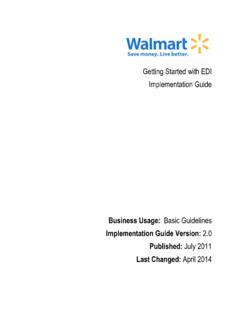Transcription of EDI User Guide
1 BaanERP EDI User Guide A publication of: Baan Development 143. 3770 AC Barneveld The Netherlands Printed in the Netherlands Baan Development 1999. All rights reserved. The information in this document is subject to change without notice. No part of this document may be reproduced, stored or transmitted in any form or by any means, electronic or mechanical, for any purpose, without the express written permission of Baan Development Baan Development assumes no liability for any damages incurred, directly or indirectly, from any errors, omissions or discrepancies between the software and the information contained in this document. Document Information Code: U7218A US. Group: User Documentation Edition: A.
2 Date: June 1999. Table of contents 1 Introduction 1-1. Overview 1-2. 2 General setup for EDI 2-1. Parameters 2-3. EDI default data 2-6. Networks 2-8. Business partner data by network 2-14. Code and conversion tables 2-17. 3 Setting up your company 3-1. Purchasing company 3-1. Code conversions 3-1. EDI messages supported by business partner 3-5. Additional parameters 3-16. Sales company 3-17. Code conversions 3-17. EDI messages supported by business partner 3-21. Additional parameters 3-34. 4 Running EDI 4-1. Processing files 4-1. EDI interchange controller 4-2. Controller setup 4-2. Using the interchange controller 4-6. External EDI network communication 4-8. 5 Incoming message data 5-1. Processing interactive messages 5-1.
3 Reprocessing messages with errors 5-1. 6 EDI procedure 6-1. General procedures: purchasing company 6-1. General procedures: selling company 6-4. General message processing requirements 6-6. The purchasing company 6-8. Enter and print purchase order 6-8. Sending the purchase order (850/ORDERS) 6-10. Receiving the order acknowledgment (855/ORDRSP) 6-10. EDI User Guide i Table of contents Changing the purchase order (860/ORDCHG) 6-11. Sending the purchase order change (860/ORDCHG) 6-13. Receiving the purchase order change acknowledgment (865) 6-13. Generating and Sending the Purchase Schedule Release (830/DELFOR, 862/DELFOR, 866/DELJIT) 6-14. Receiving the Shipment Notice (856/DESADV) 6-16. Sending the error notification 6-17.
4 Sending the Receipt Discrepancy Notification (861/RECADV) 6-18. Receiving the sales invoice (810/INVOIC) 6-20. The selling company 6-21. Receiving the customer order (850/ORDERS) 6-21. Printing and sending the order acknowledgment (855/ORDRSP) 6-22. Receiving the sales order change (860/ORDCHG) 6-24. Printing and sending the order change acknowledgment (865) 6-25. Receiving the Customer Schedule Release (830/DELFOR, 862/DELFOR, 866/DELJIT) 6-28. Sending the Shipment Notice (856/DESADV) 6-30. Receiving the Error Notification (824/APERAK) 6-32. Receiving the Receipt Discrepancy Notification (861/RECADV) 6-34. Sending the sales invoice (810/INVOIC) 6-35. Receiving the Remittance Advice (820/REMADV) 6-35.
5 The sales or purchasing company 6-36. Receiving functional Acknowledgments (997) / Outgoing Message Status Updates (STATUS) 6-36. 7 Internal (multisite) EDI 7-1. Introduction 7-1. General setup 7-3. Company data 7-3. Business Partner data 7-4. Parameters 7-7. Default EDI data 7-7. Networks 7-7. Business partner data by network 7-9. Code and conversion tables 7-9. Purchasing company setup 7-10. Sales company setup 7-12. Setup summary 7-14. Running EDI 7-14. Multisite network communication 7-14. EDI procedure 7-16. EDI User Guide ii Table of contents 8 Appendix A: Conversion setups 8-1. Overview 8-1. General notes 8-9. Conversion setup: 810/INVOIC, Invoices 8-12. Record Relationships 8-12. Conversion setup: 820/REMADV, Remittance Advice 8-14.
6 Record Relationships 8-14. Conversion setup: 824/APERAK, Error Notification 8-16. Record Relationships 8-16. Conversion setup: 830/DELFR1, Planning Release 8-18. Record relationships 8-18. Conversion setup: 850/ORDERS, Sales Order 8-20. Record Relationships 8-20. Conversion setup: 855/ORDRSP, Purchase Order Acknowledgment 8-22. Record Relationships 8-22. Conversion setup: 856/DESADV, Shipment Notice 8-24. Record Relationships 8-24. Conversion setup: 860/ORDCHG, Purchase Order Change 8-26. Record Relationships 8-26. Conversion setup: 861 RECADV, Receipt Discrepancy Notification 8-28. Record Relationships 8-28. Conversion setup: 862/DELFR2, Shipping Release 8-30. Record Relationships 8-30. Conversion setup: 865, Purchase Order Change Acknowledgment 8-32.
7 Record Relationships 8-32. Conversion setup: 866/DELJIT Sequenced Shipping Release 8-34. Record Relationships 8-34. Conversion setup: 977 Message Status 8-36. Record Relationships 8-36. EDI expressions 8-37. 9 Appendix B: Glossary 9-1. 10 Appendix C: Business Partners and Destinations 10-1. Intercompany mappings of destination fields 10-1. Processing business partner codes 10-3. Code conversions by business partner 10-4. Processing specific address information 10-4. EDI User Guide iii Table of contents 11 Appendix D: Change and Acknowledgment Codes 11-1. Change Codes 11-1. Overview 11-1. Mapping to EDI Standard Segments 11-3. Baan Setup and Sessions 11-5. Acknowledgment Codes 11-9. Overview 11-9.
8 Mapping to EDI Standard Segments 11-10. Baan Setup and Sessions 11-11. Special Case: Acknowledge by Exception 11-13. At a Glance (Summary) 11-16. EDI User Guide iv About this document This document explains the issues involved with the implementation of Electronic Data Interchange (EDI). This document is designed for members of an EDI implementation team and end-users. This Guide covers the following topics: n Preliminary setup steps n Setting up a purchasing company n Setting up a selling company n Running EDI. n Review of the standard EDI procedure n Using internal (multisite) EDI. Also included are detailed lists of the EDI conversion setups and a glossary. EDI User Guide v Introduction EDI User Guide vi 1 Introduction In today's business environment, companies face increasing order volumes and higher demands on the speed of communication.
9 The electronic transfer of data (referred to as EDI, for Electronic Data Interchange) has become an important part of day-to-day business. EDI can process standard messages between two trading partners, usually through an external translator. The translator is typically another company that provides translation services and, possibly, other network services. Company A Trading relationship Company B. ASCII ASCII. BAAN files files BAAN. environment environment EDI translator provider Figure 1 Electronic data interchange (EDI). The Baan EDI module can generate and read ASCII files with a flexible format. When you use Baan EDI to exchange documents, these ASCII files are translated, or reformatted, using standard EDI message formats, such as ansi .
10 X12, UN/EDIFACT, ODETTE, and VDA by a third-party translator, to provide a format supported by your trading relation. EDI User Guide 1-1. Introduction The data files are typically transferred between external trading partners over commercial (a value added network) or noncommercial (for example, Internet). networks. Third-party translation and communication software handles the translation of the ASCII files that are created or received by Baan EDI. This third-party software may additionally provide encryption for transferring data over unsecured networks. Baan EDI software does not provide this translation and communication functionality. This environment is referred to as external EDI throughout this document.