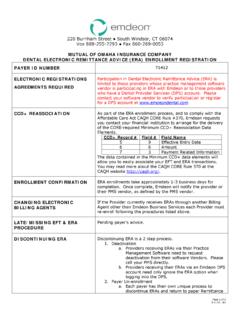Transcription of EDISS CONNECT - Emdeon
1 EDISS CONNECT . The use of EDISS CONNECT is required for all providers. Begin your online enrollment today. ENROLLMENT MUST BE COMPLETED UTILIZING NORIDIAN'S EDISS CONNECT ENROLLMENT. PROCESS. The EDISS CONNECT web page also contains a User Guide for Providers. Please take control of your profile with Noridian. If you require assistance accessing and updating your EDI setup with Noridian please contact Blue Cross/Blue Shield ND, WY at 800-967-7902. All providers who wish to send Eligibility transactions will need to Link Change Healthcare submitter id as listed below be sure to select the 270/271 transaction as part of this process under the manage transaction section: ND BCBS RT Change Healthcare CH00264. WY BCBS RT Change Healthcare CH00265. Change Healthcare has a blanket approval for all payers with Noridian. At the present time once the forms are complete in the EDISS system you will see a status of Testing required.
2 Testing is not required, but this message will show until the payer has completed their manual step of completing the EDI link to Change Healthcare. This is typically completed within 7 -10 days. **TESTING IS NOT REQUIRED BY PROVIDERS**. If you do have an active provider id on file a Payer Registration email is required. Send an email to with the following information: * Provider Name * Provider Contact Information * Provider Phone * Provider Address * Provider Tax Id * ND or WY Assigned Submitter ID. Change Healthcare Attn: Payer Realtime 3055 Lebanon Rd., Ste 2000 Nashville, TN 37214. Fax 615-231-4843. 5010A1 (270/271) Health Care Eligibility Benefit Inquiry and Response (Real- Time) Form Completion Instructions These instructions will assist you in completing the 270/271 Health Care Eligibility Benefit Inquiry and Response (Real-Time), Version 5010A1 form. The information provided will be used to set your facility up for the 5010A1 version of the Health Care Eligibility Inquiry and Response transaction.
3 All sections must be filled out. Print legibly and complete every section as accurately as possible. If a section is not applicable, write N/A . If you have any additional questions, contact EDI Support Services ( EDISS ) at (800) 967-7902. INTENTIONS. 1. Check the box to indicate that this form is either new or an update to an existing form. PROVIDER INFORMATION. 2. This date indicates when the provider will be ready to begin the Health Care Eligibility Benefit Inquiry and Response transactions. 3. Provide the Federal Tax ID of the provider/facility. 4. The NPI for the entity requesting the eligibility benefit inquiry. Only one billing NPI number can be entered. If multiple numbers need to be entered for a single entity then a separate registration form for each number must be completed. FACILITY INFORMATION. 5. Fill in all of the blanks with the requested information for the provider/clinic that is applying for the Health Care Eligibility Benefit Inquiry and Response transaction.
4 A. Entity Sending/Receiving - Indicate the entity that will be sending the 270 Health Care Eligibility Benefit Inquiry and receiving the 271 Health Care Eligibility Benefit Response. Note: The sender and receiver of the 270/271 transactions must be the same. SIGNATURE. 6. The signature section needs to be filled out completely and signed by the provider. If the provider's signature is not available, someone from the organization with the authority to enter into, administer, and/or terminate contracts and make related determinations should sign. If the provider/facility has been assigned a group provider/clinic number, EDISS requires the signature of the individual who has the authority to enter into, administrate, and/or terminate contracts and make related determinations on behalf of the group. Page 1 of 3 Last update on 8/1/2012. Exhibit A. 270/271 Health Care Eligibility Benefit Inquiry and Response (Real-Time).
5 270/271 HEALTH CARE ELIGIBILITY. BENEFIT INQUIRY AND RESPONSE Phone number: (800) 967-7902. (Real-Time) FORM Version 5010A1 Fax number: (701) 277-7850. Contact us via e-mail at: EDI Support Services Visit our website at: PO Box 6729. Fargo, ND 58108-6729. The information you provide on this EDI registration is used to set your facility up for the electronic 270/271 Real-time Health Care Eligibility Benefit Inquiry and Response (Real-Time) transaction. Print legibly and complete every section as accurately as possible. If a section is not applicable, write N/A . If you have any questions concerning the correct completion of the form, please contact us for assistance. INTENTIONS. 1. Check the appropriate box to indicate if this is a new registration form or an update to a previously submitted registration form. (check only one). This is a new registration form. EDISS has not received a 270/271 registration from this organization.
6 This is an updated registration form. EDISS has received a 270/271 registration from this organization, but this organization wishes to update information. PROVIDER INFORMATION. 2. What date would you like to begin the Health Care Eligibility Benefit Inquiry and Response transactions? _____ / _____ / _____. 3. Federal Tax ID: _____. 4. Select the appropriate state and fill in the NPI number of the entity the request is being made for. X ND WY .. NPI #:_____. Page 2 of 3 Last update on 8/1/2012. Exhibit A. 270/271 Health Care Eligibility Benefit Inquiry and Response (Real-Time). FACILITY INFORMATION. 5. Please fill in the facility information for the provider/clinic that will be inquiring on the benefit eligibility. Name: _____. Mailing Address: _____. City: _____ State: _____ Zip: _____. Physical Address: _____. City: _____ State: _____ Zip: _____. Contact: _____. Telephone: ( ) _____ *Fax: ( )_____.
7 E-Mail: _____. *By providing your fax number, you are consenting that your fax machine is located in a secure area that is not accessible by anyone who is not authorized to view confidential information. Entity Sending/Receiving - Indicate the entity that will be sending the 270 Health Care Eligibility Benefit Inquiry and receiving the 271 Health Care Eligibility Benefit Response. (check one). Billing Service X Clearinghouse Provider (self). CHANGE HEALTHCARE. Entity Name: _____. SIGNATURE. 6. The completed form with an authorized signature may be either mailed or faxed to EDISS . As a member of this organization, I have the authority to enter into, administrate, and/or terminate contracts and make related determinations. By signing this document I verify I meet the signature requirements and authorize the set-up noted above for the 270/271 Health Care Eligibility Benefit Inquiry and Response (Real- Time) transaction.
8 Signature: _____. Print name: _____. Title: _____. Date: _____/_____/_____. Page 3 of 3 Last update on 8/1/2012.