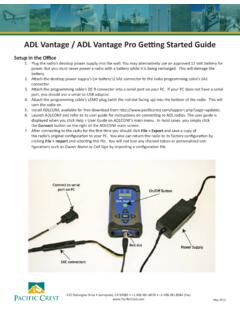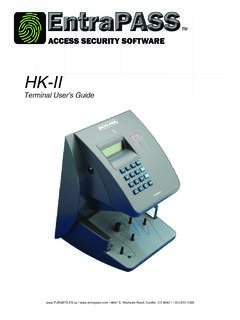Transcription of EDL II - Pacific Crest
1 edl ii Environmental Data Link II User's Guide Revision 06 Pacific Crest Corporation 990 Richard Avenue, Suite 110 Santa Clara, CA 95050 (408) 653-2070 (408) 748-9984 (fax) PN: M00635-06 ii NOTICE Pacific Crest CORPORATION MAKES NO WARRANTY OF ANY KIND WITH REGARD TO THIS MATERIAL, INCLUDING, BUT NOT LIMITED TO, THE IMPLIED WARRANTIES OF MERCHANTABILITY AND FITNESS FOR A PARTICULAR PURPOSE. Pacific Crest Corporation shall not be liable for errors contained herein or for incidental consequential damages in connection with the furnishing, performance, or use of this material. This document contains proprietary information that is protected by copyright. All rights are reserved. No part of this document may be photocopied, reproduced, or translated into another language without the prior written consent of Pacific Crest Corporation.
2 The information contained in this document is subject to change without notice. CAUTIONS AND WARNINGS Throughout this manual this symbol is used to indicate caution or warning. Please pay particular attention to these items to assure safe and reliable operation of your radio modem product. Copyright 2005 Pacific Crest Corporation. All rights reserved. Reproduction, adaptation, or translation of this manual is prohibited without prior written permission of Pacific Crest Corporation, except as allowed under the copyright laws. Eurofast is a registered trademark of Turck Inc. TABLE OF CONTENTS Cautions and Note Concerning this Features and Setting Up The EDL Overview of edl ii Radio edl ii Tips and Techniques for Best Power Equipment Error FCC Rules and Licensing Equipment Being Part of the RF Automatic Station Carrier Sense Multiple Access (CSMA).
3 15 Service and Contacting Pacific Crest One-Year Limited Warranty Appendix A - Safety Exposure to Radio Frequency Important Notice About Your EDL Appendix B - Pin-outs and Data/Power Serial Port Power Appendix C - Technical Table of Figures Figure 1 - edl ii Figure 2 - edl ii System Figure 3 - Pin-outs and List of Tables Table 1 - edl ii Default Table 2 - edl ii Error Table 3 - edl ii Connector Pin Table 4 - DE-9 DTE Pin Table 5 - SAE Power Connector Pin INTRODUCTION Welcome Thank you for purchasing the Environmental Data Link II ( edl ii ) for use with your environmental monitoring or control system. The edl ii is an advanced, high speed, wireless data link that is designed specifically for high reliability outdoor applications. Your success in using the edl ii is our primary goal.
4 We stand behind our product with expert support and service, and always welcome your comments and questions. Scope This guide introduces the edl ii radio modem used in outdoor monitoring applications. It is written for the first-time user and gives details concerning system setup, operation, and maintenance. We urge you to take time to review this short manual completely prior to operating your system. Note Concerning this Guide This guide provides a basic level of information concerning the operation of the edl ii . For more detailed information, including Programmer s Guide, please refer to the edl ii CD-ROM that accompanies this guide. Please visit our web site ( ) for application information, firmware updates, and other useful material. 2 edl ii User s Guide FEATURES AND BENEFITS Fast Over-the-Air Data Rate Up to 19,200 bits per second Reduced latency provides better responsiveness Lower power consumption reduces power requirements Simple User Interface Easy to Use LEDs to view radio status (TX, RX and Power) Configuration software provided for viewing configuration information and changing radio channels Accommodates direct antenna connection.
5 RF cables are not required! Accommodates a variety of antennas Intelligent Protocols Forward Error Correction (FEC) FEC improves noise immunity and range Digipeater operation for extending the range of your radio network Environmentally Secure Designed for outdoor use Water-proof and dust proof, stands up to the toughest weather conditions Corrosion resistant and marine certified Direct antenna connection for maximum signal integrity Safe for use in hazardous locations This page intentionally left blank. 4 edl ii User s Guide SETTING UP THE edl ii Overview of edl ii Radio modem The edl ii features a unique form factor that facilitates outdoor mounting or mounting within an instrument enclosure. Figure 1 - edl ii Solutions Enclosure The edl ii enclosure is a tough, impact resistant aluminum enclosure that contains three indicator lights and two connectors.
6 See Figure 1. Top End Cap Antenna Mount The antenna mount provides either an industry standard N-type female, N-type male, or TNC female-style RF connector that is compatible with a wide range of antennas. Bottom End Cap Data Connector The data connector provides a Turck Eurofast style data/power connector that is functional with edl ii interface cables. Indicator Lights Three Light Emitting Diodes (LEDs) are viewable on the unit. The PWR LED indicates the power status and also provides a low external voltage indicator. The PWR LED is lit when the unit is powered, and will blink if the external voltage supply is 10 VDC or less. The RX LED indicates that the edl ii is receiving an RF carrier signal. During normal operation, the RX LED will flash whenever data is received from another unit.
7 Note: If the RX LED is on continuously, then a source of interference may be impacting the edl ii s ability to receive data. Try repositioning the antenna away from the source of interference. You may need to change to another channel if interference persists. 6 edl ii User s Guide The TX LED indicates that the edl ii is transmitting. See Appendix A - Safety Information concerning antenna location during transmission. Connectors The edl ii features a compact, Turck-style, circular data/power connector. This connector is watertight and mates with the edl ii data cable. To connect the data cable to the edl ii , align the key mark on the plug with the key on the receptacle. Push the plug into the connector and screw the connector sleeve until tight. To remove the cable, unscrew the knurled section of the plug and then pull the plug out of the receptacle.
8 Do not pull on the cable or directly on the plug unless the locking mechanism is retracted due to the possibility of damaging the cable. The edl ii features a variety of antenna connectors: 1) N-type: Male standard (directional base antennas) 2) N-type: Female directional base antennas 3) TNC: Female direct rubber duck antenna connection See Appendix B - Pin-outs and Connectors for additional information. edl ii Setup Configuring the edl ii Configuration software is provided on the CD-ROM supplied with each unit. Insert the CD-ROM into a personal computer. Depending on the configuration of the computer, the CD-ROM will execute an installation program. If the program does not automatically start, click on Start then Run, and in the dialog box enter D:\ . (Substitute the drive designation for your CD-ROM in place of D: as required.
9 After installing the software, connect the edl ii to your computer and click the desktop icon called Environmental Data Link. You will be able to view the edl ii configuration, as well as change its settings. See the online Help for a description of the various settings. We recommend that you use the default configuration, which is designed for good performance with moderate data rates. Be sure that the channel selection is the same on all of the units and only operate on channels that are properly licensed. Antenna and Antenna Mount Screw the antenna onto the antenna mount of the edl ii . We recommend that you inspect the antenna center pin contact to make sure that it is capable of making a good contact with the antenna mount. A good antenna connection is critical to system performance. 8 edl ii User s Guide Pacific Crest Corporation-supplied antennas incorporate omni-directional and yagi -style directional antennas.
10 We highly recommend these antennas for best system performance and reliability. However, other antennas will work as well. Simply match the antenna s connector type and frequency. Mount The edl ii is designed to mount in the same location as the antenna. Pole mounting is accomplished by fastening the edl ii onto the mounting hardware (PCC PN A01766 for horizontal surfaces, PCC PN A01765 for vertical surfaces). To securely mount the edl ii , make sure that the mounting brackets are placed at the center of the edl ii radio. Tip: Directly mounting an antenna to the edl ii lowers costs, as no RF cable is required. Connecting the edl ii The edl ii is connected to the user equipment via a data/power interface cable (PCC PN A01764 or similar). The cable has a Turck Eurofast plug for IP 67 connection to the edl ii and the option of either a pig-tail for custom installations, or an over-molded Y joint with industry standard DE-9 connector for RS-232 devices and SAE connector for power.