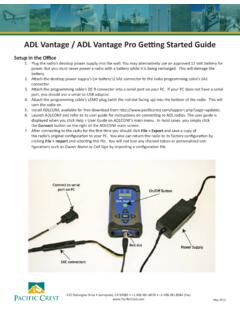Transcription of User's Guide - Pacific Crest
1 990 Richard Ave. Suite 110 Santa Clara, CA. 95050 Toll Free: (800)795-1001 Phone:(408)653-2070 Fax: (408)748-9984E-Mail: Web: 's GuidePDLUser's GuideRevision 2001PN: M0052203iiPDL User's GuideThis page intentionally left Crest CORPORATION MAKES NO WARRANTY OF ANY KIND WITH REGARD TO THIS MATERIAL, INCLUDING, BUT NOT LIMITED TO, THE IMPLIED WARRANTIES OF MERCHANTABILITY AND FITNESS FOR A PARTICULAR PURPOSE. Pacific Crest Corporation shall not be liable for errors contained herein or for incidental consequential damages in connection with the furnishing, performance, or use of this document contains proprietary information that is protected by copyright. All rights are reserved. No part of this document may be photocopied, reproduced, or translated into another language without the prior written consent of Pacific Crest information contained in this document is subject to change without AND WARNINGS Throughout this manual this symbol is used to indicate caution or warning.
2 Please pay particular attention to these items to assure safe and reliable operation of your radio modem product. Copyright 2001 Pacific Crest Corporation. All rights reserved. Reproduction, adaptation, or translation of this manual is prohibited without prior written permission of Pacific Crest Corporation, except as allowed under the copyright and Trimble are trademarks of Trimble Navigation User's GuideivTABLE OF CONTENTSN otice .. iiiCautions and Warnings .. iiiTable of Contents .. iv-vIntroduction .. 1 Welcome .. 1 Scope .. 1 Note Concerning this Guide .. 1 Features and Benefits .. 3 Setting Up The PDL High Power Base .. 5 Overview of PDL High Power Base Radio Modem .. 5 PDL High Power Base System Setup .. 6 Setting Up The PDL Low Power Base/Repeater .. 10 Overview of PDL Low Power Base Radio Modem .. 10 PDL Low Power Base Setup .. 11 Setting Up The PDL Rover .. 12 Overview of PDL Rover Radio Modem .. 12 PDL Rover Setup .. 13 Tips and Techniques for Best Performance.
3 14 Antenna .. 14 Power Supplies .. 14 How to Use AutoRover .. 14 How to Use AutoBase .. 14 Equipment Care .. 15 Error Codes .. 15 FCC Rules and Regulations .. 16 Licensing Requirements .. 16 Equipment Compliances .. 16 Being Part of the RF community .. 16 Automatic Station Identification .. 16 Carrier Sense Multiple Access (CSMA) .. 17 Service and Support .. 18 Contacting Pacific Crest Corporation .. 18 Warranty .. 20 Two-year Limited Warranty .. 20 Exclusions .. 20 Warranty Limitations .. 20 Appendix A - Safety Information .. 22 Exposure to Radio Frequency Energy .. 22 Appendix B - Pin-outs and Connectors .. 23 PDL Base .. 23 PDL Rover .. 23 Antenna .. 23 PDL User's GuidevPDL User's GuideTABLE OF CONTENTS (cont.)Appendix C - technical Specifications .. 24 General .. 24 Radio .. 24 Modem .. 24 Environmental .. 25 Table of FiguresFigure 1 - PDL High Power Base Front Panel .. 5 Figure 2 - PDL High Power Base Rear Panel .. 6 Figure 3 - PDL High Power Base System Setup.
4 7 Figure 4 - PDL Low Power Base .. 10 Figure 5 - PDL Low Power Base 11 Figure 6 - PDL Rover .. 12 Figure 7 - PDL Rover Setup .. 13 Figure 8 - PDL Data/Power .. 231 PDL User's GuideINTRODUCTIONW elcomeThank you for purchasing the Positioning Data Link (PDL ) for use with your survey system. The PDL is an advanced, high speed, wireless data link that is designed specifically for GPS/RTK applications. Your success in using the PDL is our primary goal. We stand behind our product with expert support and service. We welcome your comments and Guide introduces the PDL Base and rover radio link systems used for GPS and RTK applications. It is written for the first-time user , and gives details concerning system setup, operation and maintenance. We urge you to take the time to review this short manual completely prior to setting up your Concerning this GuideWe believe that the PDL system provides the best value and performance for the user . As such, we provide our equipment in complete turnkey systems, including all of the items necessary for operation with your may have purchased your PDL from a third party.
5 On occasion, the bundled product provided by these sources may differ from the kits provided directly from Pacific Crest Corporation. If this Guide does not accurately reflect the equipment that you received, please contact your supplier for specific instructions concerning the setup of items that User's GuideThis page intentionally left User's GuideFEATURES AND BENEFITSFast Over-the-Air Data Rate - 19,200 bits per second- Reduced latency provides better GPS position information- Lower power consumption allows longer field operation- Greater throughput handles both GPS and GLONASSE nhanced user Interface - Channel display and buttons- View and change radio channel- Monitor charge status and other parametersIntelligent Protocols - Forward Error Correction (FEC), AutoBase and AutoRover technology1 - FEC provides improved noise immunity and range- Base automatically selects channel with AutoBase- Rover automatically locks to base with AutoRoverRugged Construction - Designed specifically for GPS RTK field surveying- Double shock mounted electronics improve reliability- Water tight operation stands up to bad weather conditions- Built-in mounts simplify tripod and range pole mountingBackward Compatible - Interoperable with RDDR, RFM and Trimble products- Benefit by the latest technology with your existing equipment- Facilitates GPS equipment mix and match- Provides upgrade path for existing installations 1 Patents Pending4 PDL User's GuideThis page intentionally left User's GuideSETTING UP THE PDL HIGH POWER BASEO verview of PDL High Power Base (PDL HPB) Radio ModemFront PanelFigure 1 - PDL High Power Base Front PaneButtonsThe ON/OFF button is used to turn the PDL HPB station on and off.
6 Turn the unit on by pressing the ON/OFF button and holding it until the channel display indicator is lit. Turn off the PDL HPB by pressing the ON/OFF button until the display goes blank. There is a one-second turn-off delay in the power button to prevent inadvertent turn CHANNEL button is used to display and change the channel. Press the CHANNEL button momentarily to display the selected channel. To change the channel, press the CHANNEL button once to light the display, and then again to change the channel. Use the CHANNEL button to select the "b" setting. With "b" selected, the PDL HPB will be placed in AutoBase mode. This mode selects the channel for transmission seven-segment numeric display is used to indicate the channel or mode selection. To conserve power, the display is only lit for a short time following the pressing of the CHANNEL or ON/OFF buttons. Channel selections range from Channel 0 to Channel 15. Two digit channel numbers are displayed by alternately flashing a 1 followed by the second seven-segment display also has a decimal point to the lower right of the number.
7 The decimal point is lit to indicate that the channel selection was done automatically with AutoRover or LEDsThe power LED has two purposes - first, to indicate that the unit is powered, and second, to indicate the level of charge for the power supply. The power LED will blink to indicate that the base station battery is at or below 10 Volts and may require amplifier power LED indicates the RF power output level selected. When lit, the amplifier power LED indicates that the RF output power is set to high. When blank, the amplifier power LED indicates that the RF output power is set to TX LED indicates that the PDL HPB is actively transmitting. In most RTK applications, the base station TX LED will blink once per User's GuideThe RX LED indicates that the PDL HPB is receiving an RF carrier signal. If the RX LED is lit for extended periods of time, or continuously, then another radio station is operating on the same frequency. This competing RF source may interfere with the GPS RTK system, and may require that you change channels for better PanelData ConnectorA five-pin circular LEMO style receptacle accepts both programming and GPS model specific cables.
8 The supplied cables are labeled "RADIO" on the end that plugs into the base. Align the red dot on the plug with the red dot on the receptacle and push until a clicking sound is remove the cable, grasp the blue cable over-mold, and retract the locking mechanism by pulling the knurled barrel of the plug toward your 2 - PDL High Power Base Rear PanelRF ConnectorA BNC jack accepts the BNC male plug coming from the antenna RF Power SwitchThis toggle switch selects high RF power output in the "up" position and low RF power output in the "down" position. Select high RF power for situations where long range is required. For short range applications, select low RF power to reduce power consumption and minimize interference with co-channel PDL HPB enclosure is rugged extruded aluminum with integrated heat sink fins. The enclosure is painted with a weather resistant powder coat blue paint. Black bumpers are integrated with front and rear gaskets to provide shock protection and watertight operation.
9 The enclosure is not designed to withstand submersion and must not be allowed to sit in standing water. Warning: The PDL HPB enclosure and heat sink may become very hot during operation. This is normal depending on the ambient temperature, RF power selection and transmission duty cycle. Turn off the unit and allow it to cool prior to High Power Base System SetupAntenna and Antenna MountBegin your PDL HPB station set up by screwing the Antenna Mount to the top of the Tripod Antenna Mast. You may want to leave the mount permanently attached to the mast and avoid this step in the User's GuideNext, screw the Antenna on the Antenna Mount. We recommend inspecting the antenna center push-pin contact to ensure that it makes good contact with the antenna mount. A good antenna connection is critical to system Antenna MastWith the Antenna Mount and Antenna connected, extend the legs of the Tripod Antenna Mast and set up the tripod on level ground.
10 Spread the tripod legs sufficiently to provide a stable base. Caution: Do not extend the antenna mast in conditions of high wind or in situations where the uneven terrain or other soil conditions provide an unstable base. Keep the area surrounding the Tripod Antenna Mast clear and exercise caution to prevent injury or damage to property should the Tripod Antenna Mast the PDL HPBThe PDL HPB has a built-in tripod mounting bracket that allows easy mounting to the tripod. Locate the mounting flange at the top portion of one of the Tripod legs, and hook the PDL HPB in the antenna, GPS Data Cable and Battery Power Cable as indicated in Figure 3. You are now ready to turn-on the the GPS Reference StationRefer to the GPS receiver model specific addendum that is included with this manual for specific instructions on configuring your GPS reference station for optimal performance with the PDL. Detailed instructions are also available on our web site at Default SettingsThe PDL Base is configured at the factory with settings that have been determined to provide excellent system performance.