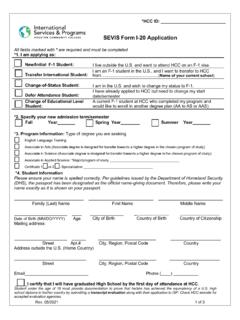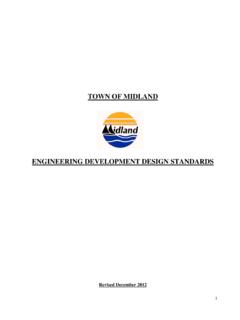Transcription of EGLS3-Student Access Documentation
1 egls3 Student Access Documentation July 2017 Page 1 EGLS3-Student Access Documentation Additional egls3 information can be found at Student Login Process A. Using People Soft 1. students will go to their PeopleSoft login page to sign in to the Student System. 2. students login with their 8 character User ID beginning with a W. egls3 Student Access Documentation July 2017 Page 2 3. Upon successful login to the Student System, students will see their Student Center landing page 4.
2 The section for egls3 Eval. of Instruction is located on the right menu 5. The student will click on the egls3 -Begin Evaluation link under this section to Access their evaluation. egls3 Student Access Documentation July 2017 Page 3 Enable pop-ups as CoursEval site opens in a new window. B. Login Directly to CoursEval students receive an email with login credentials. students can click the URL listed in the email to be taken directly to CoursEval. It is highly recommend that students copy/paste the username/password from the email to the login screen. Refer to the sample email below.
3 Evaluation Announcement Houston Community College Dear Roland, The Fall 2015 egls3 is now available for regular-term, second-start, and second eight-week classes. Please evaluate your instructors using the egls3 Evaluation for Greater Learning Student Survey System. The survey will only be open for two November 9 - 20. Instructions are at Mobile devices can use , log in, and look for the egls3 button. Please SUBMIT your survey results. Results that are SAVED are not automatically SUBMITTED. Thank you for your participation. Course Num - Sec Course Name Responsible Faculty Survey Close MTH 101 - 112 Mathematics 101 Adams, Henry Smith, Joan Nov 20 11:59PM BIO 101 - 40 Biology 101 Adams, Henry Smith, Joan Nov 20 11:59PM CHE 101 - 2 Chemistry 101 Nov 20 11:59PM ECO 102 - 1 Economics 102 Adams, Henry Smith, Joan Feb 5 11:59PM submitted ENG 1 - A Engineering Basics Adams, Henry Smith, Joan Feb 7 11.
4 59PM missed Course Num - Sec Course Name Block Site Survey Open Survey Close MED 402 - 15 Medical Clerkship 402 Sample Clinic 2-week rot 01/27/2015 Feb 12, egls3 Student Access Documentation July 2017 Page 4 2015 MED 403 - 1 Medical Clerkship 403 Sample Clinic2 2-week rot 01/27/2015 Feb 7, 2015 submitted Username: rdeschain If you have problems logging in please reply to this message by clicking here Password: ka-19 Login Support email: call the hcc help desk at Link to Site: Access via mobile device or computer My CoursEval Portal egls3 Student Access Documentation July 2017 Page 5 Student Main Screen MyCoursEval: My Surveys If students do exist in CoursEval the link will automatically login students to the CoursEval system.
5 A quick browser check will be run to validate their browser and check for any problems. After students log into egls3 they will be plac ed on the My Surveys p age. If the student h as surveys t o t ake, he/she will see the My Surveys page. This is the main screen students see once they are logged into CoursEval. There will be a list of all the courses they are enrolled in, the name of the instructor, and a link to Complete Survey . egls3 Student Access Documentation July 2017 Page 6 Taking the Survey 1. After users click on Take Survey , they will be taken directly to the egls3 survey.
6 2. They can select their options using the radio buttons next to each question. egls3 Student Access Documentation July 2017 Page 7 3. Once they are done, users can click Submit Survey . 4. The survey you just submitted will disappear from the landing page. students can continue to complete the remaining surveys or login at another time to complete the other surveys. A survey can never be completed more than once. Please capture this screen for your records egls3 Student Access Documentation July 2017 Page 8 HCC Help Desk Procedure for students The egls3 integration survey link in People Soft will determine survey availability.
7 If the student/faculty are included in the current iteration, they should be able to login through egls3 survey integration in People Soft. If they are not able to login they should receive the message prompt stating that they are not participating in the survey. No further action is required on their part. Not all sessions will be included in the survey. If you have any questions, please contact the HCC Helpdesk at 713 718 8800. Other Student Messages If students are not schedule to do the survey, they will receive the messages below: 1- Student previously had a survey in HCC, but does not have any surveys at the current time of log-in. Notice the message: There are no surveys available to you at this time.
8 egls3 Student Access Documentation July 2017 Page 9 If student clicks Completed Surveys or Missed Surveys he/she will be able to see name and dates only of past survey, not the actual responses. Here is an example of a completed survey list: egls3 Student Access Documentation July 2017 Page 10 2- Student records do not exist in CoursEval/ egls3 and the student is not participating in the survey Iteration I/II schedule. 3- Student records do exist in CoursEval/ egls3 and the student is not participating in the survey Iteration I/II schedule.
9 Notice the message: There are no surveys available to you at this time . egls3 Student Access Documentation July 2017 Page 11 HCC Documentation to Reset and Change password in CoursEval egls3 How students Reset Password egls3 Problem Logging In