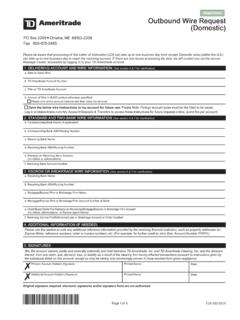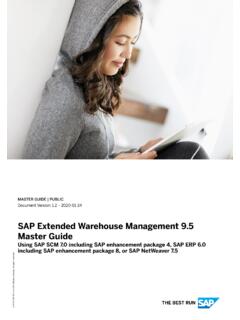Transcription of Electronic Data Interchange (EDI) Process
1 Electronic Data Interchange (EDI). Process Introduction The purpose of this tutorial is to educate providers on Electronic Data Interchange (EDI) Process : how to establish an EDI account and submit files. Providers can submit their EDI. files through the Workers'. Compensation Medical Bill Process (WCMBP) System. This tutorial will cover information on how to: Avoid claim processing delays Reduce administrative postage, materials and handling cost Receive a faster detection of errors and faster payments EDI Benefits Allows Providers to: Avoid claim processing delays Reduction of administrative postage, materials and handling cost Faster detection of errors Faster Payments What is Electronic Data Interchange (EDI)?
2 What is EDI? EDI ( Electronic Data Interchange ) X12 is a data format based on the Accredited Standards Committee (ASC) X12 standards. The Implementation Guides adopted under the Health Insurance Portability and Accountability Act (HIPAA) can be found at EDI allows one company to send information to another company electronically, rather than using paper. Business entities conducting business electronically are known as trading partners. A Trading Partner' may represent an organization, group of organizations or any other business entity. 5. WCMBP and EDI. The WCMBP system supports the following EDI transactions: 837 Inbound File An Electronic file that contains information about a patient claim that are sent by healthcare providers to a payor (OWCP).
3 835 outbound File Is the Electronic Remittance Voucher(RV)/Explanation of Benefits(EOB) sent by payor (OWCP) to providers about the healthcare services being paid/denied for. TA1 outbound Acknowledgement It reports the status of the processing of an Interchange . This report confirms whether or not EDI successfully received the Interchange or transmission. It notifies the Trading Partner of encountered errors after it verifies the envelop structure. 999 outbound Acknowledgement A response that a file was received properly. 6. EDI Bills Submission Methods How Can EDI Bills Be Submitted Direct Data Entry Direct Data Entry (DDE) This feature is available to all providers upon registration with the WCBMP system (Also referred to as Web Interactive).
4 Enter bills directly into the WCMBP system via the On-Line Bills Entry link on the Provider Portal. Accommodates several bill types (professional, institutional, dental) with the ability to create/save billing templates. Allows for the attachment of supporting documents 8. How Can EDI Bills Be Submitted EDI Batch EDI Batch - This feature is available for all the providers and Billing Agents/Clearinghouses Access via the HIPPA Batch Transaction . hyperlink on the WCMBP provider portal. The size limit of the EDI Batch file is 50MB. Providers can see all the submitted EDI.
5 Files along with acknowledgment/response files. days. Does not allow for attaching supporting documentation. 9. How Can EDI Bills Be Submitted - Secure FTP Batch Secure File Transfer Protocol (SFTP) Batch - This feature is available via the WCMBP system and requires the use of an SFTP client. Access this feature via the SFTP User Details link on the provider portal. SFTP allows for a file size of up to 100MB. Allows for the attachment of supporting documents. WCMBP system will have an account and folder structure in SFTP and the login credentials will be shared with the provider 10.
6 How Can EDI Bills Be Submitted - Secure FTP Batch SFTP Batch The acknowledgment/response files for the submitted EDI file are stored in respective folder in SFTP account for provider review. SFTP is the default EDI bills submission method for Billing Agents/. Clearinghouses. 11. Billing Agents/Clearinghouses & EDI. Billing agents/clearinghouse responsibilities: Each billing agent/. clearinghouse must have an OWCP provider ID number to submit bills via the WCMBP system, and must provide their OWCP Provider ID. number to each provider for whom they are billing. Legacy billing agent/clearinghouses: OWCP provider information will transfer to the WCMBP system.
7 They will receive a Welcome and Registration letters that provide information on how to access the system. New billing agent/clearinghouse: Need to enroll with OWCP via the WCMBP System online enrollment Process . 12. Billing Agents/Clearinghouse & EDI. Provider Responsibility: Any provider who chooses to utilize the services of a third party biller (billing agent or clearinghouse) to submit bills must identify the OWCP provider ID assigned to the billing agent/clearinghouse on their own provider profile. Legacy providers whose provider profile is currently linked to a billing agent/clearinghouse: Information will transition over to the WCMBP system; the billing agent/clearinghouse will be able to submit EDI claims on or after April 27, 2020, through the WCMBP system.
8 Legacy providers whose provider profile is NOT linked to a billing agent/clearinghouse: Providers need to update their existing provider profile with the the billing agent/clearinghouse provider information, including the billing agent/clearinghouse's OWCP Provider ID. New providers: Providers who select the option to submit bills via EDI on their enrollment application and must have the billing agent/clearinghouse OWCP Provider ID. The tutorials on how to complete an enrollment application is available at under resources, training and tutorials. 13. Existing Legacy Providers: Adding/Updating EDI Submission Methods Accessing Maintain Provider Information in the WCMBP System 1 Log in to the WCMBP System.
9 The system will display the default Select a provider ID Number page. Select the appropriate profile Ext Provider File Maintenance from the drop-down list. 2 Click on the Maintain Provider Information" hyperlink in the column on the left under Provider. 15. Update Provider Data 1 Click hyperlink Step 7: EDI Submission Method.. 16. EDI Submission Method Step 7. If the provider previously opted out of submitting via EDI, it will show None' in EDI Submission Method . column. 1 Click the None hyperlink under EDI Submission Method 17. Add EDI Submission Method (Step 7). 1. Select your Mode of Submission: Billing Agent/ Clearinghouse: When provider uses a third party to submit their bills.
10 Web interactive (DDE): This option is already available for providers, nothing further will be needed. FTP Secure Batch: SFTP set up. Web Batch: This option is already available for providers, nothing further will be needed. None: Don't select. 1. 2. Click Ok.. 2. 18. EDI Submission Method (Step 7). Your EDI Submission will be in a In Review status. Click Close and go to next step Add EDI Submitter Details.. 19. Add EDI Submitter Details (Step 8). 1. Enter the Billing Agent/Clearinghouse OWCP ID. 2. Enter the start date, and end date is optional. 3. Click OK. 1. 2. 3. 20.