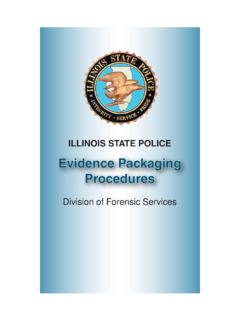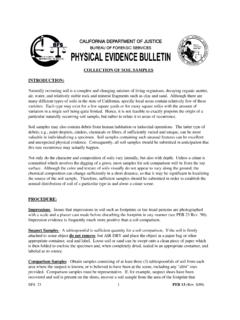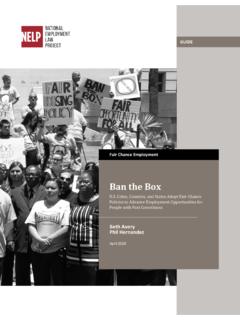Transcription of Electronic Evidence – Guide for First Responders
1 Best PracticesFor Seizing Electronic Pocket Guide for First ofHomeland SecurityUnited StatesSecret Service This third edition of the Best Practices for Seizing Electronic Evidencewas updatedas a project of the United States Secret Service and participating law enforcementagencies. A working group of various law enforcement agencies was convened toidentify common issues encountered in today's Electronic crime from the following agencies designed and developed this manual:Alabama District Attorney's Association - Office of Prosecution ServicesLos Angeles Police DepartmentLos Angeles County Sheriff's DepartmentMedford Police Department, MassachusettsPresque Isle Police Department, MaineRockland County Sheriff's Department, New YorkVentura County District Attorney's Office, CaliforniaUnited States Secret ServiceFor additional copies, please contact the local office of the United States Secret Service.
2 The committee wishes to thank those departments and agencies who provided theirpersonnel and resources in support of the publication of this Guide . This Guide hasalso been endorsed by the International Association of Chiefs of SAFETYThe safety of the officer is paramount in the investigation of any crime. Today,virtually every crime has an Electronic component in terms of computers andelectronic technology being used to facilitate the crime. Computers used in crimesmay contain a host of Evidence related to the crime being investigated, whether it isa conventional crime or a terrorist act. In light of this, law enforcement officers andinvestigators should not become complacent with individuals or their environmentsimply because the crime may involve a the investigation of Electronic crimes or the seizure of computers andelectronic items, be aware that as in any other crime, unexpected changes to asubject's involvement in a case may occur resulting in unexpected individual andenvironmental threats to an officer's proper procedures and tactics will ensure your personal safety as well asthe safety of others at the Electronic crime PRACTICES FOR SEIZINGELECTRONIC EVIDENCEGOLDEN RULEST here are general principles to follow when responding to any crime scenein which computers and Electronic technology may be involved.
3 Several ofthose principles are as follows:Officer safety - secure the scene and make it you reasonably believe that the computer is involved in the crimeyou are investigating, take immediate steps to preserve the Evidence . Do you have a legal basis to seize this computer (plain view, searchwarrant, consent, etc.)?Do not access any computer files. If the computer is off, leave it it is on, do not start searching through the the computer is on, go to the appropriate sections in this Guide onhow to properly shut down the computer and prepare it fortransportation as you reasonably believe that the computer is destroying Evidence ,immediately shut down the computer by pulling the power cord fromthe back of the computer. If a camera is available, and the computer is on, take pictures of thecomputer screen. If the computer is off, take pictures of thecomputer, the location of the computer and any Electronic special legal considerations apply (doctor, attorney, clergy,psychiatrist, newspapers, publishers, etc)?
4 GOLDEN RULESS tand-Alone HomePersonal ComputerForproper Evidence preservation,follow these procedures in order. If networked (attached to routerand modem), see instructions onnext page. Do not use computer or attempt tosearch for Evidence . Photograph computer front and back as well as cords and connected devices, asfound. Photograph surrounding area prior to moving any Evidence . If computer is off , do not turn on . If computer is on and something is displayed on the monitor, photograph thescreen. If computer is on and the screen isblank, move mouse or press space bar(this will display the active image on thescreen). After image appears,photograph the screen. Unplug power cord from back of tower. If the laptop does not shutdownwhen the power cord is removed, locate and removethe battery pack. The battery is commonly placed onthe bottom, and there is usually a button or switch thatallows for the removal of the battery.
5 Once the batteryis removed, do not return it to or store it in the laptop. Removing thebattery will prevent accidental start-up of the laptop. Diagram and label cords to later identify connected devices. Disconnect all cords and devices from tower. Package components and transport / store components as fragile cargo. Seize additional storage media (see storage media section). Keep all media, including tower, away from magnets, radio transmitters and otherpotentially damaging elements. Collect instruction manuals, documentation and notes. Document all steps involved in the seizure of a computer and components. Seesection on important investigative PRESERVATIONN etworked HomePersonal ComputerFor proper evidencepreservation, follow theseprocedures in order. Unplug power to router ormodem. Do not use computer or attemptto search for Evidence .
6 Photograph computer front andback as well as cords andconnected devices, as surrounding area prior to moving any Evidence . If computer is off , do not turn on . If computer is on and something is displayed on the monitor, photograph thescreen. If computer is on and the screen is blank, move mouse or press space bar(this will display the active image on the screen). After image appears,photograph the screen. Unplug power cord from back of tower. Diagram and label cords to later identifyconnected devices. Disconnect all cords and devices fromtower. Package components (includingrouter and modem)and transport /store components as fragile cargo. Seize additional storage media (see storage mediasection). Keep all media, including tower, away from magnets, radiotransmitters and other potentially damaging elements.
7 Collect instruction manuals, documentation and notes. Document all steps involved in the seizure of a computer and components. Seesection on important investigative PRESERVATIONS torage MediaStorage media is used to storedata from Electronic items may vary inmemory quantity. Collect instruction manuals,documentation and notes. Document all steps involved inseizure of storage media. Keep away from magnets, radiotransmitters and otherpotentially damaging Server /Business Network Consult a computer specialist for furtherassistance Secure the scene and do not let anyonetouch except personnel trained to handlenetwork systems. Pulling the plug could:- Severely damage the system- Disrupt legitimate business- Create officer and departmentliabilityEVIDENCE PRESERVATIONPDA, Cell Phone &Digital CameraPersonal digital assistants, cellphones and digital cameras maystore data directly to internalmemory or may contain removablemedia.
8 The following section detailsthe proper seizure and preservationof these devices and associatedremovable media. If the device is off , do not turn on . With PDAs or cell phones, if deviceis on, leave on. Powering downdevice could enable password, thuspreventing access to Evidence . Photograph device and screendisplay (if available). Label and collect all cables (toinclude power supply)andtransport with device. Keep device charged. If device cannot be kept charged,analysis by a specialist must becompleted prior to batterydischarge or data may be lost. Seize additional storage media(memory sticks, compact flash, etc). Document all steps involved inseizure of device and PRESERVATIONPURPOSEIn today's society, people utilize various Electronic media and computers innumerous aspects of their lives. Criminals also use a host of Electronic media andcomputers in facilitation of their unlawful activities.
9 Modern and current technologypermits suspects to commit crimes internationally and remotely, obtain intelligenceand conduct counter-intelligence with near anonymity. Instant communication andelectronic mail provides a venue for communication between suspects as well asvictims. As such, computers and other Electronic media can be used to commit crimes,store Evidence of crimes and provide information on suspects and field Guide is designed to assist the patrol officer, detective and investigator inrecognizing how computers and Electronic devices may be used as an instrumentof a crime or as a storage device for Evidence in a host of federal and state will also assist these individuals in properly securing Evidence and transporting itfor examination at a later time by a digital Evidence forensic recommend that the patrol officer, detective and investigator consult and seekassistance from their agency's resources or other agencies that seize electronicmedia.
10 This may include your local District Attorney, State Prosecutor or AssistantUnited States FOR SEIZING EVIDENCEThis Guide assumes that the patrol patrol officer, detective or investigator islegally present at a crime scene or other location and has the legal authority toseize the computer, hardware, software or Electronic media. If you have a reason to believe that you are not legally present at the location orthe individual (suspect or victim) does not have the legal ability to grant consentthen immediately contact the appropriate legal counsel in your VIEWThe plain view exception to the warrant requirement only gives the legal authorityto SEIZEa computer, hardware, software and Electronic media, but does NOTgive the legal authority to conduct a SEARCHof this same listed electronicmedia. CONSENTWhen obtaining consent, be certain that your document has language specific toboth the seizure and the future forensic examination of the computer hardware,software, Electronic media and data by a trained computer forensic examiner oranalyst.