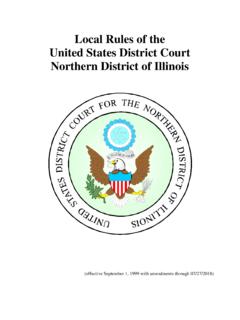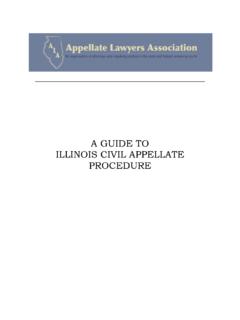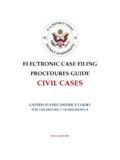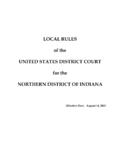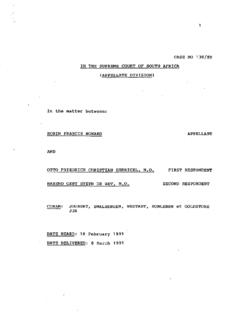Transcription of Electronic Filing in the U.S. District Court Northern ...
1 Electronic Filing in the District Court Northern District of Illinois Quick Reference guide Revised 10/03/2017 Rev. 10/3/2017 2 Document Format CM/ECF will only accept documents in Portable Document Format (PDF). Documents may be printed, published or scanned to PDF format. Document Size Documents filed electronically are limited to 35 megabytes (MB) in size. This applies to each individual component of an Electronic Filing , not to the entire Filing . For example, if you are Filing a motion with several exhibits, the motion and each exhibit can be up to 35 MB in size. File the motion as the main document; file exhibit as attachments. We encourage you to combine exhibits into a single attachment if the combined exhibits do not exceed 35 MB in size. Combined exhibits must be labeled, , Exhibits A through D. Filing Sealed Documents in Sealed and Unsealed Cases Pro se litigants must file sealed cases and/or sealed documents in paper format.
2 Attorneys must file sealed cases in paper format. If an entire case is sealed, the attorney must file sealed documents in paper format. If an entire case is not sealed, the attorney must get a protective order on the particular case to allow them to file it under seal. If there is no protective order on the docket, and the attorney needs to file under seal, the attorney must contact the Help Desk at 312-582-8727 and sealed access will be given for 24 hours. A protective order is then needed after the 24-hour window. Electronic Signatures Electronically filed documents must include a signature block. The name of the Filing user under whose login and password the document is submitted must be preceded by an /s/ and typed in the space where the signature would otherwise appear. Example: /s/Ted Newman Attorneys R Us 111 South First Street Anytown, Illinois 11111 (555) 555-5555 Rev.
3 10/3/2017 3 Checklist for Electronically Filing a Document The attorney logged into CM/ECF must be same attorney whose name appears on the signature line. Your account login and password identify you as a specific attorney; therefore, you may not share your CM/ECF with another attorney. Verify that the correct event listed at the beginning of the docket text matches the type of pleading you are Filing . If incorrect, click SEARCH, type the name of your pleading, click SEARCH again and redo your Filing . Verify that the case number listed is correct. If Filing a motion for leave to file a document, file the subject document as an attachment to the motion. Label the subject document appropriately. If Filing a notice of motion be sure to link the motion to the notice at the calendar screen. Contact the Help Desk at 312-582-8727 if you believe you have made an e- Filing error. Avoid Common e- Filing Errors Incorrect Event The event listed at the beginning of the docket text must match the type of pleading.
4 If incorrect, click SEARCH, type the name of your pleading, click SEARCH again and redo your Filing . Incorrect or no Electronic signature The attorney logged into CM/ECF must be same attorney whose name appears on the signature line. The Electronic signature, typed at the signature line of the document, consists of the characters /s/ and the attorney s name typed out. For example, /s/Ted Newman is a properly formatted Electronic signature. Staff who support multiple attorneys should verify the name of the attorney when logging in and on the final docket text screen. No motion linked to the Notice of motion Verify that you have linked (checked the box) the motion being noticed to the Notice of Motion. Please contact the Help Desk at 312-582-8727 for assistance if you believe you have made an error. Rev. 10/3/2017 4 How do attorneys register for a CM/ECF Account? CM/ECF accounts are provided to attorneys who have completed the District Court s training program, who are already registered as an e-filer in another District or bankruptcy Court , or who have received training in e- Filing from their firm, or are attorneys representing the United States in their official capacity.
5 If you meet one or more of these criteria, you may pick up a registration form at the Clerk s Office or receive a form via email by calling 312-435-5853. How do pro se litigants register for a CM/ECF Account? Pro se litigants may be granted an e- Filing account provided that the pro se litigant is NOT be a restricted filer in this Court ; and has a civil case in this Court where they are listed as a party; and successfully completes either the online or instructor-led e- Filing training program offered by the Clerk s Office; and submits an e- Filing application. Can my firm have a single CM/ECF account, or do I have to have my own account? Each attorney must have his or her own CM/ECF account. Your account login and password identify you as a specific attorney; therefore, you may not share your CM/ECF with another attorney. I submitted a completed registration form, but I have not yet received my login and password.
6 How can I check on the status of my account? If more than five days have passed since you submitted your registration form, you can check on the status of your account by calling 312-435-5853. Can the general public view CM/ECF cases and documents in the Clerk s Office? Yes. Terminals providing public access to case data in CM/ECF without the need to have a PACER login and password are available in the Clerk s Office, located in Chicago on the 20th floor of the Dirksen Courthouse, 219 South Dearborn. Public terminals are available in the Clerk s Office in the Rockford, Illinois courthouse located at 327 South Church Street. The Clerk s Office is open to the public Monday through Friday, 8:30 through 4:30 , except for legal holidays. Can any member of the public use CM/ECF to file documents with the Court ? No. Access to the Filing portion of CM/ECF is available to authorized case participants only. How can I get training in how to file electronically?
7 Free instructor-led classes are offered at the Dirksen Courthouse. Additionally, self-directed online training is available. Training classes are open to everyone. Click HERE for additional information and to register for a class. Rev. 10/3/2017 5 Do I need both a PACER account and a CM/ECF account to be an e-filer? Yes, you need both a CM/ECF account and a PACER account. The PACER account gives you the ability to read case dockets and view Electronic images of documents. Your CM/ECF account allows you to electronically file a document with the Court . What is the difference between a PACER account and a CM/ECF Account? The PACER account gives you the ability to read case dockets and view Electronic images of documents. Your CM/ECF account allows you to electronically file a document with the Court . How can I get a PACER account? Call the PACER Service Center toll free at 1-800-676-6856 or go to the PACER Service Center's website at and complete the online form.
8 My law firm has a single PACER account. Can I use that, or do I need my own PACER account? You may use your firm s PACER Account. What constitutes a page in CM/ECF for PACER billing purposes? Billable pages are calculated in two ways in CM/ECF. PACER uses a formula to determine the number of pages for an HTML formatted report. Any information extracted from the CM/ECF database, such as the data used to create a docket sheet, is billed using a formula based on the number of bytes extracted. For a PDF document, the actual number of pages determines the number of billable pages. For report data retrieved from the CM/ECF system that is printed, the print job will not always match the number of pages billed. The number of pages printed is dependent on individual printer and browser settings. All users are charged equally for the same information regardless of the browser settings or printer configurations. A transaction receipt and the Review Billing History option are provided under Utilities for reviewing charges.
9 Also, Review Transaction History is available on the PACER Service Center site in Account Information for reviewing transactions from all courts. The transactions are updated on the PACER Web Site by the middle of each month. Can the general public view CM/ECF cases and the documents in those cases using the Internet? The public can access case data in CM/ECF unless it has been sealed by the Court . To have access to case dockets and Electronic documents using the Internet, you must have an account in the Public Access to Electronic Court Records (PACER) system. What are the rules and procedures regarding Filing electronically? Please refer to General Order on Electronic Case Filing . Rev. 10/3/2017 6 Oops. I noticed that I made a mistake in the Electronic Filing . What do I do? If you believe that you have made an e- Filing error that needs to be corrected, contact the Help Desk at 312-582-8727. How do I add a signature to a document I am Filing electronically?
10 The requirements for signing a document that you are Filing electronically are set out in Section IX(A) of the General Order on Electronic Case Filing provides as follows: Electronically filed documents must include a signature block and must set forth the name, address, telephone number and the attorney's bar registration number, if applicable. In addition, the name of the e-filer under whose login and password the document is submitted must be preceded by an /s/ and typed in the space where the signature would otherwise appear. Does a certificate of service need to be included with documents filed electronically? Section X (E) of the General Order on Electronic Case Filing states that Where service is made as to any party who is not an E-Filer or is represented by an E-Filer, a certificate or affidavit of service must be included with all documents filed electronically. Such certificate or affidavit shall comply with LR Such certificate or affidavit is not required as to any party who is an E-filer or is represented by an E-filer.