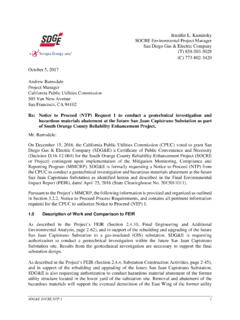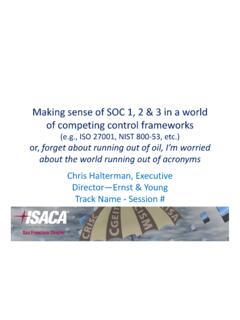Transcription of Embedded Linux Board Comparison - Adafruit Industries
1 Embedded Linux Board ComparisonCreated by Tony DiColaLast updated on 2018-08-22 03:41:12 PM UTC233468101111111111131313131313131313 Guide ContentsGuide ContentsOverviewSpecificationsInput / OutputPerformancePower UsageTemperatureDevelopmentArduino YunBeaglebone BlackIntel GalileoRaspberry PiSummaryAre you new to Linux or programming?Do you need compatibility with Arduino shields or libraries?Do you need to read analog inputs?Do you need real-time control of I/O?Do you need the most performance possible?Do you need WiFi?Do you need to run graphics or media applications?Still not sure? Adafruit 2 of 13 OverviewHave you heard about small Linux -based development boards like the Raspberry Pi or Beaglebone Black, but beenconfused about which one is best for you? This guide will compare the specifications, performance, power usage, anddevelopment experience of four popular Linux -based development boards to help you choose which is right for you!
2 The boards that will be covered in this guide include:Arduino Yun ( )Beaglebone Black ( )Intel Galileo ( )Raspberry Pi ( )This guide will compare each Board with an emphasis on their features and capabilities for maker and electronicsprojects. All of these boards run a version of Linux and are great for putting sensors, gadgets, and other hardware onthe internet. However, you'll see there are quite a few differences in the hardware and capabilities that might makeyou prefer one Board over the : Since this guide was published an updated Raspberry Pi 2 and Raspberry Pi 3 model were released. See thisexcellent comprehensive benchmark of all Raspberry Pi models ( ) for more details on theirperformance compared to each other and related boards. SpecificationsThe following table compares the specs of each Board : Adafruit 3 of 13 Input / OutputThe following table compares the I/O capabilities of each Board .
3 Arduino YunBeaglebone BlackIntel GalileoRaspberry PiPictureSoCAtheros AR9331 Texas InstrumentsAM3358 Intel Quark X1000 Broadcom BCM2835 CPUMIPS32 24K andATmega32U4 ARM Cortex-A8 Intel X1000 ARM1176 ArchitectureMIPS and AVRARMv7i586 ARMv6 Speed400mhz (AR9331) and16mhz (ATmega)1ghz400mhz700mhzMemory64MB (AR9331) (ATmega)512MB256MB256MB (model A) or512MB (model B)FPUNone (Software)HardwareHardwareHardwareGPUNon ePowerVR SGX530 NoneBroadcom VideoCoreIVInternalStorage16MB (AR9331) and32KB (ATmega)2GB (rev B) or 4GB (revC)8 MBNoneExternalStorageMicroSD (AR9331)MicroSDMicroSDSD cardNetworking10/100 Mbit ethernetand WiFi10/100 Mbit ethernet10/100 Mbit ethernetNone (model A) or10/100 Mbit ethernet(model B)Power Source5V from USB micro Bconnector, or from USB mini Bconnector, jack,or header from jack, orheader from USB micro Bconnector, or x ( ) x ( ) x ( ) x ( x56mm) (41g) (40g) (50g) (45g)ApproximatePrice$75$55 (rev C), $45 (rev B)$80$25 (model A), $35(model B)DocumentationOpen source with fullschematics.
4 CPU not source with fully source with fully source with partiallydocumented. Adafruit 4 of 13 Arduino YunBeagleBone BlackIntel GalileoRaspberry PiDigital I/OPins20651417 Digital or 5V (switchedwith jumper) with 10-bit ADC, 0-5V(supports externalreference input)7 with 12-bit ADC, (no external referenceinput)6 with 12-bit ADC, 0-5V(no external referenceinput)NonePWMO utput786 (limited speedsprevent fine servocontrol)1 UART2 (1 wired to AR9331)42 (1 exposed jack)1 SPI1212I2C1211 USB Host1 standard Aconnector (AR9331)1 standard A connector1 micro AB connector1 (Model A) or 2 (ModelB) standard A connectorUSB Client1 micro Bconnector (ATmega)1 mini B connector1 micro B connectorNoneVideoOutputNoneMicro HDMINoneHDMI, Composite RCA,DSIV ideo InputNoneNoneNoneCSI (camera)AudioOutputNoneMicro HDMINoneHDMI, up to 50mA, up to 250mA, 5 Vup to up to 800mA, 5 Vup to up to 50mA, 5V upto 300-500mAOther- All I/O routed toATmega processorunless noted Hardware compatibilitywith most ArduinoLeonardo Real-time support withprogrammable Many pins havemultiple functions suchas I2S audio, CAN bus,etc.
5 See the wiki formore Mini-PCI Express Real-time clock withoptional Mixed compatibilitywith Arduino shields. Adafruit 5 of 13 PerformanceTo compare performance of the boards I used the nbench ( ) benchmark tool. This is an old tool thatwas originally created to measure the performance of early Pentium-class computers. When nbench runs it performs aseries of tests which are meant to mimic real world workloads, like compressing data or training a neural test result is combined to build a score for the memory, integer, and floating point performance of each this test I compiled nbench for each Board using GCC I chose a minimum of optimization settings as the goalwas to compare each Board and not necessarily produce the fastest at the results, the Beaglebone Black has the strongest memory and integer performance. However theBeaglebone Black's floating point performance is slightly behind the Raspberry Pi.
6 This can be explained because theARM Cortex-A8 processor on the Beaglebone Black has a 'VFPLite' floating point unit which isn't as fast as other ARMFPUs. If you only care about performance and don't have a floating point heavy workload, the Beaglebone Black is agood Board to interesting Comparison is the Arduino Yun and Intel Galileo. Both boards run at the same 400mhz clockArduino YunBeaglebone BlackIntel GalileoRaspberry Pi Model ARaspberry Pi Model BMemory Point Adafruit 6 of 13 speed, but it's apparent the MIPS architecture of the Yun has slightly more performance than the Intel architecture ofthe Galileo. Floating point performance on the Yun is very low because it doesn't have a hardware floating point unitand must run those operations in , both the Raspberry Pi model A and model B are almost identical in performance. This result is expectedbecause there is no difference between the processor on either Board .
7 The model B Board only has more memory andperipherals compared to the model A. From a performance per cost standpoint, the model A Board at $25 is quiteimpressive. Adafruit 7 of 13 Power UsageTo compare power usage of the boards I measured the amount of current drawn by each Board as it sat idle, and as itran the nbench benchmark tool. The data from this test can help describe the low and high range for powerconsumption from each usage was measured using an INA219 breakout ( ) connected to an Arduino and measuringthe current drawn to each Board 's 5V input (either through a barrel jack or USB micro B connector).Each Board was connected to a minimum of peripherals during the test. The Beaglebone Black, Raspberry Pi model B,and Intel Galileo were connected only to a network through their ethernet port. The Arduino Yun was connected to anetwork through WiFi. The Raspberry Pi model A was not connected to a network, and instead connected to a USBkeyboard and HDMI the results above it's interesting to see the wide range in power usage.
8 The Raspberry Pi model A is at the lowend with ~150mA of average current draw. At the high end the Intel Galileo Board consumes well over 500mA ofcurrent, even at idle! This large difference is likely a result of the difference in peripherals and supporting chips oneach Board . The Galileo has a lot of peripheral chips like an I/O extender, analog to digital converter, ethernet adapter,etc. which all consume power, whereas the model A Board is just the Broadcom processor and very little the Beaglebone Black and Raspberry Pi model B have similar power usage under load, but the Beaglebone Blackis noticeably lower at idle. Even with its greater performance in the benchmark, the Beaglebone Black is slightly betterat power usage than the Raspberry Pi model B. Adafruit 8 of 13 Finally, it's interesting to see the impact of WiFi with the Arduino Yun results. While running over WiFi the Yundemonstrated low power usage compared to the other boards.
9 To see how running other boards with WiFi wouldcompare, I ran a quick test to measure the power consumption of the Raspberry Pi model A Board at idle and underload with a small USB WiFi adapter ( ) connected. Power usage with the WiFi adapter increased byabout 30-150mA, depending on network activity, which puts it in line with the Arduino Yun results. In general running aboard with WiFi doesn't appear to be a dramatic cost in power usage. Adafruit 9 of 13 TemperatureTo understand how hot each Board can get, I measured the external temperature of each Board 's CPU while runningnbench. Temperature was measured using an LM35D temperature sensor held against each Board 's CPU with temperature sensor was connected to an Arduino analog input, and a precision voltage reference was used withthe Arduino analog reference the Arduino Yun's CPU is covered by a metal RF shield. I chose not to remove this shield and measuredtemperature of the shield directly above the the results above you can see the Intel Galileo Board runs quite hot, at around 60 C / 140 F.
10 The CPU on theGalileo does not have a heatspreader or large package to absorb heat so higher temperatures like this are likelyexpected. According to Intel's datasheet ( ) the Galileo processor can run up to 70 C, which is in linewith the data that was measured here. In general be careful of touching or obstructing the CPU on the Galileo since itis very hot to the interesting result is the Beaglebone Black compared to the Raspberry Pi model B. Although the BeagleboneBlack has better performance and power consumption, it appears to come with a trade off of noticeably highertemperatures (about 5 C / 10 F higher).Most of the boards run at or below 40 C / 104 F which is not excessively higher than ambient temperature (about 22 C/ 72 F at the time of these tests). Adafruit 10 of 13 DevelopmentThe software and development support of a Board is just as important as the hardware.