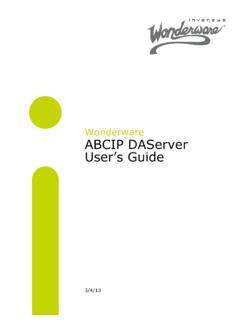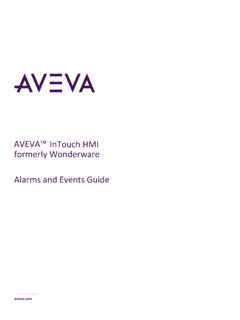Transcription of EN ACS880 Drive application programming manual
1 ABB industrial drives programming manual Drive application programming (IEC 61131-3) List of related manuals Drive application and firmware manuals and guides Code (English) Drive (IEC 61131-3) application programming manual 3 AUA0000127808 ACS880 primary control program firmware manual Drive composer start-up and maintenance PC tool user s manual AC500 Control Builder PS501 Complete English documentation 3 AUA0000085967 3 AUA0000094606 3 ADR025078M02xx You can find manuals and other product documents in PDF format on the Internet. See section Document library on the Internet on the inside of the back cover. For manuals not available in the Document library, contact your local ABB representative. programming manual Drive application programming (IEC 61131-3) 3 AUA0000127808 Rev C EN EFFECTIVE: 2015-04-03 2015 ABB Oy. All Rights Reserved 5 Table of contents List of related manuals.
2 2 Introduction to the manual .. 13 Contents of this chapter .. 13 Compatibility .. 13 Target audience .. 13 Safety instructions .. 14 Purpose of the manual .. 14 Contents of the manual .. 14 Related documents .. 14 Terms and abbreviations .. 15 Getting started .. 17 Contents of this chapter .. 17 Setting up the programming environment .. 17 Overview of Drive programming .. 21 Contents of this chapter .. 21 Drive application programming .. 21 System diagram .. 22 programming work cycle .. 23 Special tasks .. 23 programming languages and modules .. 24 24 Program execution .. 24 DriveInterface .. 24 ApplicationParametersandEvents .. 25 Creating application program .. 26 Contents of this chapter .. 26 Creating a new project .. 27 Updating project information .. 29 Appending a new POU .. 32 Writing a program code .. 34 Continuous function chart (CFC) program .. 35 6 Preparing a project for download.
3 43 Establishing online connection to the Drive .. 43 Downloading the program to the Drive .. 50 Executing the program .. 52 Creating a boot project .. 54 Features .. 56 Contents of this chapter .. 56 Device handling .. 56 Program organization units (POU) .. 63 Data types .. 64 Drive application programming license .. 64 application download options .. 65 Removing the application from the target .. 66 Retain variables .. 67 Task configuration .. 67 Uploading and downloading source code .. 73 Adding symbol configuration .. 75 Debugging and online changes .. 77 Reset options .. 78 Memory limits .. 79 CPU limitation .. 80 application loading package .. 81 DriveInterface .. 87 Contents of this chapter .. 87 Implementing DriveInterface .. 87 Selecting the parameter set .. 89 Viewing parameter mapping report .. 90 Viewing device information .. 57 Upgrading or adding a new device .. 59 Changing an existing device.
4 60 Viewing software updates .. 61 Adding tasks .. 68 Monitoring tasks .. 71 Safe debugging .. 77 Downloading loading package to a Drive .. 83 7 Updating Drive parameters from installed device .. 94 Updating Drive parameters from parameters file .. 96 Setting parameter view .. 98 application parameter and events .. 100 Contents of this chapter .. 100 ApplicationParametersandEvents .. 101 ParameterManager .. 103 Libraries .. 117 Contents of this chapter .. 117 Library types .. 117 Adding a library to the project .. 118 Creating a new library .. 121 Installing a new library .. 123 Managing library versions .. 125 Practical examples and tips .. 126 Contents of this chapter .. 126 Solving communication problems .. 126 Solving other problems .. 129 Mapping example .. 91 Creating parameter groups .. 103 Creating parameters .. 104 Parameter settings .. 106 Scaling .. 108 Linking parameter to application code.
5 109 Parameter types .. 110 Parameter families .. 113 Selection lists .. 114 Units .. 115 application events .. 116 Question: What to do when scan network does not find any drives? .. 126 Question: What to do if communication fails while establishing online connection to the Drive ? .. 127 Question: What to do if communication fails between Automation Builder/ Drive composer pro and Drive ? .. 128 8 Appendix A: Incompatible features between ACS880 Drive and AC500 PLC IEC programming .. 131 Contents of this chapter .. 131 Incompatible features .. 131 Appendix B: Unsupported features .. 133 Appendix C: ABB drives system library .. 134 Contents of this chapter .. 134 Introduction to ABB drives system library .. 134 Function blocks of the system library .. 135 Event function blocks .. 137 Parameter change function blocks .. 140 Parameter limit change .. 143 Parameter default value change.
6 146 Parameter decimal display .. 149 Question: How to prevent unauthorized access to an application that is running in the Drive ? .. 129 Question: How to fix an unknown device in a project? .. 129 Question: How to remove a boot application from the flash memory card? .. 129 Question: What to do when I continuously receive The project handle 0 is invalid error message? .. 129 Question: What to do when stack overflow fault 6487 occurs? .. 130 Question: How to optimize the memory usage of the Drive application ? .. 130 Question: How to solve the problem causing error message Creating boot application failed: Adding application Parameters & Groups to UFF generator : XmlDeserializationFailed ? .. 130 EVENT .. 137 ReadEventLog .. 138 PAR_UNIT_SEL .. 140 PAR_SCALE_CHG .. 141 PAR_LIM_CHG_DINT .. 143 PAR_LIM_CHG_REAL .. 144 PAR_LIM_CHG_UDINT .. 145 PAR_DEF_CHG_DINT .. 146 PAR_DEF_CHG_REAL.
7 147 PAR_DEF_CHG_UDINT .. 148 9 Parameter protection .. 151 Parameter read function blocks .. 153 Parameter write function blocks .. 157 Pointer parameter read function block .. 161 Set pointer parameter to IEC variable function blocks .. 165 Set pointer parameter to parameter function blocks .. 169 Task time level function block .. 171 Error codes .. 172 Appendix D: ABB D2D function blocks .. 173 Contents of this chapter .. 173 Introduction to ABB D2D function blocks .. 173 D2D function blocks of the system library .. 174 PAR_DISP_DEC .. 149 PAR_REFRESH .. 150 PAR_PROT .. 151 PAR_GRP_PROT .. 152 ParReadBit .. 153 ParRead_DINT .. 154 ParRead_REAL .. 155 ParRead_UDINT .. 156 ParWriteBit .. 157 ParWrite_DINT .. 158 ParWrite_REAL .. 159 ParWrite_UDINT .. 160 ParRead_BitPTR .. 161 ParRead_ValPTR_DINT .. 162 ParRead_ValPTR_REAL .. 163 ParRead_ValPTR_UDINT .. 164 ParSet_BitPTR_IEC.
8 165 ParSet_ValPTR_IEC_DINT .. 166 ParSet_ValPTR_IEC_REAL .. 167 ParSet_ValPTR_IEC_UDINT .. 168 ParSet_BitPTR_Par .. 169 ParSet_ValPTR_Par .. 170 UsedTimeLevel .. 171 10 Data read/write blocks .. 175 D2D communication blocks .. 177 D2D configuration blocks .. 185 Examples: D2D blocks .. 190 Appendix E: ABB drives standard library .. 193 Contents of this chapter .. 193 Introduction to ABB drives standard library .. 193 Basic functions .. 195 Special functions .. 206 DS_ReadLocal .. 175 DS_WriteLocal .. 176 General .. 177 D2D_TRA .. 177 D2D_REC .. 179 D2D_TRA_REC .. 181 D2D_TRA_MC .. 183 D2D_Conf .. 185 D2D_Conf_Token .. 187 D2D_Master_State .. 189 Example 1: D2D_TRA / D2D_REC blocks .. 190 Example 2: Token send configuration blocks .. 191 BGET .. 195 BSET .. 196 DEMUX .. 197 DEMUXM .. 198 MUX .. 199 MUXM .. 200 PACK .. 201 SR_D .. 202 SWITCH .. 203 SWITCHC .. 204 UNPACK .. 205 11 Further information.
9 225 Contact us .. 226 Drive control .. 206 Filter .. 209 Function generator .. 211 Integrator .. 213 Lead lag .. 215 Motor potentiometer .. 217 PID .. 219 Ramp .. 223 12 13 Introduction to the manual Contents of this chapter This chapter gives basic information on the manual . Compatibility This manual applies to the ABB drives equipped with the application programming functionality. For example, ABB ACS880 and DCX880 industrial drives can be ordered with the application programming functionality. The Drive must be equipped with N8010 application programming license on ZMU-02. This manual is compatible with the following product releases: ABB Automation Builder Drive composer pro or later For more details of compatibility information, refer the corresponding ACS880 or DCX880 Drive software release notes or contact your ABB representative. Target audience This manual is intended for a personnel performing Drive application programming or for understanding the programming environment capabilities.
10 The reader of the manual is expected to have basic knowledge of the Drive technology and programmable devices (PLC, Drive and PC) and programming methods. 1 14 Safety instructions Follow all safety instructions delivered with the Drive . Read the complete safety instructions before you load and execute the application program on the Drive or modify the Drive parameters. The complete safety instructions are delivered with the Drive as either part of the hardware manual , or, in the case of ACS880 multidrives, as a separate document. Read the firmware function-specific warnings and notes before changing parameter values. These warnings and notes are included in the parameter descriptions presented in chapter Parameters of the firmware manual . WARNING! Ignoring the following instruction can cause physical injury or damage to the equipment. Do not make changes to Drive in the online mode or download programs while the Drive is running to avoid damages to the Drive .