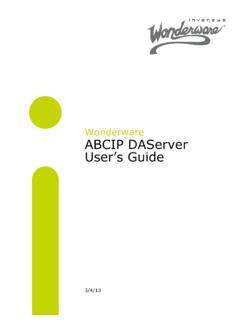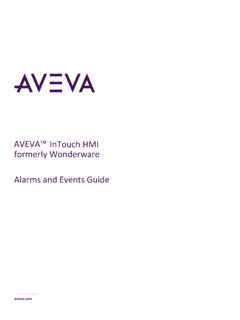Transcription of Wonderware Historian Client Software User’s Guide
1 Wonderware Historian Client Software user s GuideInvensys Systems, ELast Revision: 6/16/10 Copyright 2005-2006, 2010 Invensys Systems, Inc. All Rights Reserved. All rights reserved. No part of this documentation shall be reproduced, stored in a retrieval system, or transmitted by any means, electronic, mechanical, photocopying, recording, or otherwise, without the prior written permission of Invensys Systems, Inc. No copyright or patent liability is assumed with respect to the use of the infor-mation contained herein. Although every precaution has been taken in the prepara-tion of this documentation, the publisher and the author assume no responsibility for errors or omissions.
2 Neither is any liability assumed for damages resulting from the use of the information contained information in this documentation is subject to change without notice and does not represent a commitment on the part of Invensys Systems, Inc. The Software described in this documentation is furnished under a license or nondisclosure agree-ment. This Software may be used or copied only in accordance with the terms of these Systems, Rancho Parkway SouthLake Forest, CA 92630 (949) 727-3200 comments or suggestions about the product documentation, send an e-mail message to TrademarksAll terms mentioned in this documentation that are known to be trademarks or service marks have been appropriately capitalized.
3 Invensys Systems, Inc. cannot attest to the accuracy of this information. Use of a term in this documentation should not be regarded as affecting the validity of any trademark or service Logger, ActiveFactory, ArchestrA, Avantis, DBDump, DBLoad, DT Analyst, Factelligence, FactoryFocus, FactoryOffice, FactorySuite, FactorySuite A2, InBatch, InControl, IndustrialRAD, IndustrialSQL Server, InTouch, MaintenanceSuite, MuniSuite, QI Analyst, SCADA larm, SCADAS uite, SuiteLink, SuiteVoyager, WindowMaker, WindowViewer, Wonderware , Wonderware Factelligence, and Wonderware Logger are trademarks of Invensys plc, its subsidiaries and affiliates. All other brands may be trademarks of their respective Historian Client Software user s 17 Documentation Support.
4 18 Chapter 1 Introduction .. 19 About the Wonderware Historian Client Software ..19 Desktop Office Add-Ins ..20 ActiveX and .NET the Wonderware Historian ..21 Client /Server Architecture ..22 Integration with Wonderware Application Server ..23 Analyzing Process Data ..26 Chapter 2 Common Client Components .. 27 Server Connection Configuration ..27 Creating a New Server Connection ..28 Editing a Server to a a Server HTTP as the Server Connection for VPN Access ..38 Status Bar ..39 Tag Picker ..404 ContentsWonderware Historian Client Software user s GuideServers Pane .. 41 Tags Pane .. 44 Filter Pane .. 44 Showing/Hiding the Tag 46 Viewing the ArchestrA Hierarchical Name.
5 46 Tag Picker Views .. 47 Time 47 Viewing Program and License Information .. 49 Chapter 3 Wonderware Historian Client Trend ..51 Getting Started with Trend .. 51 Working with Trend 52 Creating a New 53 Configuring Default Settings for a Trend File .. 53 Opening an Existing Trend .. 54 Saving a Trend .. 54 Closing a Trend .. 55 Undoing/Redoing 55 Configuring a Trend .. 56 Configuring a Trend to Use a Summary 56 Working with Replicated Tags .. 57 Viewing Tag Definition Information .. 63 Viewing the Hierarchical Name in a 64 Viewing Data in the Trend Chart .. 65 Refreshing the Trend Chart .. 66 Deleting a Tag .. 66 Configuring Trend Options for a Tag.
6 67 Scrolling through Tags in a Trend .. 78 Highlighting a Tag .. 79 Stacking Traces .. 80 Showing Live Data .. 81 Showing Historical Data in Replay Mode .. 82 Scaling 83 Panning in the Trend Chart .. 96 Using Axis 99 Showing/Hiding the Chart Grid .. 100 Viewing Trend Data in a Table Format .. 101 Viewing the Data Log in a Narrow Format .. 101 Viewing the Data Log in a Wide Format .. 103 Viewing 105 Using 107 Contents 5 Wonderware Historian Client Software user s GuideAdding an Annotation ..108 Viewing the Annotation an an Annotation ..111 Saving the Annotations List as a .CSV Events ..113 Using Absolute or Relative Times.
7 114 Using Absolute Time ..114 Using Relative Between Absolute and Relative Time: Example ..117 Using Time Offsets to Compare Data ..119 Configuring Trend Application Options ..124 Configuring Retrieval Color Options ..126 Configuring Time Zone Options ..128 Configuring Miscellaneous Options ..130 Configuring Other Options ..131 Configuring Trend File Properties ..133 Configuring General Properties ..133 Configuring Color Properties ..134 Configuring Axis Properties ..136 Configuring Limit Annotation Properties ..140 Configuring Target Region Properties ..141 Working with Scatter Data in a Scatter Plot ..143 Scaling Tags in a Scatter Are Value Pairs Matched?
8 146 Panning and Zooming in a Scatter Plot ..147 Defining a Target Region for a Scatter Scatter Plot Properties ..150 Other Considerations for Working with Scatter Plots152 Outputting Trend Data ..153 Printing Trend Trend Trend Data to a .CSV File ..156 Saving the Trend Chart to an Image File ..157E-mailing a Trend File ..157 Copying a Trend Chart to the Windows Clipboard ..1586 ContentsWonderware Historian Client Software user s GuidePublishing Trends to the Wonderware Information 158 Publishing a Static Trend 159 Publishing a Dynamic Trend 160 Using Trend with a Tablet 161 Annotating a Chart .. 161 Making Chart Annotations .. 162 Selecting, Copying, and Deleting Chart Annotations 163 Saving, Printing, and E-Mailing an Annotated Chart163 Importing.
9 CRV Data .. 164 Chapter 4 Wonderware Historian Client Query .. 165 Getting Started with 165 Query 167 Columns 167 Results Pane .. 167 Status 172 Working with Query 172 Opening an Existing Query 172 Saving a Query 172 Creating a Query .. 173 Query 175 Query Type: Aggregate Values .. 176 Query Type: Alarm History .. 178 Query Type: Alarm Limits .. 181 Query Type: Analog Summary Values .. 182 Query Type: Annotations .. 185 Query Type: Custom .. 186 Query Type: Event History Values .. 186 Query Type: Event 188 Query Type: 190 Query Type: History Values .. 191 Query Type: IO Server .. 198 Query Type: Live 199 Query Type: Number of 200 Query Type: Server 201 Query Type: State Summary 201 Query Type: 204 Query Type: Storage Size Available.
10 206 Query Type: Storage Start Date .. 206 Query Type: Summary 206 Query Type: Tag Details .. 208 Contents 7 Wonderware Historian Client Software user s GuideQuery Type: Tag Type: Time Running ..212 Common Tabs for Query Types ..212 Chapter 5 Wonderware Historian Client 217 Getting Server an Existing Workbook File ..219 Manually Loading/Unloading the Add-In ..220 Creating a Report: Overview ..222 Working with Functions, Formulas, and Cells ..223 Refreshing a Function or Array Formula ..224 Editing a a Function to Values ..224 Refreshing a Sheet ..225 Converting a Sheet to Values ..225 Manually Inserting a Editing a a Function.