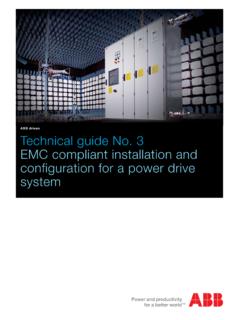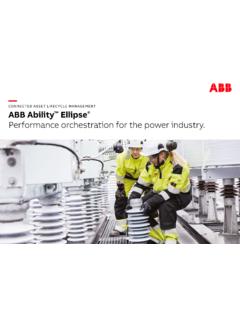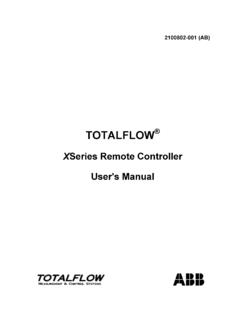Transcription of EN / BCU-02/12/22 control units hardware manual - ABB
1 ABB industrial DRIVESBCU-02/12/22 control unitsHardware manual List of related manualsYou can find manuals and other product documents in PDF format on the Internet. See section Document library on the Internet on the inside of the back cover. For manuals not available in the Document library, contact your local ABB hardware manuals and guidesCode (English) acs880 multidrive cabinets and modules safety instructions3 AUA0000102301 acs880 multidrive cabinets and modules electrical planning instructions3 AUA0000102324 drive modules cabinet design and construction instructions3 AUA0000107668 BCU-02/12/22 control units hardware manual3 AUA0000113605 Supply module manualsACS880-204 IGBT supply modules hardware manual 3 AUA0000131525 acs880 -204LC IGBT supply modules hardware manual3 AXD50000284436 acs880 IGBT supply control program firmware manual 3 AUA0000131562 acs880 -304 +A018 diode supply modules hardware manual3 AXD50000010104 acs880 diode supply control program firmware manual 3 AUA0000103295 acs880 -904 regenerative rectifier modules hardware manual3 AXD50000020457 acs880 regenerative rectifier control program firmwaremanual3 AXD50000020827 Inverter module manualsACS880-104 inverter modules hardware manual 3 AUA0000104271 acs880 -104LC inverter modules hardware manual3 AXD50000045610 acs880
2 Primary control program firmware manual 3 AUA0000085967 acs880 primary control program quick start-up guide 3 AUA0000098062 Brake module and DC/DC converter module manualsACS880-604 3-phase brake chopper modules hardwaremanual3 AXD50000022033 acs880 brake control program firmware manual (3-phase brake)3 AXD50000020967 acs880 -1604 DC/DC converter modules hardware manual3 AXD50000023642 acs880 -1604LC DC/DC converter modules hardware manual3 AXD50000371631 acs880 DC/DC converter control program firmware manual3 AXD50000024671 module package hardware manualsACS880-04 single drive module packages hardware manual3 AUA0000138495 acs880 -04XT drive modules (500 to 1200 kW) hardwaremanual3 AXD50000025169 acs880 -14 and -34 single drive module packages hardware manual3 AXD50000022021 Option manualsFSO-12 safety functions module user's manual3 AXD50000015612 FSO-21 safety functions module user s manual3 AXD50000015614 FDPI-02 diagnostics and panel interface user s manual3 AUA0000113618 BCU-02/12/22 control unitsHardware manual3 AUA0000113605 Rev DENEFFECTIVE: 2019-10-15 2019 ABB Oy.
3 All Rights InstallationTable of contents 5 Table of contents1. Introduction to the manualContents of this chapter .. 7 Contents of the manual .. 7 Safety .. 7 Terms and abbreviations .. 82. hardware descriptionContents of this chapter .. 9 hardware description .. 9 Fiber optic connections .. 10 Layout .. 11 The 7-segment display .. 14 LEDs .. 143. InstallationContents of this chapter .. 15 Examining the delivery .. 15 Identifying different control unit types .. 15 Mechanical installation .. 16 Installing the control unit .. 17 Vertical DIN rail mounting .. 17 Horizontal DIN rail mounting .. 18 Installing the FSO-xx safety functions module .. 19 Electrical installation .. 20 Related documents .. 204. MaintenanceContents of this chapter .. 21 Replacing the real-time clock battery .. 21 Replacing the memory unit .. 22 Replacing the SD/SDHC memory card .. 22 Replacing the control unit .. 22 Replacement illustration.
4 235. Technical dataContents of this chapter .. 25 Connector data .. 25 Ground isolation diagram .. 28 Other information .. 29 Battery .. 29 Protection classes .. 29 Ambient conditions .. 29 Materials .. 29 Applicable standards .. 296 Markings .. 29 Cybersecurity disclaimer .. 296. Dimension drawingsContents of this chapter .. 31 Dimension drawing of the control unit .. 32 Further informationProduct and service inquiries ..33 Product training ..33 Providing feedback on ABB Drives manuals ..33 Document library on the Internet ..33 Introduction to the manual 71 Introduction to the manualContents of this chapterThis chapter gives basic information about the manual and the terms used in the of the manualThis manual contains a description of the use and structure of the control unit and its technical data. It also describes how to install and maintain the control ! Obey the safety instructions given in acs880 multidrive cabinets and modules safety instructions (3 AUA0000102301 [English]), or acs880 liquid-cooled multidrive cabinets and modules safety instructions (3 AXD50000048633 [English]), or acs880 -04XT drive modules (500 to 1200 kW) hardware manual (3 AXD50000025169 [English]).
5 If you ignore the safety instructions, injury or death can occur. If you are not a qualified electrician, do not do electrical Introduction to the manualTerms and abbreviationsLater in this manual , the term converter replaces terms drive , converter, and of control unitDriveFrequency converter for controlling AC motorsFSO-xxFSO-12 or FSO-21 safety functions moduleInverterConverts direct current and voltage to alternating current and voltageLEDL ight-emitting diodeRDCODDCS communication moduleSD cardSecure digital memory cardSDHC cardSecure digital high capacity memory cardSTOSafe torque off (IEC/EN 61800-5-2) hardware description 92 hardware descriptionContents of this chapterThis chapter gives information about the hardware of the control descriptionThe BCU-02, BCU-12 and BCU-22 are control units used for controlling converters via fiber optic links. They contain integrated branching unit functionality for collecting and storing real-time data from the converter modules to help fault tracing and analysis.
6 The data is stored on the SDHC memory card inserted into the SD CARD slot and can be analyzed by ABB service control unit types have a different number of fiber optic connections:The control unit requires an external 24 V DC power source. It has three option slots for I/O extensions, encoders and fieldbus adapters, and a removable memory unit. For example, if you need to replace the control unit, you can keep the parameter settings by moving the memory unit from the defective control unit to the new drive -to- drive link (XD2D) is a daisy-chained RS-485 transmission line that allows basic master/follower communication with one master and multiple followers. The control unit also has one option slot for connecting a RDCO DDCS communication option board. For more information, see the RDCO-0x DDCS communication option modules user's manual (3 AFE64492209 [English]).BCU typeNo. of fiber optic connectionsCan be replaced withBCU-022 BCU-02, BCU-12, BCU-22 BCU-127 BCU-12, BCU-22 BCU-2212 BCU-2210 hardware descriptionFiber optic connectionsThe BCU-02 control unit has two fiber optic connections V1 and V2 for connecting to converter modules.
7 The BCU-12 control unit has one BPEB-05 board, and the BCU-22 control unit has two BPEB-05 boards. Each BPEB-05 board adds five fiber optic connections. Thus, the BCU-12 has seven connections ( ), and the BCU-22 has twelve connections ( ).The maximum lengths of the cables are: 1 mm plastic optical fiber cables, 35 m (115 ft) 200 m hard-clad silica fiber cables, 100 m (328 ft).Fiber optic pairs connected to one control unit must have the same length. With long distances, cables of different length cause different delays, which can have an unwanted effect on the instructions on how to connect the control unit to the converter module (s), see the applicable converter hardware V3 V4 V5 V6 V7V8 V9 V10 V11 V12xINTM odule 1xINTM odule 3I/OBPEB-05 BCU-x2 BIOC-01 BPEB-05xINTM odule 2xINTM odule 7xINTM odule 8xINTM odule 12 hardware description 11 LayoutThe figures show the layout of the BCU-22 control unit. For the default I/O connection diagrams and more information on the connections, see the applicable converter hardware hardware descriptionThe label describes the location of the I/O connectors and has the same colors as the description 13 DescriptionI/O connectorXAIA nalog inputXAOA nalog outputXDID igital input and digital start interlockXDIOD igital input/outputXD2 DDrive-to- drive linkXD24+24 V output for digital inputXPOWE xternal power inputXRO1 Relay output 1 XRO2 Relay output 2 XRO3 Relay output 3 XSTOSafe torque off connection (input signal).
8 Note: This input only acts as a true Safe torque off input in control units controlling a motor. In other applications (such as a supply or brake unit), de-energizing the IN1 and/or IN2 terminal will stop the unit but does not constitute a true safety more information on Safe torque off, see the applicable converter hardware OUT Safe torque off connection (output for powering XSTO input of inverter modules). X485 Not in useSwitchAI1 Analog input 1 current/voltage selection AI2 Analog input 2 current/voltage selectionD2D TERM drive -to- drive link terminationDICOM = DIOGNDD etermines whether DICOM is separated from DIOGND (ie, common reference for digital inputs floats).Fiber optic , optic connector to converter module : T = Transmitter, R = ReceiverConnector for optional moduleSLOT 1F-type adapter, interface and I/O extension modulesIf FDPI-02 diagnostics and panel interface is used, it has to be installed in slot 1 with two screws. SLOT 2F-type adapter, interface and I/O extension modulesSLOT 3F-type adapter, interface and I/O extension modules, FSO-xx safety functions moduleSLOT 4 RDCO-0x DDCS communication option modulesSafety option connectorX12 Cable connector for the FSO-xx safety functions : The FSO-xx safety functions module can be used only with acs880 more information on the FSO-xx safety functions module , see the applicable FSO-xx safety functions module user's panel and Ethernet connectorXETHE thernet port, not in useX13 control panelMemory unit and card connectorX205 MEMORY UNITC onverter memory unit connectorSD CARDS ecure digital card holder (Data logger memory for the fiber optic links)14 hardware descriptionThe 7-segment displayThe following table gives the indications of the 7-segment display on the control unit.
9 Multi-character indications are displayed as repeated sequences of following table gives the indications of the LEDs on the control + BatteryReal-time clock battery U is indicated shortly before o .The control program has been launched and is character. The firmware cannot be started: The memory unit is missing or firmware download from a PC to the control unit is in the converter power-up, the 7-segment display can show short indications of, for example, 1 , 2 , b or U . These are normal indications immediately after powering up the the 7-segment display ends up showing other values than described above after the power-up, it indicates a hardware OKWhen on, the battery voltage of the real time clock is sufficient (higher than V). When off, battery voltage is below V, battery is missing, or control unit is not OKWhen on, internal voltage is on, the control program indicates that the equipment is faulty. See the applicable firmware on, writing to the SD card is in progress.
10 DescriptionInstallation 153 InstallationContents of this chapterThis chapter gives information about the installation procedures and the contents of the the deliveryMake sure that these items are included: control unit with the I/O connectors memory unit SD/SDHC flash memory card (inserted in its slot) real-time clock sure that there are no signs of damage to any of the items. Identifying different control unit typesBefore you install the control unit, make sure that it has the correct control program for the converter hardware in question. The control program is shown on the label attached to the memory sure also that the control unit is correct for your equipment InstallationMechanical installationWARNING! Do not install the control unit adjacent to electromagnetic disturbance sources, such as relays, contactors, brake choppers, power and motor cabling. The minimum recommended distance from such components is 200 mm ( in). ABB recommends to install metallic screening between the control unit and the source of disturbance.