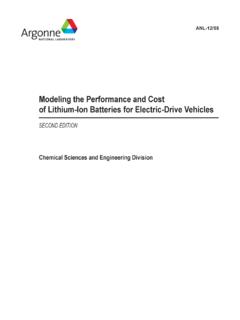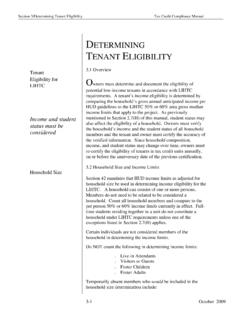Example: bachelor of science
Enabling the Analysis Toolpak in Excel 2003
ENABLING THE ANALYSIS TOOLPAK IN EXCEL 97 ‐ 2003 1. Open Microsoft Excel. From the Tools Menu, select Add‐Ins. 2. In the menu box which appears, check the top two options – Analysis Toolpak and Analysis Toolpak
Tags:
Information
Domain:
Source:
Link to this page: