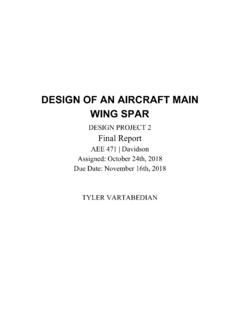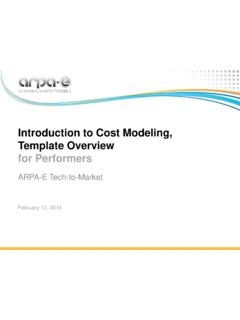Transcription of ENERGY MODELING: A TUTORIAL AND INTRODUCTION …
1 1 ENERGY modeling : A TUTORIAL AND INTRODUCTION TO eQUEST Michael Knox Graduate Student Department of Construction Management 291 W Laurel St. Guggenheim Hall Colorado State University Fort Collins, Colorado 80523 720-935-3994 Caroline Clevenger Assistant Professor Department of Construction Management 291 W Laurel St. Guggenheim Hall Colorado State University Fort Collins, Colorado 80523 970-491-7963 May 2013 2 ABSTRACT Buildings consume over 70% of all electricity in the United States. It is critical for project teams to have the ability to evaluate and assess performance throughout a project s life-cycle.
2 ENERGY modeling is a process that enables decision-makers to estimate performance, compare impacts, and select among viable design alternatives. modeling building performance, however, is complex, and requires numerous inputs and assumptions. The fidelity of results largely depends on the quality of such assumptions. In this exercise students explore the basics of the ENERGY modeling , including a detailed look at the inputs required and outputs generated. Students use results to evaluate and compare alternatives. The learning objective is to expose students to a basic ENERGY modeling process and to explore the value of the results.
3 3 TABLE OF CONTENTS ABSTRACT .. 2 4 INSTRUCTORS 5 Step 1: Assignment Preparation .. 5 Step 2: ENERGY modeling TUTORIAL (approximately 1 hour) .. 5 Step 3: ENERGY modeling Assignment (approximately 1 hour) .. 5 Step 4: Collecting Assignments & Grading .. 6 ENERGY modeling ASSIGNMENT .. 7 SAMPLE INSTRUCTOR ANSWER KEY .. 7 REFERENCES .. 14 APPENDIX A: eQUEST TUTORIAL #1- CREATE BASELINE BUILDING .. 15 APPENDIX B: eQUEST TUTORIAL #2- simulation / EEM .. 16 4 INTRODUCTION Buildings consume approximately 73% of electricity and 41% of the ENERGY produced in the United States (USGBC, 2012). This ENERGY consumption represents significant costs as well as causes negative environmental impacts.
4 The operation phase of a building can account for up to 97% of the total primary ENERGY consumed, highlighting the long term value of ENERGY efficiency measures (Scheuer, Keoleian, & Reppe, 2003). Opportunity exists for project teams to utilize ENERGY modeling software to help evaluate design decisions in terms of life-cycle cost impacts in order to maximize building performance. Building ENERGY performance is a function of numerous, interdependent internal and external factors, such as material selection, mechanical and electrical systems, solar orientation, climate, and occupant usage. Modification of various design components can produce complex interactions that are difficult to analyze in isolation.
5 Building ENERGY simulation softwares provide tools for evaluating ENERGY impacts across dynamic interrelated systems. This teaching module illustrates the interactive effects of such decisions for a specific building type across various climates. The primary software used is eQUEST, a free software available as an interface to the Department of ENERGY s calculation engine, DOE-2. DOE-2 is a building ENERGY simulation engine developed by the Lawrence Berkeley National Laboratory and the Department of ENERGY to provide a public domain building ENERGY simulation tool that uses real localized weather data and can be operated by practitioners (Birdsall, 1990).
6 The engine incorporates thermodynamic characteristics of a building, weather data, and operating assumptions to calculate estimated performance over time using complex algorithms. eQuest is a DOE-2 interface that provides simple wizards to guide the user through model development, while accessing DOE-2 capabilities. eQuest and other simulation tools are commonly used by project design teams as a tool to enable evaluation of ENERGY consumption impacts related to specific design options. It is also used to simulate ENERGY performance in support of fulfillment of LEED ENERGY performance credits. ENERGY modeling software, in general, is best used to compare and evaluate relative ENERGY performance, rather than to predict actual building ENERGY use.
7 Industry experts estimate that building ENERGY models accuracy ranges from +/-10 +/-40% when used to predict actual non-residential building performance (Clevenger & Haymaker, 2006). Sources of error in ENERGY model predictions generally include overly optimistic assumptions about system performance, unknowable and uncertain conditions such as actual weather, as-built construction, and/or over-simplified modeling assumptions. Nevertheless, the basic building science and calculation algorithms of most ENERGY modeling softwares are sound and can serve as powerful and valuable tools to accurately to compare the relative impact of design alternatives.
8 As such, building simulation can inform building component selection in both formal and informal design development, value engineering and performance optimization exercises. In the following exercise, students will use eQUEST to input, model and analyze select design alternatives. 5 INSTRUCTORS GUIDE The following instructors guide outlines how to lead into and teach the eQuest ENERGY modeling module. Variations and suggestions are welcome to improve the module and to enhance its ability to support meaningful development instructor s curriculum. Step 1: Assignment Preparation Install eQuest software onto computers. If lab computers will be used, install the software in advance of the class.
9 It is wise to run though the TUTORIAL and assignment beforehand so any software kinks can be worked out ahead of time. The software can be downloaded free at: Prepare assignment by printing or sending the assignment to the students. Step 2: ENERGY modeling TUTORIAL (approximately 1 hour) Students should read though the assignment before beginning so they know what to expect. The instructor may follow the directions by beginning the first TUTORIAL located in Appendix A followed by Appendix B in class with the students (descriptions below). Instructors are encouraged to work though the tutorials in class with the student s click-by-click.
10 It is important to follow the tutorials exactly the way they are described otherwise the answer key will be incorrect. Appendix A- includes a TUTORIAL that shows how to create a building within eQuest in Fort Collins, Colorado by setting parameters such as building type, size, location, mechanical systems, etc. The TUTORIAL walks through all the steps necessary to create a simplified building which can be used to run an ENERGY simulation . Note you may use your location. However sample answers provided are for Fort Collins, Colorado Appendix B- includes a TUTORIAL that shows how to simulate the ENERGY consumption of the building created in the first TUTORIAL .