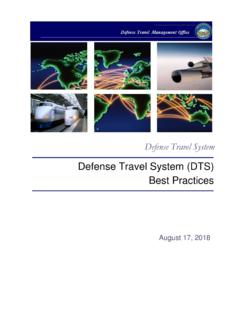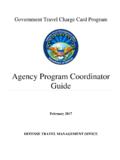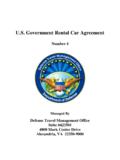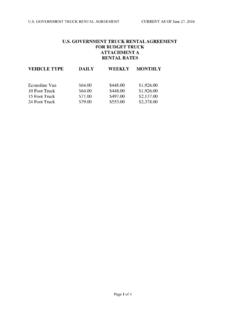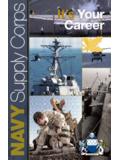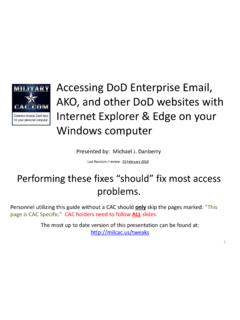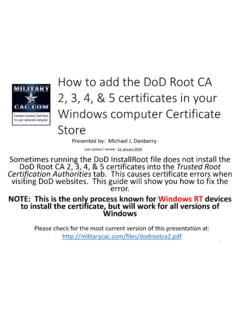Transcription of Enter Your DoD ID Number and Update Your Profile
1 V1, 11/1/2013 Defense Travel Management Office 1 Enter your DoD ID Number and Update your Profile I. Steps 1. Find your DoD ID Number , a 10-digit Number that should be on the back of your Common Access Card (CAC). It is NOT your Social Security Number (SSN). If your CAC displays your SSN, you can find your DoD ID Number by signing in to the milConnect website ( ) and selecting My Profile . 2. To Update your DTS Profile , log in to DTS ( ) and select Traveler Setup > Update Personal Profile from the tabs at the top of the DTS Welcome screen. 3. Then, select My TSA Information from the Profile Update from the links at the top. DEFENSE TRAVEL MANAGEMENT OFFICE How To Enter your DoD ID and Update your Profile 11/1/2013 Defense Travel Management Office 2 4. Enter your DoD ID Number in the Known Traveler Field and select Update Personal Profile (see Figure 2). This will save your DoD ID Number to your Profile so that it will always be included in future reservations.
2 5. Additionally, DTS will prompt you to verify your TSA Secure Flight information each time you add an airline reservation to your authorization (see figure below). To save your DoD ID Number in your personal Profile , Enter your DoD ID Number in the Known Traveler Field and check the box that says Save changes to permanent traveler information . Then, select Save TSA Information. Enter your 10-digit DoD ID Number Check to save to DTS Profile Enter your 10-digit DoD ID Number