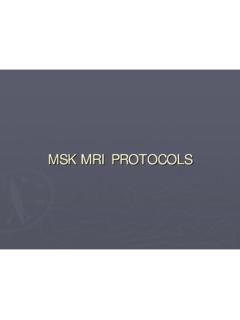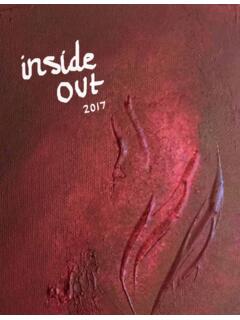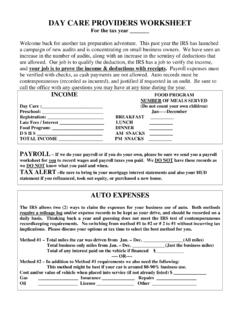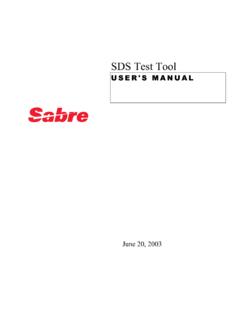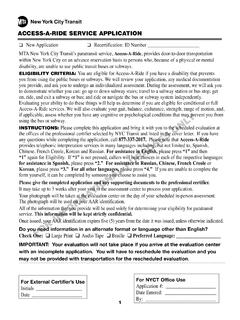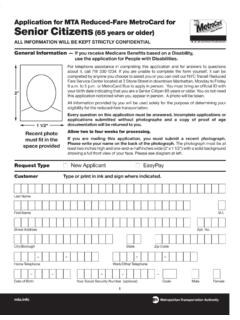Transcription of Epic FAQs 1. Adding patients to a list Only recommended ...
1 Epic FAQs 1. Adding patients to a list a. Only recommended for studies not in Epic i. Use the My patients on Research Studies or patients Associated with (Specify Study) Reports to find your patients on a study that is in Epic. b. If list is created right click on the list you would like to add the patient to c. Select Add Patient , you will then be able to search for the desired patient. 2. Which studies should be pushed over to Epic? (AKA should I be scanning consents into Epic?) a. Studies with billable activity: Your study will be pushed over to EPIC from JeffTrial i. All consents must be scanned into Epic b. Studies with non-billable activity: Your study will be pushed over to Epic from JeffTrial i. All consents must be scanned into Epic ii. Billing calendars will not be added to subjects in these studies c. Registry studies: It is your choice to have your study pushed over to Epic from JeffTrial i.
2 It will be helpful to have your studies pushed over to EPIC if the subject is not allowed to be enrolled in any other studies while participating in current study. ii. Contact the JeffTrial Administrator to have the study pushed to Epic and activated. 3. Can coordinators look at provider schedules? a. Go to the schedule tab (in the left corner under the Epic button) b. Search for desired department 4. How do we know if our pended orders are still unsigned? a. There is a folder in the In Basket where all of the unsigned orders will show i. An In Basket message will only send if orders have been pended for 4 or more days ii. This folder can be seen on anywhere in Epic on the red In Basket bar at the bottom of the, screen or from your dashboard. 5. Should we continue to use visit payment trackers? a. Yes, visit payment trackers should still be used 6. Can research items be linked after visits take place?
3 A. It is very important to link a visit before or during the visit. This will drive billing functionality b. You will be able to link a visit to research after its occurrence, however you must contact the grant admin asap to make sure charges are appropriately billed 7. Others Pending orders for a coordinator a. Another coordinator can pend orders (in the event of absences, etc.) b. Make sure to Cc the other coordinator when you send the chart to the physician. This will allow the other coordinator to know that you pended the order 8. Printing Labs/Orders a. Go to Chart Review Labs select what needs to be printed 9. Can we reprint labs at a later time? a. Yes, follow the above workflow. 10. How to request information to be released for monitors? a. Do we have to use multiple forms for different patients ? i. No, the same form can be used for multiple patients . b. How long will the key last for monitor access?
4 I. In the email sent to you, it will be stated how long the key will last for by default this will be 14 days but can be as long as 21 days. If there is a desired length of time, include it in the form or email when sending to HIM. 11. Where can I go to reprint a study drug script? a. Go to Chart Review Meds Select the investigational study drug b. On the preview tab, scroll to the button and select the hyperlink Research Med print . This will bring up the drug order with patient demographics that can be reprinted to be given to IDS. 12. What is the new workflow for ordering/signing labs? a. Enter in the appropriate order b. Associate the appropriate diagnosis and research study using the "Associate" and "research Association" buttons c. Select the "Sign" button d. In the Providers box, enter in the appropriate provider to cosign the order. This should be either the PI or a Co-I on the study e.
5 Click "Accept" f. The order is now active and any action can now be taken on it ( printing lab requisition) g. The provider entered into authorizing provider field will receive an In Basket message to co-sign the order. The In Basket message will be visible for the provider under the "Cosign - Clinic Orders folder" (note this is a different folder from where the provider will see encounters that you send through CC'd Charts). 13. If I am not comfortable with this new workflow can I still pend orders? a. Yes, if you do not want to follow the new workflow, you can still pend the order and send it to the physician to be signed. The order will not be active in this workflow until the physician sings the order. 14. What if you're unsure of Dx when signing orders? a. A diagnosis must be entered to make the order active. Work with the physician on which diagnosis to enter if you are unsure.
6 I. Will there be a generic Dx? i. All diagnoses are based off ICD-10 codes. There are research related codes. II. Will an existing Dx be available to choose from? i. If you are entering the order in a scheduled office visit, the problem list from that visit will be available. III. Is the old workflow still available? i. Yes, the old workflow can still be used. 15. Is there a direct communication with the inpatient lab? a. Yes, if the order chosen is a lab that is to be processed by Jefferson, it will be sent through order transmittal to the Jefferson lab. Results will also post back to the chart in Epic. Come Wave 2, the Jefferson lab will also be using Epic. 16. Can you link orders after they have been performed? a. No, an order cannot be link after it has been performed b. What if just encounter is linked to research? i. If the encounter is linked to research, downstream billing workflows will occur correctly even if an order is not linked.
7 17. How do you print a patient s current medications? a. Open a patient s chart. Go to the Snapshot tab. b. In the Report search bar, enter Meds & Allergies. c. Either right click and choose the print option or choose print from the top toolbar. 18. Do we have access to something that looks like a clinical summary? a. There is the After Visit Summary that is printer friendly. i. Go to the provide schedule ii. Find the patient on the schedule iii. In the below report view, enter in AVS to view the After Visit Summary iv. This can be printed using the print AVS button b. The SnapShot report is also a clinical summary i. Open the patient s chart and select the SnapShot tab 19. Will physician always co-sign orders? a. Yes, a physician or advanced practitioner needs to co-sign an order. 20. When printing labs, where can I go to just print results? a. Lab results can be printed from Chart Review under the Labs tab.
8 B. Select the lab you want to print and print from the preview. c. Currently, this prints all lab results from that day. We are looking into ways to print individual labs. 21. Can we print labs for a specific date range? a. This can be done the same way as printing a single lab. Instead of selecting one lab, select the needed lab range while holding down the Shift key. 22. Can we view vitals with an actual time stamp? a. Can this be found in the Synopsis. b. Look up your patient. Go to the Synopsis tab. c. From here, you can select the arrow to expand the day you need the timestamp for the vitals or hover over the value and a box will appear with the timestamp. 23. Ability to search all patients for recruitment based on Dx? a. We are currently working out the report request process for recruitment reports. 24. What if study provider is not available? Over booking is not an option for a.
9 Practices build the schedule for providers. Talk to your practice manager for request related to scheduling. 25. Who do we talk to for off scheduling? a. Talk to the practice manager for your department. This will vary by department. 26. What if my patient is not in JeffTrial? a. Your patient needs to be entered into JeffTrial. If you are having trouble, contact one of the JeffTrial administrators. Below are questions that do not yet have complete answers. The Epic@Jeff team is working to address these questions: 27. How can we tell if a physician has reviewed the labs? I. Is there a Time stamp? II. Can we run a report to view this? III. What if reviewer is not on the study? 28. Will we have access to PVP (Pre-Visit Planning) option? a. We are looking into Adding this option for coordinators. If added, communication will go out. I. How can we know if physicians are actually reviewing assessments related to research?
10