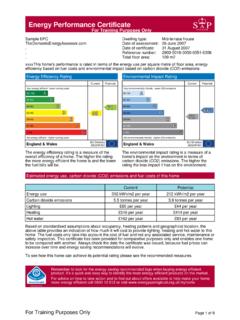Transcription of ESRTP4 - Heating Control Products
1 ESRTP4 Programmable Room Thermostat with TPI, Optimum Stop, Delayed & Optimum StartUser and Installation InstructionsUser and Installation InstructionsINDEXUser InstructionsWhat is a Programmable Room Thermostat? 1 Introduction to the ESRTP4 2 What is Chronoproportional Controls (TPI)? 2 What is Delayed Start? 3 What is Optimum Start? 4 What is Optimum Stop? 4 What is Landlord Service? 4 Quick Operating Guide 5 Factory Pre-Set Programme 7 Setting the Operation Mode (5/2 day, 7 day or 24hr) 8 Setting the Programme 8 All Day Setting 9 Permanent Manual Overrides 9 Temporary Manual Overrides 9 Holiday Mode 10 Frost Protection 11 Setting the Time and Date 11 Using the Copy Function 12 Battery Replacement 12 Resetting the Unit 12 INDEXI nstallation InstructionsTechnical Data 13 Installation Safety Instructions 14 General Safety Instructions 14 Maintenance 15 Safety Notice 15 Wiring Diagram 16 Fitting the Programmable Room Thermostat 16 Setting TPI.
2 Delayed & Optimum Start 17 Setting Sensitivity/Swing and Calibration 18 Setting the Landlord Service & Time Events 18 User InstructionsWhat is a Programmable Room Thermostat?..An explanation for householdersheating ON times and set your room thermostat (fitted usually away from the timer) to the desired comfort temper-ature required. With a Programmable Room Thermostat this is done within just one unit. for your Heating ON times you assign a comfort temperature to those added bonus is that you can also attach a chosen temperature to the OFF time of your Heating . This is called the set back temperature and is designed to prevent the temperature in the house falling below a pre-set tempera-ture while the Heating is programmed OFF.
3 The advantage to this function is that by narrowing the gap between OFF house temperature and ON house temperature (usually 20 c) less energy will be required to bring the house temper-ature back up to 20 c when the Heating is turned back ON. The recommended set back (OFF) temperature is 16 c, although it can be set higher or lower depending on person-al choice (scale is 7 c-34 c).Having this function can be of assistance to elderly people as it prevents the house getting too cold when Heating is programmed OFF. ( !! The unit is capable of operating in an air condition-ing/cooling mode also. See instructions for further details.) 1 Put simply a Programmable Room Thermostat is a timer and thermostat combined in one unit.
4 With a standard timer you choose yourIntroduction to the ESRTP4 The ESRTP4 is an easy to install and use 7 Day, 5/2 Day or 24 Hr Programmable Room Thermostat which offers four to six time and temperature changes each day, with different programmes available for weekdays and for weekends. It is designed to provide automatic time and temperature Control of Heating systems in domestic or light commercial premises. A large backlit LCD screen and easy-to-use function buttons ensures simplified program-ming and operation for all ESi Controls Programmable Room Thermostat includes special features designed to save you energy. These features are factory set to be OFF to enable the homeowner to choose whichever features are preferred.
5 Also, please note these features only apply to your home Heating and not the hot water system. 2 What is Chronoproportional Control (TPI)?A chronoproportional (or TPI) room thermostat makes boilers operate more efficiently and provide close accurate Control . Chronoproportional Control is a load compensa-tor as it ensures that the boiler ON time is reduced to a minimum and matches the boiler heat output with the heat loss. This reduces the net temperature of the return water to the boiler. This is due to the TPI (Time Proportion-al and Integral) advanced energy saving feature. Rather than just a simple ON/OFF Control , like other domestic room thermostats, room thermostats with TPI increases boiler efficiency by firing the boiler at regular intervals, adjusting firing duration with demand, to What is Delayed Start?
6 Thermostats with the Delayed Start function have been shown to reduce Heating costs by as much as 10%. This feature delays the start-up of the Heating , depending on how warm the room temperature is at the time when the central Heating is due to come Heating start can be delayed for up to 45 minutes if the room is already relatively warm, when the weather is milder for example. This often reduces how long the Heating is on per day, with no comfort loss, saving you energy and money! The Delayed Start feature can be fully automated and needs no extra set room temperatures. This gives them a great advantage over other domestic room thermostats and achieves a constant ambient environment for the user if a property only has a simple mechanical thermostat installed, the energy saving benefits of a replacement high efficiency condensing boiler will not be realised as the boiler will rarely be running in condensing mode.
7 Heating and hot water can account for over 80% of total household energy usage. Chronoproportional (TPI) thermostats can provide great cost savings. It can be used on any boiler, with underfloor and radiator systems, zoned Heating and electric Heating systems. The use of an electronic thermostat with chronoproportional capability provides closer temperature Control plus possible reduc-tions of 10% in both fuel cost and carbon emissions. This thermostat has the option of standard setting or TPI. 3 What is Optimum Start?The Optimum Start adjusts the starting time for home Heating according to the temperature measured within the building. Instead of setting an arbitrary time for the Heating to come on, the homeowner programmes the time that the home should be at the desired temperature.
8 Up to 10% of domestic energy costs can be saved, as the warm up time is automatically reduced according to the ambient temperature. Many homeowners set their Heating to start a couple of hours before getting up to avoid waking up to a cold house. With the Optimum Start function you don t need to do this. The actual start time is automatically delayed or advanced to ensure your home reaches the set temperature by the programmed is Landlord Service ?The optional Landlord Service safety feature offers protec-tion for tenants and landlords against illegal boiler negligence (in compliance with Gas Safety Regulation 36). 30 days before the boiler is due to be serviced, the LCD will display SER.
9 If the annual maintenance is not carried out before the 30 days, the system will only run for a pre-determined number of minutes per hour before turning is Optimum Stop?Optimum Stop saves energy by switching the boiler off a little earlier than the programmed OFF time. If the house is up to temperature, you should not notice the effect on the temperature but you should see a difference in your energy (takes you back to home screen)Next (moves you to next option within a function) Temporary Override/Settings AdjustmentAccepts/Confirms selection in functionsCopy (COPY)Holiday ModeSets Time and DateSelects and adjusts Programme (PROG)Places Thermostat into Frost Protection Mode (OFF)Places Thermostat into Manual Mode (MAN)Runs Programme (AUTO)Reset Quick Operating Guide5111211121234567891012345678910 6 Day DisplayRoom TemperatureFrost Protection ModeTime Display (12 hour AM/PM or 24 hour)
10 Holiday Mode DisplayFlame symbol when system calling for heatOperation Mode (AUTO/ALL DAY/OFF/ON)Programme Events DisplayDelayed Start (DS)/Optimum Start (OS) is activeDate (DD-MM-YYYY)Annual Service is due (SERV)Optimum Stop (OST) is activeTPI is activeManual Mode Display SymbolsUser Set TemperatureLow Battery Warning202122232425262720212223242526272 8281918171615141319181716151413 This Programmable Room Thermostat has been designed to be a simple to use thermostat, requiring minimal user intervention with a pre-programmed Heating pre-set Heating times and temperatures will suit most people (see table below). To accept the factory pre-set programme, move the slider to AUTO which will revert the thermostat to Run Mode (the colon (:) in the LCD display will begin to flash).