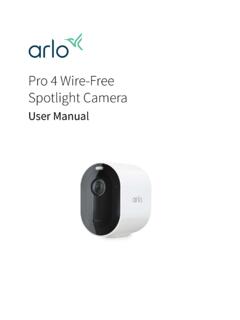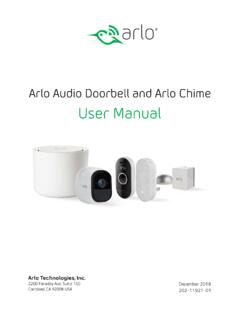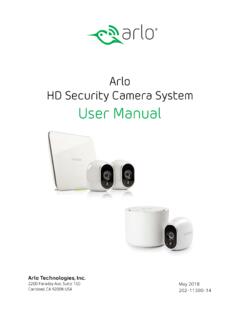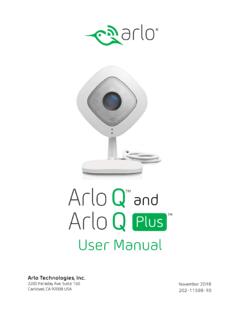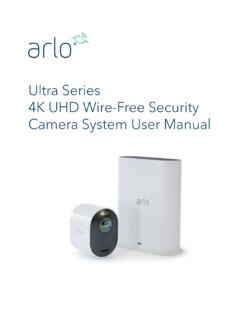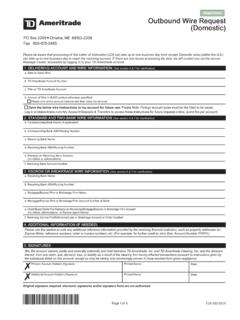Transcription of Essential Series Wire-Free Camera - Arlo
1 Essential Series Wire-Free Camera User Manual Essential Camera Essential Spotlight Camera Essential XL Spotlight Camera Contents 1. Get to Know Your Essential Series Camera 5. Get the Arlo 5. Meet your Essential 6. Meet your Essential Spotlight 7. Meet your Essential XL Spotlight 8. Do more with 9. 2. Get Started 10. Use the Arlo app for installation and 10. Charge your Camera 10. Use the sync button to wake the 11. Check the 12. Find a good location for your 12. Wall mount your 12. Connect an optional Essential Solar Panel (sold separately).. 13. Test motion 13. Position your Camera to detect motion in specific 14.
2 Arm your Camera to detect 15. 3. WiFi Setup and Connections 16. WiFi connection 16. Tips for optimal WiFi 16. Connect your mobile device to a GHz WiFi network during setup 17. Move your Camera 's WiFi connection to a SmartHub or base station 18. Move your Camera 's WiFi connection to a direct router connection 19. 4. Use Your Essential Series Camera 20. View your Camera 21. Record clips from live 21. Take a snapshot from live 21. Turn the Camera spotlight on and off 22. Motion detection activity 23. 2-Way 24. 2. Arlo Essential Series Wire-Free Camera Turn the Camera 's siren on and off 25. View recordings and 25.
3 5. Modes, Rules, and Alerts 28. Arm or disarm all your Arlo 28. 28. Select a 29. Mute 29. Rules for 30. Change motion 30. Control whether the spotlight turns on when motion is detected 30. Use a rule to activate the Camera 's 31. Add a rule with an optional base station siren 31. Manage 32. Schedule when your Camera is 32. Set up Arlo 33. Geofencing with multiple mobile 35. Custom 37. 6. Change Your Settings 39. Two-step 39. Use face or fingerprint 40. Customize your 41. Change your Arlo 42. Reset a forgotten 42. Grant access to 43. Change the time 45. Camera 45. Video 46. Adjust the audio 47. Adjust the flicker 47.
4 Restart the Camera from the Arlo 48. View device 48. Remove a device from your 48. Optional SmartHub and Base Station 48. Contents 3 User Manual Arlo Essential Series Wire-Free Camera 7. SmartHub SD Card Storage 51. Insert a microSD 51. View the SD card 52. View available SD card 52. Turn SD card recording off and 52. Change the SD card overwrite 52. Format a microSD 53. Safely eject an SD 53. View videos on a microSD 53. 8. SmartHub or Base Station USB Storage 55. View the USB storage device 56. View available USB device 56. Turn USB recording off and 56. Change the USB device overwrite 57. Format a USB 57.
5 Safely eject a USB storage 57. View videos on a USB 58. 9. Arlo Connect 59. Use Arlo with Amazon 59. Add your Camera to the Google Assistant 60. Use Arlo with 61. 10. Troubleshooting 62. Scan a QR code during 62. Arlo doesn't discover your Camera during 63. Troubleshoot Arlo 64. Can't see video streams in a 64. WiFi signal 64. Use the sync button to reset the 67. Contents 4 User Manual 1. Get to Know Your Essential Series Camera There are three Arlo Essential Wire-Free cameras: the Essential Camera , Essential Spotlight Camera , and Essential XL Spotlight Camera . Arlo Essential Camera (VMC2020). Mount your Camera indoors or outdoors with flexibility and ease of use.
6 Arlo Essential Spotlight Camera (VMC2030). Capture clear details in full high definition, and see in color at night with the integrated spotlight. Arlo Essential XL Spotlight Camera (VMC2032). Take advantage of extra battery length, along with all the same features as the VMC2030 Essential Spotlight Camera . Get the Arlo app Download the Arlo app. The Arlo app lets you create an Arlo account in the cloud and set up and manage all your Arlo devices. Note: If you already use the Arlo app, make sure that you're using the latest version. To find out if an update is available, go to the app store and search for Arlo.
7 5. Arlo Essential Series Wire-Free Camera Meet your Essential Camera Your Camera includes an integrated battery that can't be removed. Front view Microphone Ambient light sensor Camera LED. Camera lens Weather resistant Speaker Rear view Screw mount hole Bottom view Sync button Charging port cover Get to Know Your Essential Series Camera 6 User Manual Arlo Essential Series Wire-Free Camera Meet your Essential Spotlight Camera Your Camera includes an integrated battery that can't be removed. Front view Spotlight Microphone Ambient light sensor Camera LED. Camera lens Weather resistant Speaker Rear view Screw mount hole Bottom view Sync button Charging port cover Get to Know Your Essential Series Camera 7 User Manual Arlo Essential Series Wire-Free Camera Meet your Essential XL Spotlight Camera Your Camera includes an integrated battery that can't be removed.
8 Front view Spotlight Ambient Microphone light sensor Camera LED. Camera lens Weather resistant Speaker Rear View Screw mount hole Bottom view Sync button Charging port cover Screw mount hole Get to Know Your Essential Series Camera 8 User Manual Arlo Essential Series Wire-Free Camera Features Capture clear details in full high-definition. Record video in 1080p for a clear picture. Designed to withstand heat, cold, rain, or sun. Camera can be used indoors or out. Receive alerts when motion is detected. Notifications are sent directly to your phone. See visitors at night. All three Camera models have infrared night vision.
9 The Essential Spotlight Camera and the Essential XL Spotlight Camera include an integrated spotlight that lets you see color night vision. Clearly hear and speak with visitors. Tap a button in the app to use 2-Way Audio. Easily recharge your Camera . Connect the included power cable to the Camera . Use the built-in siren to deter unwanted guests. Siren can be triggered remotely or automatically during an event. Keep an eye on what matters with a wide field of view. 130 viewing angle lets you see more. Security in the palm of your hand. Watch live streams or recorded video from your smartphone or tablet using the Arlo app.
10 Take action faster. Get notifications when your Camera spots people, packages, vehicles, or animals with Arlo Smart1. Do more with Arlo You can add these options, which are sold separately: Add more Arlo cameras and devices. Cover more areas in and around your home by adding cameras, security lights, and more. Pair your Camera to an optional Arlo SmartHub or base station (VMB5000, VMB4540, VMB4500, or VMB4000, sold separately). An Arlo SmartHub securely connects your Camera to the internet via your home router, provides long range connectivity, and added battery life. Add the Arlo Essential Solar Panel (VM3600).