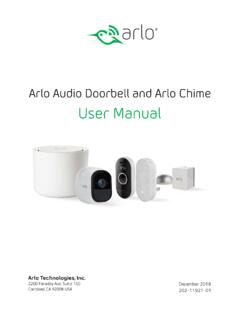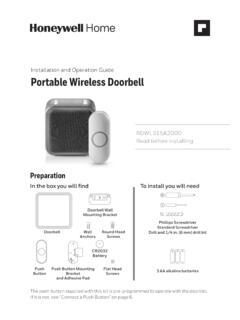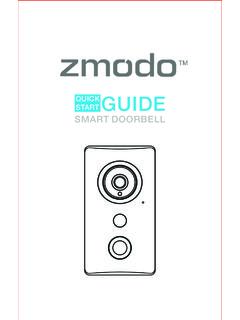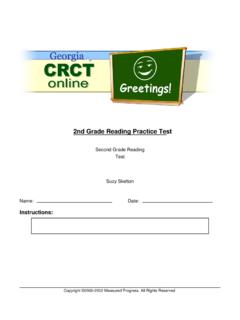Search results with tag "Doorbell"
Arlo Audio Doorbell and Arlo Chime User Manual
www.arlo.comchime The Arlo Audio Doorbell is compatible with AC-powered mechanical and digital chimes operating between 8-24 volts. The Arlo Audio Doorbell isn’t compatible with wireless door chimes or any chime or intercom system using a DC transformer. Set the chime switch The chime switch is located inside the Arlo Audio Doorbell. This switch is only used
Essential Video Doorbell Wired - Arlo
www.arlo.comEssential ieo Doorbell ired User anual Optional Arlo SmartHub or Base Station You can connect your wired Arlo Essential Video Doorbell directly to your home router’s 2.4 GHz WiFi network, or you can connect your doorbell to an Arlo SmartHub or Base Station with siren. Your doorbbell is compatible with any of the models described in this section.
Installation and Operation Guide Portable Wireless Doorbell
www.honeywellstore.comInstallation and Operation Guide Portable Wireless Doorbell Preparation Doorbell Push Button Wall Anchors Round Head Screws Flat Head Screws Phillips Screwdriver Standard Screwdriver Drill and 1/4 in. (6 mm) drill bit 3 AA alkaline batteries Doorbell Wall Mounting Bracket Push Button Mounting Bracket and Adhesive Pad
Wi-Fi Video Doorbell - Hikvision
www.hikvision.com6 1 Doorbell Appearance Front and Rear Panels You can see the camera, call button, and crews for wiring on the doorbell on the front panel and the rear panel.
Video Doorbell V5 - eken.com
www.eken.com3. Select Video Doorbell. 4. Press and hold the Doorbell Button until the red light is flashing, tap Next, then tap Yes. 5. Enter your 2.4GHz Wi-Fi network and the Wi-Fi password, then tap Next (5GHz is not supported). 6. Use your device camera to scan the QR Code shown on the app, then select Confirm once the Wi-Fi setup has finished.
START QUICK GUIDE SMART DOORBELL - Zmodo
files.zmodo.comQUICK START GUIDE SMART DOORBELL. 1 Before you begin Make sure that your wiring is connected to a mechanical doorbell chime and a transformer ... touch® (v.7.0 or newer) or AndroidTM (v.4.0 or newer), password-protected 2.4GHz WiFi network. Download and install the 'MeShare' app
CONTROL4® CHIME VIDEO DOORBELL
www.control4.comCHIME VIDEO DOORBELL (Wi-Fi) C4-VDB-W-xx. Features Complete smart home control No other video doorbell delivers a complete smart home experience like Chime. While communicating with someone at the front door, homeowners can simultaneously disarm the alarm, unlock the door, open the garage door,
DS-KB6003-WIP Wi-Fi Video Doorbell Key Features
www.cctvtek.co.ukDS-KB6003-WIP Wi-Fi Video Doorbell Key Features Basic Functions Video intercom function, supporting the audi ovisual communication with the mobile App directly Self -adaptive IR supplement with max. 5-meter IR distance High -p erformance embedded SOC p rocessor IP 54 standard Video…
Installation and Operation Guide Portable, Wired ...
livewell.honeywellhome.comInstallation and Operation Guide Portable, Wired & Wireless Doorbell English German French Dutch Spanish Portuguese Italian DC915/7XX DW915XX A1 A2 B1 B2 AC1 AC2 Preparation Doorbell Push Button Wall Anchors Round Head Screws Flat Head Screws Phillips Screwdriver Standard Screwdriver Drill and 1/4 in. (6 mm) Drill Bit 4 C Alkaline Batteries ...
32343180-001 - DC515XX Portable and Plug-In Wireless …
livewell.honeywellhome.comInstallation and Operation Guide Portable and Plug-In Wireless Doorbell English German French Dutch Spanish Portuguese Italian DC515XX Preparation Doorbell Push Button Flat Head Screws Phillips Screwdriver Standard Screwdriver Push Button Mounting Bracket and Adhesive Pad Content will vary according to your kit To install you will need
IQ Panel Installation Manual 2.1.0 Final
qolsys.comWI-FI DEVICES 60- Wi-Fi Devices 62- Access Point Settings 63- AP Connected Devices ... This is where you will find Video Tutorials to help with common questions ... -Doorbell: Turns light on between 5pm and 7am for 15 mins when Doorbell is activated (must have a sensor with the default quick name ...
Setup and Installation Guide - Ring
static.ring.comnetwork name and Wi-Fi password. 4. Step 4 Push the Front Button to Run a Test After setup, push the front button on your Ring Doorbell indoors near your ... your Ring Video Doorbell! Thanks for helping to make your neighborhood safer. Now push the front button on your Ring to try it out. Then check out the following
VIDEO DOORBELL Quick Install Guide
static.ring.comWI-FI SETUP Download the Ring app from the App Store or Google Play. Open the Ring app and select Setup Device. Follow the in-app instructions to set up your Ring. INSTALLATION 1. Remove doorbell button and power off your transformer (for wired installation only). 2. Fill the hole left in your wall with the provided caulking cord (for wired ...
Discover the power of smart lighting
www.lutron.comdoorbell is activated, or camera detects motion outside. In the Lutron App, connect the Ring account by selecting “Works with Ring” in the Add Devices screen. Once the account is linked, all the Ring doorbells and cameras will be visible..
How to Troubleshoot Infrared Motion Sensor Issues for …
images-na.ssl-images-amazon.comspeed at the location where your Ring Doorbell or Stick Up Cam is mounted. If your upload speed outside is significantly slower than the speed you get inside, you may need a Wi-Fi extender to increase its performance. See this tutorial for guidance on connecting your Ring device to a Wi-Fi extender. Receiving False Motion Alerts
iCSee user manual @Android & IOS - DigoodCMS
upload.digoodcms.comlight bulbs, Smart video doorbell etc.) Function Introduction Can use mobile phones view real-time video through WIFI and GPRS ... Set up my device to Wi-Fi . Successfully connected device After the device is connected successfully, the password …
Inversion - Perfect English Grammar
www.perfect-english-grammar.comNo sooner No sooner had we arrived home than the police rang the doorbell. Scarcely Scarcely had I got off the bus when it crashed into the back of a car. Only later Only later did she really think about the situation. Nowhere Nowhere have I ever had such bad service. Little Little did he …
2nd Grade Reading Practice Test - Henry County Schools
www.henry.k12.ga.us€€€€I hear the doorbell! Ben’s here! Now the fun begins. 20. Which of these BEST tells about what you read? A. It tells how to make something. B. It is a story. C. It is a letter. 21. This is about a boy who is A. playing with stuffed animals B. waiting for a friend to come sleep over C. going on a camping trip 22.
THINK STRAWBERRIES - JLC Hospitality Consulting
www.jeffcoy.comSo there! Our three sales-service people were terrific once you voluntarily stepped inside our arena. You had to ring our doorbell. We weren’t ringing yours or anyone else’s.
Similar queries
Arlo Audio Doorbell and Arlo Chime User, Chime, Door, Doorbell, Arlo, User, Installation and Operation Guide Portable Wireless Doorbell, Video doorbell, START QUICK GUIDE SMART DOORBELL, QUICK START GUIDE, AndroidTM, Fi Video Doorbell Key Features, Video intercom, Video, Installation and Operation Guide Portable, Installation and Operation Guide Portable, Wired & Wireless Doorbell, Portable, Wireless, Wireless Doorbell, To Troubleshoot Infrared Motion Sensor Issues, 2nd Grade Reading Practice Test, Henry County Schools, THINK STRAWBERRIES