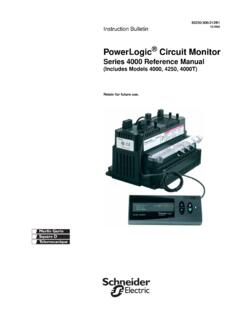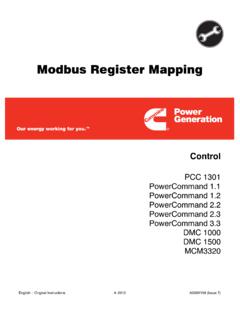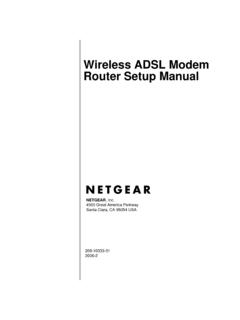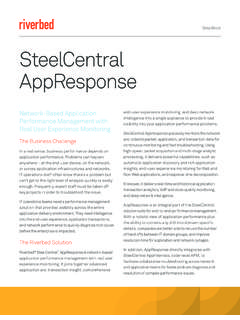Transcription of Ethernet Troubleshooting Info Sheet - …
1 Ethernet networks can present many symptoms, but Troubleshooting can be helped by asking some common questions. By applying the principles discussed below, your efforts can be more effective. 1.) Is proper power supplied to switch and end devices? 2.) Do the link LEDs indicate proper cable connections? 3.) Are you having mis-communication along a path through multiple switches and routers? If so, check all link indicators and confirm that settings are consistent on all intervening devices. 4.) Is the copper cabling compliant with EIA/TIA 568A or 568B as illustrated in Figure 1? Mis-wired cables could show a proper link but may still have communication problems.
2 On straight-through cable, both ends MUST AGREE do not wire one end 568A and the other end 568B. Figure 1 T568 Wire Color Variation 5.) If you are using fiber optic cables, are they properly connected? The RX port on one device must connect to the TX port on the other device and vice versa. 6.) If only one of the two devices terminating a fiber optic link indicates a valid link, could you have a half-break ? When device A shows steady activity or a flashing link but device B shows no link, the TX cable from A could be damaged while its RX cable is intact. 7.) Have you checked your fiber optic cables to make sure they do not exceed allowable attenuation?
3 Damaged fiber can impair the passage of signal and as fiber ages, its transmission efficiency diminishes. 8.) Does your fiber optic link have a 10 Mbps device connected to a 100 Mbps device? These two devices will generally communicate at different light frequencies and will be incompatible. (Typically 850 nm is used for 10 Mbps data and 1300 nm for 100 Mbps data.) 9.) Are you connecting a single-mode fiber optic device to a multimode fiber optic device? These are typically incompatible. 10.) Do any of your cables exceed the maximum distances in Figure 2? Cables which exceed these distances may provide a proper link while masking possible communication issues.
4 Figure 2 Ethernet Cabling Parameters 11.) Was a cable recently moved from one switch port to another? If so, wait 5 minutes for the address cache to refresh or cycle power on the switch. This time interval is programmable on managed switches. Ethernet Troubleshooting Info SheetThe ABCs of Ethernet TroubleshootingApril 200512.) Have you tried forcing a device or switch port to disregard auto-negotiation and operate in a modest state such as 10 Mbps/half-duplex? To control this at the switch requires a configurable or managed switch. Some high-noise environments may have better communications at 10 Mbps.
5 Also some end devices may only communicate at 10 Mbps. 13.) Have you tried disabling Auto-MDIX since some devices may not implement this feature properly? This requires a configurable or managed switch. 14.) Are your devices utilizing DHCP to assign their IP addresses? If so, is your DHCP server functioning properly so that your devices have properly received their IP address assignments from your DHCP server? Can you confirm that they have received IP address assignments? 15.) If using TCP/IP for communication, have you checked for proper IP communication? A simple check is to connect a computer to the switch and ping those devices.
6 If using a DHCP server, can you ping the server? 16.) Is your ping failing to communicate to all IP devices? If so, look at the counts of port transmissions and receptions for the ports in question (this requires a managed switch). This will help identify a bad port or bad device. 17.) Are you certain your IP addresses allow proper communications between your devices? All devices must be in the same subnet unless a router is present to permit communication between different subnets. 18.) Are VLANs active on the switch? All devices must be in the same VLAN if they are to communicate. 19.) Is a trunk active on your switch that could be interfering with your ability to communicate?
7 End devices should not be connected to trunk ports. 20.) Are ports disabled on your switch? Although a disabled port may indicate a proper link, it will not pass messages. 21.) On a managed switch, have you checked the error counts for relevant ports? High-noise environments or poorly wired cables could cause errors that might interfere with communications. If your cables are routed near high-noise sources, try re-routing the cables away from high-noise sources. 22.) Can you successfully ping devices but fail to communicate at a higher level? Most managed switches allow you to monitor traffic of specific switch ports.
8 This can be done with port mirroring and an application (such as Ethereal) to view the traffic. For additional information, see the following documents: Fiber Optic Cabling and Ethernet Protocol Ethernet Troubleshooting Info SheetContemporary Controls, ARC Control,ARC DETECT, EXTEND-A-BUS andCTRLink are registered trademarks ortrademarks of Contemporary ControlSystems, Inc. Specifications are subject tochange without notice. Other productnames may be trademarks or registeredtrademarks of their respective companies. Copyright 2005 Contemporary Control Systems, 2 April 2005