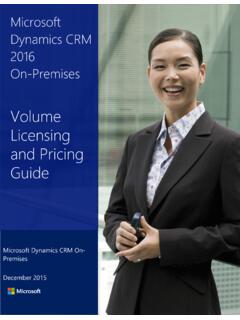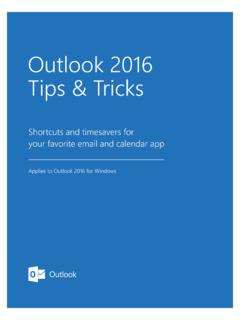Transcription of Excel Shortcuts Cheat Sheet - download.microsoft.com
1 Excel Shortcuts Cheat Sheet F1 Displays the Office Assistant or (Help > Shift + F10 Displays the (Shortcut) menu for microsoft Excel Help) the selected item F2 Edits the active cell, putting the cursor at Shift + F11 Inserts a new worksheet (before the end the active Sheet ) into the active workbook F3 Displays the (Insert > Name > Paste) (Insert > Worksheet). dialog box Shift + F12 Saves, Displays the (File > Save F4 Repeats the last worksheet action (Edit > As) dialog box if a new workbook Repeat) Ctrl + F1 Closes and reopens the current F5 Displays the (Edit > GoTo) dialog box task pane (ribbon in 2007).
2 F6 Moves to the next pane in a workbook (if Ctrl + F2 Print Preview the window is split) Ctrl + F3 Displays the (Insert > Name >. F7 Displays the (Tools > Spelling) dialog box Define) dialog box F8 Toggles whether to extend a selection Ctrl + F4 Closes the selected workbook with the arrow keys window F9 Calculates All the worksheets in All the Ctrl + F5 Restores the size of the active open workbooks workbook or window F10 Toggles the activation of the Menu Bar Ctrl + F6 Moves to the next open workbook F11 Displays the (Insert > Chart) dialog box or window that creates a chart (on a chart Sheet ) using Ctrl + F7 Activates the Move window the highlighted range command F12 Displays the (File > Save As)
3 Dialog box Ctrl + F8 Activates the Resize window Shift + F2 Inserts or edits a cell comment command (Insert > Comment) Ctrl + F9 Minimises the size of the active Shift + F3 Displays the (Insert > Function) workbook or window dialog box Ctrl + F10 Maximises the size of the active Shift + F4 Repeats the last Find, the same as workbook or window (Edit > Find Next) Ctrl + F12 Displays the (File > Open) dialog Shift + F5 Displays the (Edit > Find) dialog box box Alt + F1 Creates a chart (on a chart Sheet ). Shift + F6 Moves to the previous pane in a using the highlighted range workbook (if the window is split) Alt + F2 Displays the (File > Save As) dialog Shift + F8 Toggles between switching Add box Mode on or off* Alt + F4 Closes all the workbooks (saving Shift + F9 Calculates just the active first) and exits Excel (File > Exit).
4 Worksheet Alt + F8 Displays the (Tools > Macro >. Macros) dialog box 1. Alt + F11 Toggles between the Visual Basic Ctrl + Shift + 0 Unhides the columns in the Editor window and and the Excel window current selection Alt + Ctrl + F9 Calculates All cells on All Ctrl + Shift + 2 Enters the value from the worksheets in All workbooks cell directly above into the active cell Alt + Shift + F1 Inserts a new worksheet Ctrl + Shift + 8 Selects the current region (before the active Sheet ) into the active (surrounded by blank rows and columns). workbook (Insert > Worksheet) Ctrl + Shift + 9 Unhides the rows in the Alt + Shift + F2 Displays the (File > Save current selection As) dialog box Ctrl + A Displays formula palette given a Alt + Shift + F4 Closes all the workbooks function name or selects the whole (saving first) and exits Excel (File > Exit)
5 Worksheet or current date Alt + Shift + F10 Displays the drop-down Ctrl + B Toggles bold on the current menu for the corresponding smart tag selection Alt + Shift + F11 Activates the microsoft Ctrl + C Copies the current selection to the Script Editor window clipboard Ctrl + Shift + F3 Displays the (Insert > Ctrl + D Copies the first cell in the selection Name > Create) dialog box downwards Ctrl + Shift + F6 Moves to the previous Ctrl + F Displays the Find dialog box open workbook or window Ctrl + G Displays the GoTo dialog box Ctrl + Shift + F10 Activates the Menu Bar or Ctrl + H Displays the Replace dialog box Shortcut Characters in 2007 Ctrl + I Toggles italics on the current Ctrl + Shift + F12 Displays the (File > Print)
6 Selection dialog box Ctrl + K Displays the Insert Hyperlink dialog Ctrl + 0 Hides the columns in the current box selection Ctrl + L Displays the Create Table dialog box Ctrl + 1 Displays the formatting dialog box Ctrl + N Creates a new workbook Ctrl + 2 Toggles bold on the current Ctrl + O Displays the Open dialog box selection Ctrl + P Displays the Print dialog box Ctrl + 3 Toggles italics on the current Ctrl + R Copies the leftmost cell in the selection selection to the right Ctrl + 4 Toggles underlining on the current Ctrl + S Saves, Displays the Save As dialog selection box if a new workbook Ctrl + 5 Toggles the strikethrough of text on Ctrl + U Toggles underlining on the current the current selection selection Ctrl + 6 Toggles between hiding, displaying Ctrl + V Pastes the entry from the clipboard Ctrl + 8 Toggles the display of Outline Ctrl + W Closes the active workbook or symbols on the active worksheet window Ctrl + 9 Hides the rows in the current Ctrl + X Cuts the current selection to the selection (Format > Row > Hide) clipboard 2.
7 Ctrl + Y Repeats the last workbook action Alt + Down Arrow Displays the Pick From Ctrl + Z Undo the last workbook action List drop-down list Esc Cancels the cell entry Ctrl + Shift + F Activates the Font Tab of the and restores the original contents format cells Delete Deletes the selection or one character Ctrl + Shift + O Selects all the cells with to the right comments Backspace Deletes the selection or one Ctrl + Shift + P Activates the Font Size tab character to the left Shift + Delete Cuts the of the format cells selection to the clipboard Enter Enters the contents of the active cell Ctrl + Delete Deletes text to the end of the and moves to the cell below (by default) line Ctrl + - Displays the Delete dialog box Shift + Enter Enters the contents of the Ctrl + Shift + = Displays the Cells dialog active cell and moves to the cell above (by box default)
8 Ctrl + \ Selects the cells in a selected row Tab Enters the contents of the active cell that do not match the value in the active cell and moves one cell to the right Ctrl + Shift + \ Selects the cells in a Shift + Tab Enters the contents of the active selected column that do not match the value cell and moves one cell to the left in the active cell Alt + = Enters the SUM() function (AutoSum) Ctrl + / Selects the array containing the to sum the adjacent block of cells active cell ?? Alt + 0128 Enters the euro symbol ( ) (using Alt + ; Selects the visible cells in the current Number keypad) selection Alt + 0162 Enters the cent symbol ( ) (using Ctrl + Shift + (8 or *) Selects the current Number keypad) region (surrounded by blank rows and Alt + 0163 Enters the pound sign symbol ( ) columns).
9 (using Number keypad) Ctrl + * Selects the current region (using the Alt + Enter Enters a new line (or carriage * on the number keyboard). return) into a cell Ctrl + [ Selects all the cells that are directly Ctrl + ' Enters the contents from the cell referred to by the formula in the active cell directly above into the active cell (precedents). Ctrl + Shift + 2 Enters the value from the Ctrl + Shift + [ Selects all the cells that are cell directly above into the active cell directly (or indirectly) referred to by the Ctrl + ; Enters the current date into the formula in the active cell active cell Ctrl + ] Selects all the cells that directly refer Ctrl + Shift + ; Enters the current time into to the active cell (dependents).]
10 The active cell Ctrl + Shift + ] Selects all the cells that Ctrl + Shift + Enter Enters the formula as an directly (or indirectly) refer to the active cell Array Formula Ctrl + Shift + Page Down Selects the active Shift + Insert Enters the data from the worksheet and the one after it clipboard 3. Ctrl + Shift + Page Up Selects the active Ctrl + Shift + (4 or $) Applies the Currency worksheet and the one before it format " #,## " to the selection Ctrl + Shift + Spacebar Selects all the Ctrl + Shift + (5 or %) Applies the objects on the worksheet when an object is Percentage format "0%" to the selection selected or selects the whole worksheet Ctrl + Shift + (6 or ^) Applies the Ctrl + Spacebar Selects the current column Exponential format "#,##E+02" to the Shift + Arrow keys Selects the active cell selection and the cell in the given direction Ctrl + Shift + (# or ~)