Transcription of Excel Solutions to the Chemical Engineering Problem Set
1 Page EX-1 Excel Solutions to the Chemical EngineeringProblem SetEdward M. RosenEMR Technology Group13022 Musket Ct. St. Louis, Mo. 63146E-mail: 314-434-5498 IntroductionThese Solutions are to the problems given in Reference (1) which were presented at the ASEEC hemical Engineering Summer School held in Snowbird, Utah on August 13, version (part of Microsoft s Office 95) was used to solve all the use was made of Visual Basic for Applications which is part of Excel . User definedfunction were written (in VBA) to carry a number of functions including the numerical integrationof differential equations (4th order Runge-Kutta method). Use was also made of the Solver andGoal Seek programs routines that are supplied as add-ins with Excel EX-2 Excel Problem 1 Solution(a)Use was made of Goal Seek to find the value of V to force the difference between the right andleft sides of Ex_Eq (1-1) to zero.
2 (P + a/V2)(V-b) - RT = 0 Ex_Eq (1-1)wherea = (27/64) (R2Tc2/Pc) Ex_Eq (1-2)b = (RTc)/(8Pc) Ex_Eq (1-3)(b) and (c)Changing the value of Pr changes the value of P = Pr*Pc. The values of Z andV determined at the solution were recorded on EX Spreadsheet (1-1).EX Spreadsheet (1-1) Problem 1 Molar Volar and Compressibility Factor from Van der Waals EquationValue PPreduced VZP = Pressure in atm=Pr*Pc2226V = molar volume in temperature in gas constant atm- citical temp for pressure factor= of of P+a/V^ of (V)= EX-3 Excel Problem 2 Solution(a)Direct use was made of function MINVERSE to find the inverse of the matrix of linear function MMULT was used to multiply the inverse by the right side of the equationsyielding the flows of streams D1, B1, D2 and B2.
3 (b)After calculation of the total flows of streams B and D their compositions were calculated fromthe material balance on each component. See EX Spreadsheet (2-1).To use both MINVERSE and MMULT the output area had to be selected first andCtrl+Shift+Enter used after specifying the name of the function and the input argument Spreadsheet (2-1) Problem 2 Steady State Material Balances on a Separation TrainMaterial balance Equation from Use ofMMULTI nverse from Use of MINVERSERHSM olar from Results (Part b)Molar FlowsComponentComposition BComposition DB=D2+ + EX-4 Excel Problem 3 Solution(a), (b) and (c)The spreadsheet was set up with the data for temperature and pressure entered in the indicatedcolumns.
4 Columns for Temp in Deg K, 1/Tk*1000 and Log P were developedColumns were then added for each of the curve fits that were to be carried out along with theparameters that would be manipulated to generate the calculated curves. These are shown abovethe calculated columns as a row of sum of squares cells were added along the bottom. The contents were set up asarray formulas and entered with Crtl+Shift+Enter. For example for the Calculated Clasius-Clapeyron column: in the sum of squares cell the following was entered: SUM((F16:F25-E16:E25)^2)followed by Crtl+Shift+ Solver program was then utilized for each of the curve fits. For example for the ClausiusClapeyron fit F5 and F6 (A and B) were manipulated until F28 (the sum of squares ) wasminimized.
5 Forward differences were used to obtain the curve fitting the polynomials, the starting values were taken as the lower polynomials endingvalues. To gain greater accuracy, derivatives were taken as central Spreadsheet (3-1) Problem 3 Vapor Pressure Data Representation By Polynomials and EquationsParametersA and and and and and and , PLog PCalculatedCalculatedPolynomialPolynomia lPolynomialPolynomialPolynomialDeg CDeg K1/Tk*1000mm HgClausius-ClapAntoine Power 1 Power 2 Power3 Power 4 Power 5 Log P Log of (sum of Squares/degrees of freedom) EX-6 Excel Problem 4 SolutionEX Spreadsheet (4-1) was set up so that the Problem could be solved using Solver.
6 The objectivefunction was taken (arbitrarily) as the sum of squares of the three equilibrium equations:KC1 * CA * CB - CC*CD = 0EX Eq (4-1)KC2 * CB * CC - CX*CY = 0EX Eq (4-2)KC3 * CA * CX - CZ = 0EX Eq (4-3)Values of CA, CB, CC and CY were computed from the three unknowns CD, CX and CZ as given inReference (1) - Eq (12).(a) and (b)Solver found a feasible solution in both cases starting the unknowns equal to zeros and Solutions were copied (using paste special) into the solution matrix. Solution (b) howeverhaving a negative composition is not physically real.(c)Solver could not find a feasible solution starting with unknowns = Spreadsheet (4-1) Problem 4 Reaction Equilibrium for Multiple Gas Phase ReactionsParameters and EX EX EX to the Chemical Part (a) Part (b) Part (c) FoundPage EX-7 Excel Problem 5 SolutionThe spreadsheet was set up to use Goal Seek to find the value of vt that satisfies the followingequation:vt2 * 3* CD* - 4*g*( p - ) * Dp = 0EX Eq(5-1)A VBA user defined function CD value (EX Listing (5-1)) was written to evaluate CD as afunction of Re.
7 (a)Goal Seek was used to find vt when g = m/s2 (Factor = 1) in EX Eq (5-1).(b)Goal Seek was used to find vt when the acceleration is 30g (Factor = 30).EX Spreadsheet (5-1) Problem 5 Terminal Velocity of Falling ParticlesParameters/Variables (b) (a)Factor301vt - - - kg/m318001800Dp - - Equation (5-1) EX-8 Excel Problem 6 SolutionUser defined functions rk4a and were written to carry out the integration of the threeordinary differential equations as given in Reference (1) Eq 20-22. The user defined functionsare given in EX Listing (6-1) and EX Listing (6-2) and the way the user defined array functionsare called (entered after the output cells were selected) is given in EX Listing (6-3).
8 EX Spreadsheet (6-1) gives the steady state values of T1, T2 and T3 as approximately C, C and C. A chart of the values is given in EX Figure (6-1). From the spreadsheet ittakes about 62 min to achieve 99% of the steady state value of T3 (the slowest changingtemperature).EX Spreadsheet (6-1) Problem 6 Heat Exchange in a Series of TanksParametersW kg/min100Cp KJ/kg2TO C20 UAKJ/min C10 TsteamC250M kg1000h Index Time(min) T1 (C) T2 (C) T3 (C) EX-10EX Listing (6-1) RHS s for rk4a'These functions must be modified for actual Problem usage'Written by EMRosen 6/19/97'Copyright (c) by EMR Technology Group'Permission is granted for educational use by'Departments of Chemical Engineering 'prm Array'prm(1) = W'prm(2) = Cp'prm(3) = TO'prm(4) = UA'prm(5) = Tsteam'prm(6) = M'prm(7) = hPublic Function fff1(x, y1, y2, y3, y4, y5, prm)fff1 = (prm(1) * prm(2) * (prm(3) - y1) + prm(4) * (prm(5) - y1)) / (prm(6) * prm(2))
9 End FunctionPublic Function fff2(x, y1, y2, y3, y4, y5, prm)fff2 = (prm(1) * prm(2) * (y1 - y2) + prm(4) * (prm(5) - y2)) / (prm(6) * prm(2))End FunctionPublic Function fff3(x, y1, y2, y3, y4, y5, prm)fff3 = (prm(1) * prm(2) * (y2 - y3) + prm(4) * (prm(5) - y3)) / (prm(6) * prm(2))End FunctionPublic Function fff4(x, y1, y2, y3, y4, y5, prm)fff4 = 0 End FunctionPublic Function fff5(x, y1, y2, y3, y4, y5, prm)fff5 = 0 End FunctionEX Listing (6-2) rk4a FunctionPublic Function rk4a(h, x, y1, y2, y3, y4, y5, prm)'Written by EMRosen 8/31/97'Copyright (c) EMR Technology Group'Permission is granted for educational use by'Departments of Chemical Engineering 'h = step size'x = independent variable'y1, y2, y3, y4, y5 = dependent variablesPage EX-11'prm a parameter vector of unspecified length'kij : i is the k value, j is the equation number or dependent variable'To implement.
10 Must preselect row cells and enter Shift+Ctrl+Enter'Passes Entire Array to SpreadsheetDim DDD(1 To 5)k11 = fff1(x, y1, y2, y3, y4, y5, prm)k12 = fff2(x, y1, y2, y3, y4, y5, prm)k13 = fff3(x, y1, y2, y3, y4, y5, prm)k14 = fff4(x, y1, y2, y3, y4, y5, prm)k15 = fff5(x, y1, y2, y3, y4, y5, prm)k21 = fff1(x + * h, y1 + * h * k11, y2 + * h * k12, y3 + * h * k13, y4 + * h * k14, y5 + * h * k15, prm)k22 = fff2(x + * h, y1 + * h * k11, y2 + * h * k12, y3 + * h * k13, y4 + * h * k14, y5 + * h * k15, prm)k23 = fff3(x + * h, y1 + * h * k11, y2 + * h * k12, y3 + * h * k13, y4 + * h * k14, y5 + * h * k15, prm)k24 = fff4(x + * h, y1 + * h * k11, y2 + * h * k12, y3 + * h * k13, y4 + * h * k14, y5 + * h * k15, prm)k25 = fff5(x + * h, y1 + * h * k11, y2 + * h * k12, y3 + * h * k13, y4 + * h * k14, y5 + * h * k15, prm)k31 = fff1(x + * h, y1 + * h * k21, y2 + * h * k22, y3 + * h * k23, y4 + * h * k24, y5 + * h * k25, prm)k32 = fff2(x + * h, y1 + * h * k21, y2 + * h * k22, y3 + * h * k23, y4 + * h * k24, y5 + * h * k25, prm)k33 = fff3(x + * h, y1 + * h * k21, y2 + * h * k22, y3 + * h * k23, y4 + * h * k24, y5 + * h * k25, prm)


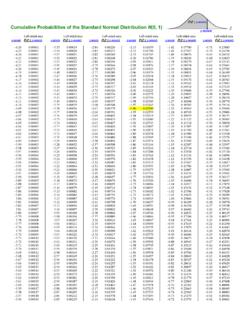
![INDEX [www.brammerstandard.com]](/cache/preview/c/8/b/6/c/1/7/5/thumb-c8b6c175fa03d21a84d8a9403d98ceb0.jpg)
![INDEX [www.brammerstandard.com]](/cache/preview/6/7/1/6/b/b/8/c/thumb-6716bb8cd0517fca7d7bc952802a8144.jpg)



