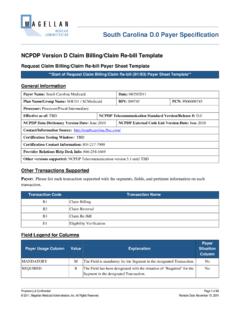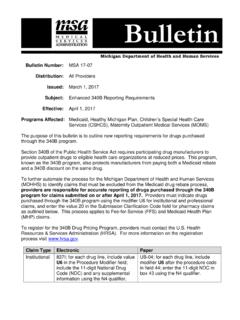Transcription of External Code List (ECL) Help - NCPDP.org - NCPDP
1 Last Updated 3/27/20 1 External code List (ECL) help What is the Standards Matrix and how does it help me? Why is a version of a standard tied to a specific Data Dictionary (DD) publication and not to a specific External code List (ECL) publication? Within an ECL publication, can I use all values listed for a data element that is used in a standard shown within the applicable Standards Format of that data element? How do I view the data elements and the values in the External code List? What search and filter functionality is available in the External code List? How do I view the data elements which use values from an External source s code set? Will sunsetted data elements and values be included in the ECL?
2 How do I view the last active ECL code values for a sunsetted data element? How do I view the Shared code lists which were in the Appendices of the PDF version of the ECL? How do I view the data elements which use each Shared code List? Will a separate listing of reject codes be published? Where is the table of subsets of ReasonCode values allowed for use in specific transaction responses by transaction type (previously Appendix BB Response Message Usage for ReasonCode in the PDF version )? How do I view earlier versions of the External code List? How do I view a history of the modifications made to the External code List (formerly Section III in the PDF version )? Is there a way to know why a modification was made?
3 How do I view the Introduction section of the previous PDF version of the External code List? Where is the information from Section IV. HITSP Harmonization (Administrative Gender) in the PDF version ? What is the DERF Ballots table in the Additional Information? Is there a way to print the ECL? Is there a way to download the External code List into a machine-parsable file? How do I report errors or issues with the ECL? What is the Standards Matrix and how does it help me? The Standards Matrix is a broad, encompassing view of the NCPDP standards and supporting documents. It provides detailed information on the continued maintenance of the standards via version balloting and/or republication and the publication dates of supporting documents associated to the release of each version of each standard where applicable.
4 Data contained in this document allows the user to not only track the most current versions and publication dates of standards and supporting documents but more importantly to ascertain which Data Dictionary publication and External code List publication(s) can be used for a specific version of a standard. Why is a version of a standard tied to a specific Data Dictionary (DD) publication and not to a specific External code List (ECL) publication? Last Updated 3/27/20 2 To understand this concept, one must first know what is contained in the DD and the ECL as well as the process required by NCPDP for standard maintenance. The DD contains the data elements by name and ID (when applicable) used within NCPDP standards and their definitions, formats, field size, applicable NCPDP standard(s) use, examples, field use limitations, comments and the existence of associated values.
5 Because the NCPDP standards maintenance process requires a ballot for any addition, deletion and/or modification to the information contained within a DD, a new publication of the DD must be created that is tied to a specific version of an NCPDP standard. In short, the DD is not backward or upward compatible to a version of a standard and ONLY the original publication of the DD specified for a version of a standard can be used. The ECL contains the values for those data elements shown in the DD as having values--with the indication of See External code List and any applicable value limitations for use. Since the ECL was developed to allow the flexibility of adding, deleting and/or modifying value codes without the need to move to a new version of a standard via the balloting process, an ECL publication can pertain to more than one version of a standard.
6 The use of the ECL publications for a specific version of a standard starts with the original publication of the ECL specified for a version of a standard and continues with each publication of the ECL unless a value s non-use is specifically stated in the value limitation. It is important to note that data elements can be used by more than one standard, a data element may still be published in the ECL but would indicate nonuse/use by specific standard version (s) within the field limitations. Within an ECL publication, can I use all values listed for a data element that is used in a standard shown within the applicable Standards Format of that data element? Yes, unless there is a value limitation noted that prevents use of the value within a specific version (s) of the standard.
7 How do I view the data elements and values in the External code List? The External code List is displayed by either Data Element Name or Field Number order. Name Display Order: Selecting (Clicking) Name from the second horizontal menu displays a list of alphabet letters. Clicking the arrow (triangle) to the left of a letter will display all the data elements that begin with the selected letter. Upon clicking a data element name, the details about the data element will display in the right frame of the screen. Clicking the arrow (triangle) a second time will hide the display of data elements. ECL Value Variability by Standard: If the field format and/or ECL values of a data element vary by standard, there will be an arrow (triangle) to the left of the data element name.
8 Clicking on the arrow (triangle) or the data element name will display the applicable standard format key values. The right frame of the screen will display a list of the Standards and their associated Standard Formats Key. Clicking on the Standard Format value(s) in the left frame will display the ECL values for the data element for the selected Standard in the right frame. Clicking the arrow (triangle) a second time will hide the display of Standard Formats value(s). Last Updated 3/27/20 3 Number Display Order: Note: XML fields do not have field numbers and are not included in the list by number order. Selecting (Clicking) Number from the second horizontal menu displays a list of ranges of field numbers.
9 Clicking the arrow (triangle) to the left of a number range will display all the data elements with a field number that falls within the selected range. Upon clicking a field number/name, the ECL values for the data element will display in the right frame of the screen. Clicking the arrow (triangle) a second time will hide the display of field numbers/names. ECL Value Variability by Standard: If the attributes of a data element vary by standard, there will be an arrow (triangle) to the left of the field number/name. Clicking on the arrow (triangle) or the field number/name will display the applicable standard format key values. The right frame of the screen will display a list of the Standards and their associated Standard Formats Key.
10 Clicking on the Standard Format value(s) in the left frame will display the ECL values for the data element for the selected Standard in the right frame. Clicking the arrow (triangle) a second time will hide the display of Standard Formats value(s). What search and filter functionality is available in the External code List? Note: The functionality is the same whether the Display Order is by Name or Number. Filter by Standard (top horizontal menu bar): The default value is All Standards. Click the down arrow on the box labeled Standard to view the list of standards. Select a standard to filter the display of data elements to be only those associated with the selected standard which have ECL values.