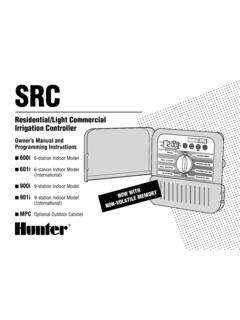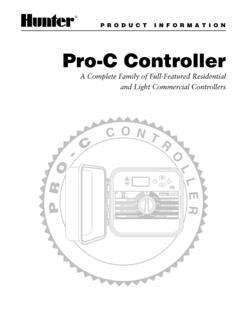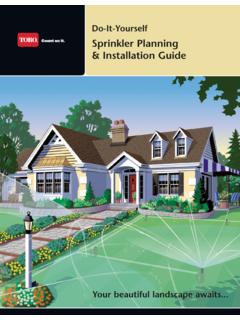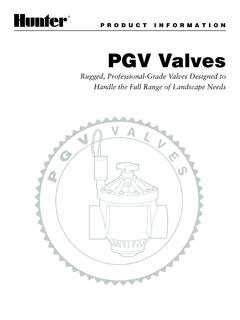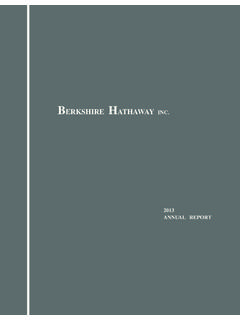Transcription of EZ PRO Jr. Instructions Zone Chart - SPRINKLER TALK
1 ez pro jr . InstructionsZone Chart123456789101112 Rev 5-03EZ Pro and Programming GuideFor EZ ProTM Jr. models:8304 83748306 83768309 83798312 83823 THANK YOU for purchasing the ez pro jr . 8300 Series electronicirrigation controller. The ez pro jr . 8300 Series is so EZ , you llprobably be able to install and program this feature-packed controllerwithout Instructions . However, before installing and programming thecontroller, we recommend you read these Instructions carefully to takefull advantage of all the ez pro jr . 8300 Series has to you have questions, problems or comments on your new EZ Pro Series, please call our Technical Services Department toll-free at1-888-NELSON8, or by visiting us on our website at in Turf Irrigation Since 1911 NOTE.
2 In our efforts to continually improve and update our products, featuresand specifications in this manual may change without OF CONTENTSF eatures5 Installation6-10 Terminal Strip9 Connecting Master Valve or Pump-Start Relay9 Connecting Rain/Moisture Sensor9 Connecting Battery & Starting Controller10 Programming the EZ Pro Overview11 Front Panel Layout12-13 Set Time of Day14 Set Today's Date14 Set Current Day14 Select zones and Set Their Run Times14 Set Start Times15 Set % Water Budget15-16 Set % Water Budget by Month16 Scheduling16-17 Set Water Days Scheduling Option17 Set Odd/Even Day Scheduling Option18 Set Interval Scheduling Option18 Set Event Day Scheduling Option19 Program Review19 Set Master Valve or
3 Pump20 Set Rain Delay20 Turning the Controller Off21 Advanced Features22-23 Run a Zone Manually22 Run a Program Cycle Manually23 Technical Data/Specifications24-26 Troubleshooting/Service27 FCC Rules28 FEATURES Nelson exclusive SELECT&ADJUST programming Lithium battery back-up stores programs without AC or Battery power (AA) Programmable delay between zones Three independent programs Three start times per program (9 total starts) Stacking start times Three scheduling options to suit the needs of plant material or to complywith watering restrictions (days of the week, 1-30 day interval, trueodd/even) Event days programming per program Rain Sensor bypass option Leap year compatible-automatically includes Feb 29th every four years Water budget option reduces or increases watering 0-200 percent Advanced water budget to set water budget for each month of the year Two test cycles (Manual with ManualAdvance feature and Cycle) Programmable run times from one minute to 1 hour 59 minutes Poly-fuse self resetting circuit protection5 INSTALLATION INSTRUCTIONSThe ez pro jr .
4 8300 Seriescan be mounted indoors or outdoors. Find alocation near a 120V wiring source (230/240V for 8374, 8376, 8379, and 8382models). Install the ez pro jr . near eye level if possible. Use the suppliedtemplate to mark and pre-drill pilot holes in the wall. Insert screws through theholes in the case and screw each into the corresponding pilot hole in the the Transformer120 VAC in United States, Canada and Mexico; 230 VAC in Europe, and240 VAC in Australia and South AfricaNOTE: Refer to and follow local codes if different from these : Disconnect 120V (230/240V for 8374, 8376, 8379, and 8382 models) powersource before wiring transformer. Complete all wiring and installationbefore connecting the transformer to power source.
5 This will avoidaccidental shorting which could damage the supply cables and cords used for connections are to be of ordinaryduty or greater. Low voltage output cables should be enclosed in conduit affixedto the controller with a suitable adapter. Remove the two screws and lift out thetransformer cover to provide access to the internal transformer, bring 120V (or230/240 for 8374, 8376, 8379, and 8382 models) wires up through 1/2" conduithole in the bottom of the case. (For field connection, AC wires must have aninsulation rated at 75 C minimum). Conduit should be secured to the case(follow local codes).6 INSTALLATION INSTRUCTIONSFor models 8304, 8306, 8309, 8312 (see figure 1)Remove the transformer cover by loosening the two screws.
6 Attach AC wiresto transformer wires using wire nuts. Also, ensure earth ground wire isattached to green with yellow stripe ground wire. Please check local codes forthe grounding requirements in your area. Bundle wire within cable tie loop andtighten cable tie to prevent loose wiring from touching secondary circuits. Thetransformer is now wired. Replace the transformer cover and the two NOT turn on power : Failure to ground unit properly may cause severe damage to thecontroller and/or personal property and will void 17 INSTALLATION INSTRUCTIONSFor models 8354, 8356, 8359, 8362 (see figure 2)Remove the transformer cover by loosening the two screws. Route AC wiresto connector provided.
7 Cut and trim wires to install in chassis mountconnector. Tighten the screws. (For Australia an extra clamp has beenprovided.) Observe proper polarity of wires as you install them (ie. L1, L2 andground). The transformer is now wired. Replace the transformer cover and thetwo screws. DO NOT turn on power : Failure to ground unit properly may cause severe damage to thecontroller and/or personal property and will void 28 INSTALLATION INSTRUCTIONST erminal StripAll zone, pump and sensor wire connections made inside the ez pro jr . utilizescrew type connectors that require a small screwdriver. The terminal strips inthe controller accept 12 AWG ( ) wire or Master Valve or Pump-Start RelayThe ez pro jr .
8 Is equipped with a shared circuit to operate either a pump-start relay or a master valve. Connect one wire from the pump-start relay toCOM (common) on terminal strip, the other to PMP/MV (pump/master valve)on the terminal strip. Refer to the pump-start relay manufacturer s instructionsfor specific installation Rain/Moisture SensorThe ez pro jr . is equipped to operate a sensor with normally-closed install a sensor, remove the factory-installed jumper wire from the sensorconnector on the terminal strip and insert the sensor wires. Refer to thesensor manufacturer s Instructions for specific installation details.(See figure 2)If a sensor has suspended watering, the sensor indicator segment willappear on the LCD.
9 The symbol will go off when the sensor has dried out. TheEZ Pro Jr. will resume operation based on the selected : Manual operations will ignore the rain sensor9 INSTALLATION INSTRUCTIONSC onnecting the batteries and starting the controllerRemove the terminal panel under the LCD of the unit by pushing up on the two new AA Alkaline (LR6 in Europe) batteries into the battery clips in thepocket directly above the terminal strip. The AA batteries enable the EZ Pro be programmed without AC power and maintain the programs and real timeclock in the event of a power outage. If the batteries are not installed, and theLithium battery has not been activated, the controller will lose real time andprograms in the event of a power outage.
10 The batteries should be replaced everyfive years, or when low battery symbol : Use AA alkaline batteries only. NiCad batteries may leak orexplode causing personal injury or property Battery BackupThe ez pro jr . controllers come with a lithium battery back-up, so you willnot lose program settings or time during a power failure - even if there is nobattery installed. There will be no visual indication that this backup is working,or when this battery is going dead. Please keep fresh Alkaline AA batteries inthe unit for the main backup battery. To activate the Lithium Battery backup,remove the tab marked PULL located under the AA battery the battery/wiring cover, being sure not to damage wires.