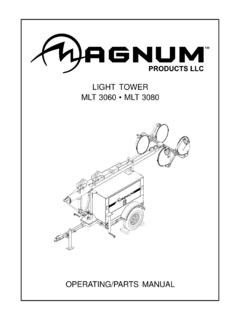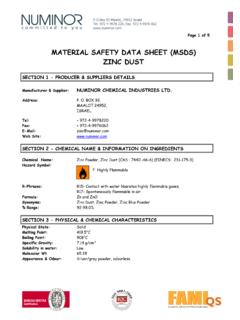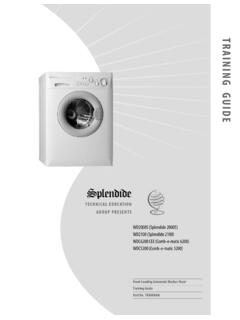Transcription of EZ-SCREEN LS Safety Light Screen Instruction Manual
1 EZ-SCREEN LS Safety Light ScreenInstruction ManualOriginal Instructions179480 Rev. G3 July 2018 Banner Engineering Corp. All rights reserved179480 Contents1 About This Document .. Important .. Read This Before Proceeding!.. Use of Warnings and EU Declaration of Conformity (DoC) .. Banner Engineering Corp Limited Warranty .. Contact 62 Standards and Applicable Applicable OSHA International/European 93 Product Appropriate Applications and Limitations .. Appropriate Applications .. Examples: Inappropriate Applications .. Control Reliability: Redundancy and Self-Checking .. Replacement Operating Trip Output .. External Device Monitoring (EDM).. Fault Output .. Scan Code Configuration .. Wiring Options .. Cascading .. EZ- Light Indication .. Interfacing an E-Stop Button or Interlocking Switch .. Remote Fixed Blanking .. Status Indicators .. 234 Specifications .. General Specifications .. Receiver Specifications.
2 Emitter Specifications .. Mechanical Mechanical Installation Considerations .. Calculating the Safety Distance (Minimum Distance).. Reducing or Eliminating Pass-Through Hazards .. Supplemental Safeguarding .. Reset Switch Adjacent Reflective Surfaces .. Use of Corner Mirrors .. Emitter and Receiver Orientation .. Installation of Multiple Systems .. Mounting System Mounting Hardware .. Mounting the End-Mount Brackets .. Mounting the Center- and Side-Mount Brackets .. Optional EZLSA-MBK-16 Side-Mount Sensor Mounting and Mechanical Alignment .. Mounting Electrical Installation and Routing Initial Electrical Connections .. Initial Checkout Configuring the System for Initial Checkout .. Initial Optical Alignment .. Optical Alignment Procedure with Mirrors .. Remote Fixed Blanking .. Trip Electrical Connections to the Guarded Machine .. OSSD Output Connections .. 50EZ- Screen LS Safety Light Screen FSD Interfacing Connections.
3 Machine Primary Control Elements and EDM External Device Monitoring .. Fault Output .. Scan Code Select .. Preparing for System Operation .. Sensor Wiring Reference Wiring Diagrams .. Generic Wiring Diagram 5-pin and 8-pin Generic Wiring Diagram 5-pin Receiver and Safety Generic Wiring Diagram 5-pin Receiver and Safety Module/Controller or Safety PLC/PES .. Generic Wiring Diagram 8-pin Receiver and Redundant Generic Wiring Diagram 8-pin Receiver and IM-T-9A Interface 587 System Operation .. Security Protocol .. Status Emitter .. Receiver .. Normal Operation .. System Power-Up .. Run Periodic Checkout Requirements .. 618 Checkout Schedule of Checkouts .. Commissioning Checkout .. 639 Troubleshooting .. Lockout Recovery Procedures .. Receiver Error Codes .. Emitter Error Codes .. Electrical and Optical Noise .. Checking for Sources of Electrical Noise .. Check for Sources of Optical Noise .. 6810 Maintenance.
4 Cleaning .. Warranty Service .. Manufacturing Date .. Cascadeable EZ-SCREEN Overview of Cascading .. System Components and Specifications .. Receiver Display .. Determining Interconnect Cordset Lengths .. Response Time for Cascaded Light Screens .. Determining System Response Time .. Individual Response Time and Safety (Minimum) Distance .. CSSI Response Emergency Stop Buttons in Cascaded E-Stop Switch Requirements (Positive-Opening) .. Interlock Switches in Cascaded Interlock Guarding Requirements .. Positive-Opening Interlocking Safety Switches .. Remote TEACH Fixed Blanking (Wiring) .. 7812 Cordsets .. Single-Ended (Machine Interface) Cables .. Double-Ended (Sensor Interconnect) Splitter Cordsets .. Bulkhead Connector .. AC Interface Boxes .. Universal (Input) Safety Modules .. Safety Controllers .. Muting Module .. Interface Optional Mounting .. Remote Blanking Key Switch Box ..90 EZ-SCREEN LS Safety Light Screen Alignment Aids.
5 Snap-On Lens Shields .. Tubular Enclosures .. EZ-SCREEN LS Safety Light Screen in an IP69K Hygienic EZ-LIGHTS for EZ-SCREEN .. MSM Series Corner Mirrors .. SSM Series Corner Mirrors .. MSA Series Stands .. 9513 Glossary ..96EZ- Screen LS Safety Light Screen 1 About This Important .. Read This Before Proceeding!It is the responsibility of the machine designer, controls engineer, machine builder, machine operator, and/or maintenancepersonnel or electrician to apply and maintain this device in full compliance with all applicable regulations and device can provide the required safeguarding function only if it is properly installed, properly operated, and properlymaintained. This Manual attempts to provide complete installation, operation, and maintenance Instruction . Reading themanual in its entirety is highly recommended. Please direct any questions regarding the application or use of the device toBanner more information regarding and international institutions that provide safeguarding application and safeguardingdevice performance standards, see Standards and Regulations on page : User ResponsibilityThe user is responsible to: Carefully read, understand, and comply with all instructions for this device.
6 Perform a risk assessment that includes the specific machine guarding application. Guidance ona compliant methodology can be found in ISO 12100 or ANSI Determine what safeguarding devices and methods are appropriate per the results of the riskassessment and implement per all applicable local, state, and national codes and ISO 13849-1, ANSI , and/or other appropriate standards. Verify that the entire safeguarding system (including input devices, control systems, and outputdevices) is properly configured and installed, operational, and working as intended for theapplication. Periodically re-verify, as needed, that the entire safeguarding system is working as intended forthe to follow any of these responsibilities may potentially create a dangerous condition that couldresult in serious injury or Use of Warnings and CautionsThe precautions and statements used throughout this document are indicated by alert symbols and must be followed forthe safe use of the EZ-SCREEN LS Safety Light Screen .
7 Failure to follow all precautions and alerts may result in unsafe useor operation. The following signal words and alert symbols are defined as follows:Signal WordDefinitionSymbolWARNINGW arnings refer to potentially hazardous situations which, if notavoided, could result in serious injury or refer to potentially hazardous situations which, if notavoided, could result in minor or moderate statements are intended to inform the machine designer and manufacturer, the end user, and maintenancepersonnel, how to avoid misapplication and effectively apply the EZ-SCREEN LS Safety Light Screen to meet the varioussafeguarding application requirements. These individuals are responsible to read and abide by these EU Declaration of Conformity (DoC)Banner Engineering Corp. herewith declares that the EZ-SCREEN LS is in conformity with the provisions of the MachineryDirective 2006/42/EC and all essential health and Safety requirements have been in EU: Peter Mertens, Managing Director Banner Engineering Europe.
8 Address: Park Lane, Culliganlaan 2F,1831 Diegem, Belgium. EZ-SCREEN LS Safety Light Screen - Tel: + Banner Engineering Corp Limited WarrantyBanner Engineering Corp. warrants its products to be free from defects in material and workmanship for one year followingthe date of shipment. Banner Engineering Corp. will repair or replace, free of charge, any product of its manufacture which,at the time it is returned to the factory, is found to have been defective during the warranty period. This warranty does notcover damage or liability for misuse, abuse, or the improper application or installation of the Banner LIMITED WARRANTY IS EXCLUSIVE AND IN LIEU OF ALL OTHER WARRANTIES WHETHER EXPRESS OR IMPLIED(INCLUDING, WITHOUT LIMITATION, ANY WARRANTY OF MERCHANTABILITY OR FITNESS FOR A PARTICULARPURPOSE), AND WHETHER ARISING UNDER COURSE OF PERFORMANCE, COURSE OF DEALING OR TRADE Warranty is exclusive and limited to repair or, at the discretion of Banner Engineering Corp.
9 , replacement. IN NOEVENT SHALL BANNER ENGINEERING CORP. BE LIABLE TO BUYER OR ANY OTHER PERSON OR ENTITY FOR ANYEXTRA COSTS, EXPENSES, LOSSES, LOSS OF PROFITS, OR ANY INCIDENTAL, CONSEQUENTIAL OR SPECIALDAMAGES RESULTING FROM ANY PRODUCT DEFECT OR FROM THE USE OR INABILITY TO USE THE PRODUCT,WHETHER ARISING IN CONTRACT OR WARRANTY, STATUTE, TORT, STRICT LIABILITY, NEGLIGENCE, Engineering Corp. reserves the right to change, modify or improve the design of the product without assuming anyobligations or liabilities relating to any product previously manufactured by Banner Engineering Corp. Any misuse, abuse, orimproper application or installation of this product or use of the product for personal protection applications when theproduct is identified as not intended for such purposes will void the product warranty. Any modifications to this productwithout prior express approval by Banner Engineering Corp will void the product warranties. All specifications published inthis document are subject to change; Banner reserves the right to modify product specifications or update documentationat any time.
10 Specifications and product information in English supersede that which is provided in any other language. Forthe most recent version of any documentation, refer to: Contact UsCorporate HeadquartersAddress:Banner Engineering Corporate9714 Tenth Avenue NorthMinneapolis, Minnesota 55441, USAP hone: +1 763 544 3164 Website: :Banner Engineering EMEAPark Lane, Culliganlaan 2F, bus 31831 Diegem, BelgiumPhone: +32 (0)2 456 0780 Website: : Engineering Elk. San. Ve Tic. Ltd. ti. erifali Mah. M nevver Sok. Ekomed Plaza No:10 Kat:4 mraniye / stanbul, T rkiyePhone: +90 216 688 8282 Website: : Engineering India Pune Head QuartersOffice No. 1001, 10th Floor Sai Capital, Opp. ICC Senapati Bapat RoadPune 411016, IndiaPhone: +91 (0) 206 640 5624 Website: : Engineering de Mexico Monterrey Head OfficeEdificio VAO Av. David Alfaro Siqueiros Col. Valle Oriente Pedro Garza Garcia, Nuevo Leon, MexicoPhone: +52 81 8363 2714 or 01 800 BANNERE (toll free)Website: : LS Safety Light Screen - Tel: + BrazilAddress:Banner do BrasilRua Bar o de Teff n 1000, sala 54 Campos El seos, Jundia - SP, CEP.