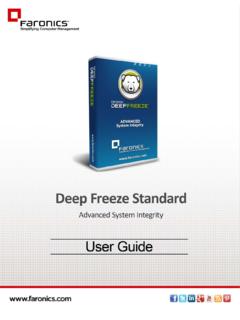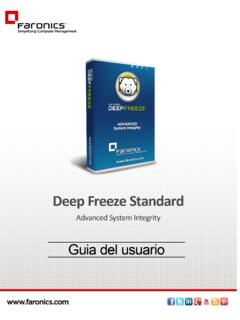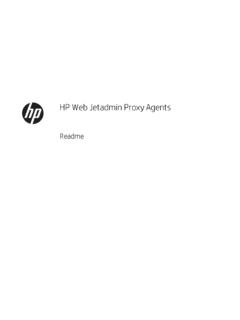Transcription of Faronics Deep Freeze Remote Administration with …
1 TECHNICAL PAPERLast modi ed: June, 2012 1999 - 2012 Faronics Corporation. All rights reserved. Faronics , deep Freeze , Faronics Core Console, Faronics Anti-Executable, Faronics Device Filter, Faronics Power Save, Faronics Insight, Faronics System Pro ler, and WINS elect are trademarks and/or registered trademarks of Faronics Corporation. All other company and product names are trademarks of their respective Free Tel: 800-943-6422 Toll Free Fax: 800-943-6488 International Tel: +1 604-637-3333 International Fax: +1 604-637-8188 deep Freeze - Remote Administration & Secure command Line Control 2 deep Freeze command Line Control ( )The deep Freeze command Line Control (DFC) offers network administrators increased flexibility in managing deep Freeze computers.
2 DFC works in combination with third-party enterprise management tools and/or central management solutions. This combination allows administrators to update workstations on the fly and on demand. It is important to note that DFC is not a stand-alone application. DFC integrates seamlessly with any solution that can run script files, including standard run-once login commands require a password with command line rights. OTPs cannot be all commands by calling DFC without files are copied to C:\WINDOWS\system32\ Return ValuesOn completion of any DFC command , the DFC returns the following values:ValueDescription0 SUCCESS or Boolean FALSE, for commands returning a Boolean result1 Boolean TRUE2 ERROR - User does not have administrator rights3 ERROR - DFC command not valid on this installation4 ERROR - Invalid command5 - *ERROR - Internal error executing command 3 DFC command Line SyntaxSyntaxDescriptionDFC password /BOOTTHAWEDR estarts computer in a Thawed state; only works on Frozen password /THAWNEXTBOOTSets computer to restart Thawed the next time it restarts.
3 Only works on Frozen computers and does not force computer to password /BOOTFROZENR estarts computer into a Frozen state; only works on Thawed password /FREEZENEXTBOOTSets up computer to restart Frozen the next time it restarts; only works on Thawed computers and does not force computer to restartDFC get /ISFROZENQ ueries computer if it is Frozen. Returns 0 if Thawed. Returns 1 if password /CFG=[path] deep Freeze configuration information. Works on Thawed or Frozen computers. Password changes are effective immediately. Other changes require get /versionDisplays deep Freeze version password /UPDATE=[path to installer file]Sets up computer to restart in a Thawed state and install a deep Freeze updateDFC password /LOCKD isables keyboard and mouse on workstation.
4 Works on Frozen or Thawed computers and does not require a password /UNLOCKE nables keyboard and mouse on computer. Works on Frozen or Thawed workstation and does not require a restartDFC password /THAWLOCKNEXTBOOTSets up computer to restart in a Thawed state with keyboard and mouse disabled; only works on Frozen password /BOOTTHAWEDNOINPUTR estarts computer in a Thawed state with keyboard and mouse disabled; only works on Frozen DFC get /LICENSESTATUSD isplays the status of the license and the expiry date of the license (if any). The different possible types of license and the associated return codes are: 111: Unlicensed deep Freeze is not licensed and will operate in Evaluation mode for 30 days since installation.
5 112: Evaluation licensed for evaluation with a fixed expiry date. 113: Licensed licensed with no expiry date. 114: Expired The Evaluation period has get /LICENSETYPED isplays the status of the license and the expiry date of the license (if any). The different possible types of license and the associated return codes are: 111: None (Unlicensed) deep Freeze is not licensed and will operate in Evaluation mode for 30 days since installation. 112: Evaluation licensed for evaluation with a fixed expiry date. 113: Standard (Licensed) licensed with no expiry date. 114: Not for Resale Licensed with no expiry password /LICENSE=licensekey Changes the License Key.
6 Password is the deep Freeze Administrator password. licensekey is the License Key for deep Freeze . If there is an error, the following error codes are displayed: 101: The License Key is not valid 102: The License Key provided has already expired. 5 Batch File ExampleThe example below shows how to check for a specific error level using a DOS Batch file:@ECHO get /isfrozenIF Errorlevel 5 GOTO Error5IF Errorlevel 4 GOTO Error4IF Errorlevel 3 GOTO Error3IF Errorlevel 2 GOTO Error2IF Errorlevel 1 GOTO Error1IF Errorlevel 0 GOTO Error0:Error5 Echo Errorlevel 5 Goto END:Error4 Echo Errorlevel 4 Goto END:Error3 Echo Errorlevel 3 Goto END:Error2 Echo Errorlevel 2 Goto END:Error1 Echo Errorlevel 1 Goto END:Error0 Echo Errorlevel 0 Goto END:ENDA ctions can be placed between the ECHO Errorlevel # statement and the Goto END statement for each of the detected error levels.
7 To use this Batch file to automatically Thaw a Frozen workstation, the following section of the Batch file would have to change to the following: :Error1 Echo Errorlevel password /BOOTTHAWEDEchoGoto ENDThis section contains the actions that should be performed for each section checks the Errorlevel that DFC provides to the operating system.