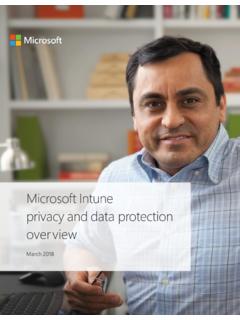Transcription of FastTrack Field and Partner Documentation July2017 - Microsoft
1 Microsoft FastTrack Microsoft and Microsoft Partner User Guide Updated July, 2017. Step-by-step instructions to help Microsoft and Microsoft Partner users navigate and perform tasks on the FastTrack site. Introduction to FastTrack .. 2 Services .. 59. FastTrack site overview .. 4 Getting Started .. 62. Step-by-step guide to FastTrack .. 17 Insight & Guidance (Office 365 only) .. 66. Customer 25 Support .. 72. Success 35 Appendix .. 74. 50. Table of contents Introduction to FastTrack FastTrack roles ..2. Assistance with the site ..3. This guide is designed to be a resource to Microsoft and Partner users for navigating the FastTrack site and performing activities to assist customers. Microsoft FastTrack is our customer success service to help customers realize business value faster with Microsoft cloud services. The goal is for customers to achieve their objectives by taking advantage of the help and resources available through FastTrack .
2 When assisting a customer, your main activities within FastTrack will likely consist of building Success Plans that are specific to your customer's organizational needs, redeeming applicable offers, and providing readiness resources or templates for the customer. In completing these activities, keep in mind that the objective is to help the customer get the most out of their chosen solution. FastTrack roles The FastTrack site enables Microsoft , Partner , and customer teams to drive adoption in a shared environment while protecting user privacy with audience-level permissions. FastTrack requires a work or school account, often referred to as an Organizational ID (Org ID). This means that all partners and customers require a work or school account to access the site. Any partners or customers without an Org ID can sign up for a trial tenant available here.
3 Partners can take advantage of the tenant available by using their Microsoft Partner Network (MPN) ID. For more information about using your Org ID to sign in to the FastTrack site, go to the Sign in section of this guide. Windows 10 does not require an organization to have a tenant. For organizations who are using FastTrack for Windows 10 only, you will still need an Org ID. TechNet has additional guidance to help you get started. Microsoft and Microsoft Partner FastTrack User Guide 2. Table of contents There are three distinct site profiles that FastTrack assigns at the organizational level based on user Org ID: Microsoft | Partner | Org ID + MPN. Customer | Org ID. Microsoft users can view and edit any customer record. Any changes made to a customer profile are visible to users associated with that customer. To actively engage customers, partners must request access to a customer record in FastTrack .
4 However, partners can view a customer's eligibility for offers before obtaining access. If you need to determine whether you already have an Org ID, check with your administrator. Members receive Org IDs once a cloud service tenant (such as Office 365 or Microsoft Azure) has been provisioned. You can find current Org IDs under the Users tab in the Office 365 Admin Center or Azure Active Directory. Assistance with the site If you need help with FastTrack , use the support option in the site to open a support ticket request with the FastTrack team. If you cannot sign in, initiate a request via email: Microsoft and Microsoft Partner FastTrack User Guide 3. Table of contents FastTrack site overview Microsoft 365 ..5. Microsoft 365 powered Office 365 ..7. Windows 10 ..9. Enterprise Mobility + Security ..11. Azure .. 13. Dynamics 365 .. 15. When you first go to , you can: Learn more about FastTrack , including answers to frequently asked questions.
5 Choose from the products in the top navigation bar to view available resources to support building your deployment and adoption plans. Sign in to begin building your Success Plan. Microsoft and Microsoft Partner FastTrack User Guide 4. Table of contents Microsoft 365. Microsoft 365 is a complete, intelligent solution comprised of Office 365, Enterprise Mobility + Security, and Windows 10. The purpose of Microsoft 365 is to provide customers with secure solutions that foster collaboration and creativity. Read case studies that describe how these solutions have helped a variety of our customers. You can also access additional information about the Microsoft 365 powered devices, as well as the home page for Office 365, EMS, and Windows 10. Microsoft and Microsoft Partner FastTrack User Guide 5. Table of contents Microsoft 365 powered devices Microsoft 365 powered devices are the easiest, most secure way for IT professionals to provide their users with the latest productivity applications and always keep PCs up to date.
6 Microsoft 365 powered devices are PCs that combine Windows 10. Enterprise and Office 365 ProPlus, and managed with Enterprise Mobility + Security (EMS). You can read about deployment services, as well as access a user guide to help with the creation of a Microsoft 365 powered device Success Plan. You can also access Windows 10 and Office 365 ProPlus deployment and adoption resources. Microsoft and Microsoft Partner FastTrack User Guide 6. Table of contents Office 365. Accelerate your rollout of Office 365 by utilizing resources and tools to drive deployment and adoption. From the top navigation bar, the Office 365 section opens with an overview page and then introduces the three key phases of an Office 365 deployment: Envision, Onboard, and Drive value. From the main menu, you can directly access Office 365. resources, the Productivity Library, the Office 365 Roadmap, and information about relevant offers.
7 The table on the following page has more detail about each of these sections. Microsoft and Microsoft Partner FastTrack User Guide 7. Table of contents Section Description Overview Read descriptions of Envision, Onboard, and Drive value. Review the Office 365 Adoption Guide, as well as the FastTrack Product Guide. Envision Identify scenarios that map Office 365 capabilities to your business goals. Identify key stakeholders to be part of a team to drive change in your organization. Use this information to plan a phased rollout approach. Onboard Review deployment options based on the size of the customer's organization. Customers can access resources, request assistance from qualified partners, and take advantage of onboarding and adoption services based on eligibility. Drive value Use key FastTrack scenarios to raise awareness about the value of Office 365.
8 Use the success guide and satisfaction survey tools to measure Office 365 success and explore new ways to add business value. Access interactive tools from the Office 365 service management learning center to manage the subscription, including change management and service incidents. Resources Find scenarios, guides, templates, videos, and other resources from the Envision, Onboard, and Drive value tools collected in one place. Productivity Library Support adoption activities with productivity resources designed for different customer segments and industries. To use this feature, select an industry, organizational role, and/or product to view productivity use cases and associated resources and case studies to get started. Roadmap See a snapshot of what Office 365 features are available or in development. This enables users to plan for upcoming changes or improvements.
9 Offers FastTrack provides offers to help customers realize value from Office 365. Read about the offers to see what is available to help you accelerate your Office 365 adoption. Microsoft and Microsoft Partner FastTrack User Guide 8. Table of contents Windows 10. Microsoft FastTrack for Windows 10 is designed to help you accelerate the deployment of Microsoft 's desktop platform. The goal is to enable employees to be successful by utilizing Windows 10, and to get Office when needed, while keeping company data protected. From the top navigation bar, the FastTrack for Windows 10 section opens with an overview page and then introduces the three key phases of a Windows 10. deployment: Envision, Onboard, and Drive value. Additionally, you can directly access all Windows 10 resources, industry solutions, and product roadmap from the main menu. The table on the following page has additional details about each of these sections.
10 Microsoft and Microsoft Partner FastTrack User Guide 9. Table of contents Section Description Overview Read descriptions of Envision, Onboard, and Drive value. Envision The resources in Envision will help you to assess your needs and prepare for a successful rollout at your own pace. You will find content about Windows 10 deployment scenarios, infrastructure requirements, application compatibility, and more. This section outlines the benefits of Windows 10 to IT Pros and the organization, as well as the business and technical value. Onboard Create a Success Plan with help from Partner experts to migrate smoothly and with confidence. Read more about the different deployment options, plus the offers that are currently available to assist your progress. Drive value Deliver more value for your business by increasing user adoption and helping your employees make the most of Windows 10.