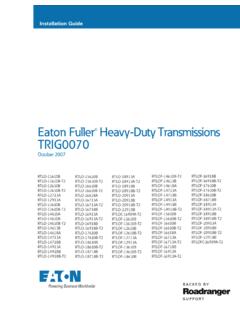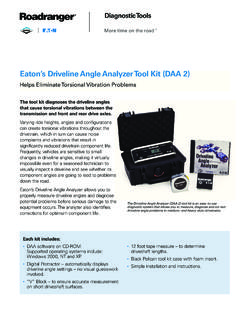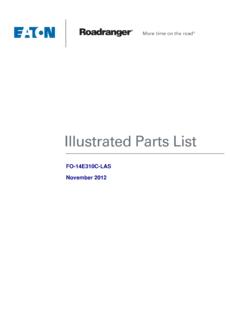Transcription of Fault Code Retrieval/Clearing Automated Transmissions
1 Driver InstructionsAutoShift Gen3with SmartShift Control 2006 eaton Corporation All rights in Australia. TRDR9999AU 11/07 eaton Truck Components, Kilsyth, Victoria, 3137 Australia. sales, service or technical assistance, call (03) 9751 8800, for more time on the visit our web site at : eaton , Dana and other trusted partners providing the best products and services in the industry, ensuring more time on the time on the roadTMFuller Automated TransmissionsFault CodesDescription11No ECU. Operation Test12 Improper ECU Configuration13J1939 Control Device14 Invalid Shift Lever Voltage16 High Integrity Link17 Start Enable Relay25NO CODES26 Clutch Slip27 Clutch Disengagement28 Clutch System31 Momentary Engine Ignition Interrupt Relay MEIIR32 Loss of Switch Ignition Power Test33 Low Voltage Supply34 Weak Battery Voltage Supply35J1939 Communication Link36J1939 Engine Message Test37 Power Supply41 Range Failed to Engage42 Splitter Failed to EngageFault CodesDescription43 Range Solenoid Valve44 Inertia Brake Solenoid Coil45 Inertia Brake Performance46 Splitter Solenoid Valve51 Rail Position Sensor52 Gear Position Sensor56 Input Shaft Sensor57 Main Shaft Sensor58 Output Shaft Sensor61 Rail Select Motor63 Gear Select Motor71 Unable to Disengage Gear72 Failed to Select Rail73 Failed to Select Gear74 Engine Failed to Respond75*Power Down in Gear83 Shift Lever Missing84 Shift Controller Device
2 Not Configured85 Shift Control Device IncompatibleRetrieving Fault Codes1. Place the shift lever in Set the parking Turn the ignition key ON but do not start the engine. If the engine is already running, you may still retrieve codes, however, do not engage the starter if engine To Retrieve Active Codes: Start with the key in the ON position. Turn the key OFF and ON two times within five seconds ending with the key in the ON position. After five seconds, the gear display begins flashing two-digit Fault codes. If there are no active codes the gear display will show code 25. If there are inactive codes PD (Product Diagnostic mode) will be displayed. The vehicle will not start in PD mode. You must turn vehicle key OFF and allow the system to power down to exit PD mode before restarting. To start engine turn key off and wait for the transmission to power To Retrieve Inactive Codes: Start with the key in the ON position.
3 Turn the key OFF and ON four times within five seconds ending with the key in the ON position. After five seconds, the gear display begins flashing two-digit Fault codes. If no codes are active, the gear display will flash code 25 (no codes).6. Two digit Fault codes will be displayed in the gear display. Record the codes. A one or two second pause separates each stored code, and the sequence automatically repeats after all codes have been Fault Codes1. Start with the key in the ON position. Turn the key OFF and ON six times within five seconds, ending with the key in the ON position. Note: If the codes have been successfully cleared, the service lamp will come on and stay on for five Turn the key OFF and allow system to power TIMESOFFON6 TIMESOFFON4 TIMESF ault Code Retrieval/ClearingAn 88 may appear in the gear display which indicates self testing. *This code only set TipsThe clutch is only needed at Start-up, when selecting a starting gear, and when stopping.
4 D , M and L can be selected at any the down arrows continue to flash after selecting a starting gear even after pushing the clutch pedal all the way to the floor and waiting several seconds, it means that the input shaft has not slowed down enough to engage the gear. This could be caused by a misadjusted clutch or a faulty clutch or clutch first starting up and after changing loads, AutoShift needs to adapt to the changing conditions of the vehicle. If the transmission holds a gear while in D , simply pull the lever towards you and the shift will be completed. This may have to be done several times before the transmission AutoShift is downshifting in D it will not complete the shifts below a preset gear (normally 9th gear in an 18 speed transmission) and the vehicle will coast down until the driver gets back on the Mode M should be used whenever you want to control the shifts, such as moving around the yard, going up a grade, or in poor traction Mode L should be used anytime you want to maximize the engine brake such as going down a long grade, or when coming to a can activate the engine brake to make shifts faster.
5 This can happen even if-the engine brake dash switch is a shift is required while in cruise, AutoShift will interrupt cruise while performing the shift and automatically re-engage cruise after the shift is AutoShift has detected a Fault in the system you will see an F in the gear display. Note the conditions at which the Fault occurred (hot/cold, wet/dry, on a grade/flat terrain) and get the vehicle to a service facility. Some faults will not allow the AutoShift to shift into other gears. You can try to reset the system by powering the system down for 5 minutes which may clear the Fault long enough to get to a service the engine is shut off, stalls while in gear, or a dash appears on the gear display after power up, perform the following procedure to try to get the transmission back into neutral:1. Turn key Off and let transmission power down for at least 5 Release parking brake and hold vehicle by using the brake Depress clutch pedal but DO NOT push it all the way to floor making contact with the clutch Make sure shifter is in Turn ignition key On.
6 6. Slightly release the brake pedal to let the torque off the driveline. AutoShift will attempt to shift into neutral. If neutral is achieved, the N will appear on the shift display and truck will : If the above procedure does not work, get the vehicle to a service the AutoShiftProper Start-up1. Make sure neutral N is selected and the parking brake is Depress the clutch pedal and turn the ignition key to On . Wait for a solid N to appear on the gear Start the engine and release the clutch pedal to register proper input shaft speed. If the AutoShift does not see input speed, it will not shift into initial starting a starting gear1. Select Drive on the outer edge of lever by moving the selector slide to D or L . At this point you can also move the toggle switch to either MAN (Manual) or AUTO (Automatic)2. Depress the clutch pedal. A solid number on the gear display indicates that the gear is fully engaged.
7 If flashing down arrows appear on the gear display, this indicates that the input shaft has not slowed down enough to engage the gear. Continue to depress the clutch pedal until the down arrows are off. If the down arrows are off and the gear number continues to flash, slowly let up on the clutch pedal to fully engage the Depending on how your vehicle is programmed, you can select different starting gears while in D , MAN or AUTO by moving the lever towards you for higher gears or away from you for lower gears. Remember to choose the correct starting gear for your load and grade. AutoShift will remember this starting gear until you select another starting gear or power the unit Let out the will automatically upshift and downshift in Drive D . MAN Manual Mode1. Can be selected while moving or from a Must use the lever to change gear, towards you for higher gears and away from you for lower Shifter will beep if shift cannot be completed due to engine RPM and road speed.
8 L Low Mode1. Can be selected while moving or from a Selecting L from a stop engages and maintains 1st Selecting L while moving will allow for downshifts only and downshifts will be performed at a higher RPM to maximize engine braking. R Reverse Mode1. Selecting Reverse from Neutral will engage Low Reverse and an R will appear on the gear Transmission models with multiple reverses must use the lever to select other reverse gears. Remember to select the proper reverse gear for your load and grade All reverse gears can only be engaged when the vehicle is Shut Down Procedure1. Remember to depress the clutch when stopping the Select Neutral and make sure a solid N appears on the gear Set the parking Turn the key off and release the clutch : It is very important that you do not shut the truck off or stall the engine while the transmission is in gear. This will cause the transmission to lock in gear and the engine will not SmartShift Control2.
9 Forward Driving Mode Switch (slide switch)3. MAN Switch Position4. AUTO Switch Position5. Upshift Direction (in manual mode, pull upward)6. Reverse Selector Position7. Mode Selector Switch8. Neutral Selector Position9. Drive Selector Position10. Low Selector Position11. Dowshift Direction (in manual mode, push downward)Illustration only.