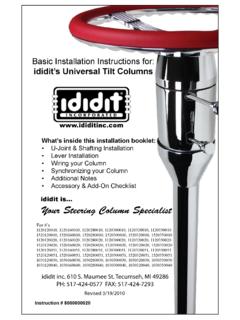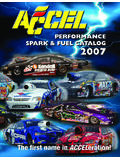Transcription of February 2009 – Rev 1 - BigStuff3
1 GEN3 Powertrain Controller Ignition Setup Tutorial For Use with the GEN3 Pro SEFI Powertrain Systems February 2009 Rev 1 The installation and set-up of the following ignition configurations will be explained in this tutorial. For additional information on ignition systems, not listed below, refer to the GEN3 Pro SEFI System User s Manual. Ignition Types Covered in This Tutorial 1. **Stand-alone IPU Distributor Only (Go to Type_1) 2. **Modified IPU Distributor (serving as the cam sync ) with a Crank Trigger Setup (Go to Type_2) 3. **MSD Distributor Used to Only Distribute Spark from an MSD 6A/7A/8A.
2 Box, with a Crank Trigger. (Go to Type_3 4. **MSD 2340 cam sync Distributor with a Crank Trigger Setup (Go to Type_4 ) 5. **MSD All-in-One, Crank and cam sync Distributor (Go to Type_5) 6. GM s cam sync Drive with BigStuff3 s 24 Tooth Crank Wheel. (Go to Type_6 ) 7. MSD Mag44 Magneto (Go to Type_7) 8. GM LS1/2/7 COP System (Go toType_8 ) 9. Ford Mod Motor COP System (Go toType_9 ) **If using a MSD8 CD ignition box, a pullup resistor needs to be installed between the ignition (+12V) post and Mag + post on the side of the MSD8 ignition box! A minimum of a 900 Ohm min (to 1K max), .125 Watt min (to 2 Watt max) resistor is needed. See Pullup_Resistor_InstallationA Quick Setup Guide is provided for each ignition system outlined in this tutorial.)
3 The Quick Setup Guides briefly describe steps required for each ignition system setup. Detailed explanations of some of the steps, outlined in the Quick Setup Guide , are provided at the end of this tutorial in a section titled Specific Details and in other locations throughout this tutorial. Hyperlinks and page numbers are provided in the Quick Setup Guide sections to assist in quickly locating the detailed information. BigStuff3 s GEN3 ECU uses a Delay-back Ignition Control Strategy. Many competitive systems use a feed-forward ignition strategy, where the ECU has to forecast, or predict, the next timing event, 90o before it will occur.
4 The ECU predicts the next timing event based on a constant engine speed assumption. If there is a transient event, and the engine accelerates or decelerates the ECU s timing forecast or prediction becomes inaccurate, resulting in retarded or advanced timing. BigStuff3 employs a delay-back strategy, where the ignition timing forecast or prediction occurs within several degrees of the actual Crank Reference signal, thus significantly reducing timing fluctuations during transient events. The difference may not seem significant, but it can result in timing inaccuracies during conditions when accurate timing is critical! 2 Type 1 - Stand-alone Distributor (no cam sync signal or crank trigger used) Stand Alone Distributor Overview A stand-alone IPU distributor can be used with the GEN3 Pro SEFI system for sequential fuel and spark control.
5 Individual Cylinder fuel control can be implemented (using the Individual Cylinder Fuel correction table in the BigComm software), but a standalone IPU distributor is not setup to supply a camshaft synchronization ( sync ) signal to the ECU. Without the cam sync signal (every 360o of cam rotation) there will be no way to take advantage of fuel-phasing , controlling the point BTDC, when the fuel is injected into the cylinder, or individual cylinder timing control. However, the injectors will fire sequentially (once per induction cycle), allowing the pulse width to be doubled compared to a Bank-to-Bank (B2B) system, which fires the injector twice (per cylinder) per induction cycle (2 revs).
6 The bigger idle pulse width (roughly double the B2B) accomplishes better stroke to stroke repeatability of the injector resulting in better idle quality, with high flow injectors. Quick Setup Guide Lock out the centrifugal advance. See Locking_Out_the_Cent_Advance on page 3 Find TDC, cylinder number one (1), compression stroke. See Find_TDC on page 20 Roll the engine back to 50o BTDC number 1 compression. Measuring_Distances_on_the_Dampener on page 20. Install the distributor. Make sure it is fully seated by bumping the starter until it engages the oil pump drive while applying a light downward pressure. Line one of the reluctors up with the pole piece inside the distributor.
7 Tighten down the distributor. Roll the engine back to the position BTDC (cylinder 1) equal to the ignition timing the engine will see at maximum power. Phase the rotor and/or reluctor. See Rotor_Phasing & Reluctor_Repositioning on page 23. Connect the red BigStuff3 wire to the purple/black striped MSD distributor wire. Connect other Distributor wire to BigStuff3 black wire. See Electrical_Connections on page 3 Connect the BigStuff3 points wire (white) to the MSD ignition box points input. In the BigComm Software (Operating Configuration), set the crank reference setting to 50. See Setting_The_Crank_Reference on page 25.
8 Start the engine. Using a timing light, verify that the BigStuff3 Dash timing advance value is the timing value at the crank. Change the crank reference value (up or down) until the Dash value and the crank value are the same. See Dash_Window on page 29. Dynamically check the rotor phase. See Dynamically_Checking_Rotor_Phasing on page 30. When using an IPU distributor, the centrifugal advance needs to be Locked Out (see below). The BigStuff3 ECU will control the timing advance via the spark map configured in the ECU. Locking Out the Centrifugal Advance 1. Remove the advance components including the springs, weights, and the advance stop bushing from the advance assembly.
9 2. Remove the roll-pin from the drive gear and remove the gear from the shaft. 3. Slide the shaft two inches out of the housing. 4. Rotate the shaft 180 and insert the advance stop bushing pin into the small hole on the advance plate (see illustration below). 5. Install the locknut and washer to the advance stop bushing pin. This locks the advance in place. Do not over tighten. 6. Install the drive gear and roll-pin. Installing the IPU Distributor Rotate the engine so that the number 1 cylinder is Top Dead Center (TDC) (compression stroke). Then, rotate the engine back or Before TDC (BTDC) the number of crankshaft degrees equal to the maximum timing advance the engine will run at, plus 5o.
10 Keeping with the example from above, assume the maximum advance you plan to run is 45o (high speed/light load), add 5o to this number. So rotate the engine to 50o BTDC #1 compression. Drop the distributor into the engine, then bump the starter until it engages the oil pump drive while applying a light downward pressure. Once the oil pump drive is engaged, rotate the engine back to 50o BTDC #1 compression. Turn the base of the distributor so that the center of the reluctor aligns with the distributor pole piece. MSD distributors, use a BLUE magnetic assembly (pole piece) with the 2 wires running out of it. Once aligned, tighten down the distributor, reinstall the cap and wires.