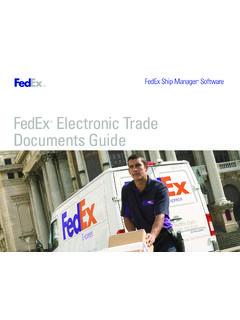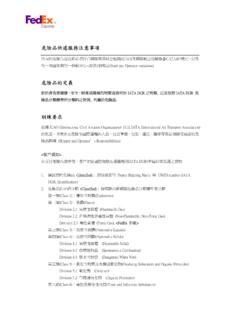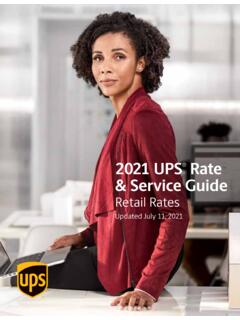Transcription of FedEx SmartPost Guide
1 FedEx SmartPost Guide . Version 2600 or higher At a Glance FedEx SmartPost is a cost-effective residential shipping option for low-weight, high volume shipments, utilizing the Postal Service (USPS) for final delivery. FedEx SmartPost reaches every address and is ideal for less time-sensitive shipments. FedEx SmartPost Returns is an ideal way for businesses with over 100 returns a day to provide customers with a convenient returns method for low-weight residential packages. It's a cost- effective, reliable solution that utilizes the strength of the FedEx network and all public access points of the USPS. FedEx SmartPost and FedEx SmartPost Returns are contract services, available for FedEx account holders that have signed an agreement for FedEx SmartPost services.
2 Once enabled on your system by FedEx , FedEx SmartPost displays as a service option on the shipment details screen. For more information about FedEx SmartPost , go to us/ SmartPost . To get started using this contract-only service, contact your FedEx account executive or call Refer to the following information to use FedEx SmartPost : Service Description Service Areas Intelligent Mail Package Barcode (IMpb) ( Only). Demand Download shipment Details FedEx SmartPost Returns Shipping List Labels Close FedEx SmartPost Guide Service, USPS,Parcel Select and IMpb are registered trademarksof the United States Postal Service. 2012 1. Service Description Service Areas Current service information for FedEx SmartPost is: Outbound Service ( FedEx SmartPost Origins).
3 Transit times: Delivery in typically 2 to 7 business days in the 48 FedEx SmartPost is available to origins in the 48 contiguous contiguous states. Delivery in 10 to 14 business days outside the states. 48 contiguous states. Alaska, Hawaii, Puerto Rico and the territories are not included as Delivery days: Monday through Saturday with no residential or origin points for FedEx SmartPost . Saturday delivery surcharges. Inbound Service ( FedEx SmartPost Destinations). Maximum package weight: The maximum weight is 70 lbs. for all FedEx SmartPost is available for residential destinations in the FedEx SmartPost services, except for FedEx SmartPost Bound 50 , Puerto Rico and the territories, including boxes and Printed Matter (maximum weight is 15 lbs.)
4 Military APO/FPO/DPO destinations. Exceptions: FedEx SmartPost is not available for the FedEx Money- The following territories and Puerto Rico, while currently Back Guarantee, declared value, FedEx Signature Proof of categorized as international destinations by FedEx , are treated as Delivery, FedEx Evening Home Delivery , FedEx Appointment domestic locations for FedEx SmartPost . No customs Home Delivery , FedEx Date Certain Home Delivery or hazardous documentation is required. materials shipments. American Samoa (AS). To learn more about FedEx SmartPost , go to Guam (GU). /us/ SmartPost . Marshall Islands (MH). Micronesia (FM). Northern Mariana Islands (MP). Puerto Rico (PR). Republic of Palau (PW).
5 Virgin Islands (VI). FedEx SmartPost Guide 2. Intelligent Mail Package Barcode Demand Download (IMpb) ( Only) Use the Demand Download screen to download FedEx SmartPost rates and FedEx SmartPost tracking numbers. FedEx SmartPost users can now enjoy better end-to-end visibility To download: and enhanced performance of the new Postal Service (USPS). Intelligent Mail package barcode (IMpb). 1. Select Download from the Utilities drop -down menu. The IMpb is a new barcode format designed by the USPS for all 2. Select the Smart Post Rates and Smart Post Earned commercial and online consumers. The IMpb is a regulatory Discounts check boxes from the Rates section. Select the requirement, meaning all FedEx SmartPost packages must adhere to Smart Post Tracking Numbers check box from the the IMpb specifications.
6 Tracking Numbers section. While the new format will have the same symbology as the current 3. Click OK and restart the software. one, it will have new data elements that define mail class, subclass Note: Tracking numbers should only have to be downloaded when FedEx Ship Manager and extra services within the barcode. Software version 2500 or higher is initially loaded on your system. The USPS has previously stated they require an Intelligent Mail package barcode for all parcels that include tracking or extra services and all parcels claiming presort and destination entry pricing, effective January, 2013. FedEx SmartPost is working with the USPS to ensure our customers have enough time to become IMpb compliant.
7 There are three main differences in the IMpb from the current barcode: 1. Application Identifier change. Current barcode has an application identifier of 91. IMpb has a channel-specific application identifier of 92. 2. Moving from a 2-digit USPS service type code to a 3-digit USPS. service type code. A 3-digit service type code provides more intelligence within 2. the barcode as to mail class, sub-class and special services. A list of service type codes FedEx SmartPost will accept is provided with the IMpb label specification. 3. Moving from an 8-digit unique serial number to a 7-digit unique serial number. 3. FedEx SmartPost Guide Service, USPS,Parcel Select and IMpb are registered trademarksof the United States Postal Service.
8 2012 3. Package dimensions shipment Details - For all FedEx SmartPost services, the package length, width or height cannot exceed 60 inches. To create a FedEx SmartPost shipping label: - For a FedEx SmartPost package less than 1 lb., the dimensions of 1. Click the Ship tab at the top of the screen. The shipment details length plus girth (L + 2W + 2H) cannot exceed 84 inches. screen displays. - For a FedEx SmartPost package greater than or equal to 1 lb., 2. In the Recipient Information section, select an existing Recipient ID the dimensions of length plus girth (L + 2W + 2H) cannot from the menu or enter required information manually (including the exceed 130 inches. Contact name). Required fields appear bold on the screen.
9 - For FedEx SmartPost Bound Printed Matter and FedEx Note: You can add, view, edit and delete recipients in the Recipient database. SmartPost Media packages, the dimensions of length plus To access the Recipient database, select Recipient from the girth (L + 2W + 2H) cannot exceed 84 inches. Databases menu or click the Address Book tab. Refer to the Special Services Click the Options tab to display the Options Database Functions section in the Interactive User Guide available in screen. Select any additional special services, as needed. Select PDF format for downloading at / us/ ship-manager/ the Instructions for Undeliverable Packages check box to software/ resources/ support / ml. display the following options on the resulting screen: 3.
10 In the Sender information section, you can change the current - Address Service Requested sender by selecting the appropriate sender from the Change - Carrier Leave if No Response sender menu. You can also select a different return address from - Change Service Requested the Change return address menu. Select a return address before - Forwarding Service Requested shipping the package. - Return Service Requested Note: If you select a different sender (not the return address), the ZIP code must match the ZIP code of the account address. 4. In the Package and shipment details section, select or enter the 1. following information. Required fields appear bold on the screen. Note: The Number of packages defaults to 1, but it can be edited for multiple-piece entries.