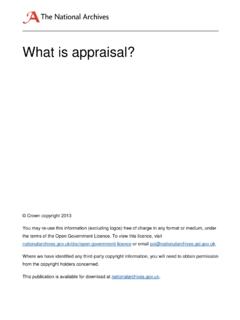Transcription of FHA EAD General User Guide - United States …
1 FHA EAD General user Guide Electronic appraisal Delivery (EAD) portal Department of Housing and Urban Development May 2017. FHA EAD General user Guide FHA EAD General user Guide Page 2 of 89 Version Document Revisions Date Version Change 1/21/2016 Added FHA505 hard stop description under Appendix D: List of Hard Stops. Added FHA3700 hard stop description under Appendix D: List of Hard Stops. Added a new reason for rejecting a submission under Table Upload Status Possibilities Modified FHA5410 under Appendix D: List of Hard Stops. 4/25/2017 Added instruction to reinstating expired FHAC password. Added Note on submitting an appraisal for the same FHA Case #. Added Note about not uploading a corrected appraisal as a new submission in section Added Note that the SSR is for information only. FHA EAD General user Guide Page 3 of 89 Version TABLE OF CONTENTS. INTRODUCTION .. 7. W HAT IS THE ELECTRONIC appraisal DELIVERY PORTAL? .. 7. W HO SHOULD READ THIS MANUAL?
2 7. W HAT'S IN THIS MANUAL? .. 7. 1. LOGGING INTO THE EAD PORTAL .. 9. FOR USERS CREATED IN THE EAD PORTAL .. 10. Figure Email Sent to Created Users .. 10. Figure Login Page .. 10. Figure Password Expired Page .. 11. Figure Password change successful .. 12. Figure Email sent notifying of the password change .. 12. Figure Terms and Conditions Page .. 13. Figure Challenge Response Questions Page .. 14. Figure Login Page .. 14. FOR USERS INVITED TO THE EAD 15. Figure Email Sent to Invited Users .. 15. Figure Self Registration Page .. 16. Figure Self Registration Successful Page .. 16. Figure Email Address Validation Request .. 17. Figure Login Page .. 17. Figure Terms and Conditions Page .. 18. Figure Challenge Response Questions Page .. 19. Figure Login Page .. 19. NAVIGATING THE HOME PAGE .. 20. Figure Home Page .. 20. Features on the Home Page .. 21. Table Home Page Features .. 21. 2. SUBMITTING AN appraisal .. 22. Figure Accessing the Submit appraisal Page.
3 23. STEPS TO SUBMIT AN appraisal DATA FILE .. 23. Figure Submit appraisal .. 23. Table Required fields in the Submit appraisal Page .. 24. Figure Add appraisal 2 and/or 3 to a Loan Submission .. 24. Figure Multiple Loan Submission Page .. 25. Figure Additional Icons, Links, and Buttons .. 26. Table Icons, Links and Buttons on Submit appraisal Page .. 26. THE PROGRESS BAR FOR SUBMITTED APPRAISALS .. 27. Figure Progress Bar .. 27. Figure Upload Confirmation Report Page .. 28. Table Upload Status Possibilities .. 28. ADDITIONAL REPORT 29. Figure Upload Confirmation Report Page Additional Options .. 29. Table Icons in Upload Confirmation 29. VIEW/EDIT PAGES FOR appraisal SUBMISSIONS .. 30. Figure View/Edit Page .. 31. Section 1: Submission Information .. 32. Figure Section 1 - Submission 32. Section 2: appraisal Information .. 32. Figure Section 2 - appraisal Information .. 33. Section 3: Submission History .. 34. Figure Section 3 - History.
4 34. 3. SEARCHING FOR PREVIOUSLY SUBMITTED APPRAISALS .. 35. FHA EAD General user Guide Page 4 of 89 Version INITIATING A SEARCH .. 35. Figure Search Feature on the Home Page .. 35. Figure appraisal Search Page .. 36. Table Search Parameters .. 37. VIEWING SEARCH RESULTS .. 38. Figure Search Results Page .. 38. Table Search Results Page Functions .. 39. Figure Search Page Legend .. 40. Figure Expanded Search Results Selection .. 41. Figure Download Options .. 41. Figure View Standard Form Report .. 42. 4. VIEWING AND EDITING appraisal INFORMATION .. 43. Figure Access View/Edit Page from the Upload Confirmation Report .. 43. Figure Access View/Edit Page from the Search Results Page .. 43. Figure View/Edit .. 45. SECTION 1 SUBMISSION INFORMATION .. 46. Figure View/Edit Page Submission Information (View Mode) .. 46. Figure View/Edit Page Submission Information (Edit Mode) .. 46. Table Submission Information Fields .. 47. Table Additional View/Edit Features.
5 47. SECTION 2 - appraisal INFORMATION .. 48. Figure View/Edit Page appraisal Information .. 48. Table appraisal Information Subsections .. 49. appraisal Submission Information .. 49. Figure View/Edit Submission Information subsection .. 50. appraisal File Operations .. 50. Figure File Operations subsection .. 50. appraisal Hard Stops .. 51. Figure Hard Stops subsection .. 52. appraisal Findings ( appraisal 1, 2 and/or 3) .. 53. Figure appraisal Findings Page .. 53. Table Findings Subsection .. 54. Working with appraisal 2 and/or 3 .. 54. Figure File Operations appraisal 2 and/or 3 .. 54. Figure Submission Information appraisal 2 and/or 3 .. 55. SECTION 3 HISTORY INFORMATION FOR ALL APPRAISALS ( appraisal 1, 2 AND/OR 3) .. 55. Figure History subsection page .. 55. Table History subsection .. 56. 5. GENERATING REPORTS .. 57. Figure Reports Tab .. 57. SUBMISSION REPORT DETAILS .. 58. Figure Submission Report Page .. 58. Table EAD portal Standard Reports.
6 58. appraisal Failure Details Report .. 59. Figure appraisal Failure Details Report Creation Page .. 59. Figure Scheduled reports email notification .. 60. Figure appraisal Failure Details Report Results Page .. 61. appraisal Failure Summary Report .. 62. Figure appraisal Failure Summary Report Creation Page .. 62. Figure appraisal Failure Summary Report Results Page .. 63. Figure Report Navigation and Other Features .. 64. appraisal Submission Status Report .. 64. Figure appraisal Submission Status Report Creation Page .. 64. Figure appraisal Submission Status Report Results 66. Figure Report Navigation and Other Features .. 66. Submission Summary Report .. 67. Figure Submission Summary Report Creation Page .. 67. appraisal Findings Detail Report Part 1 of SSR .. 67. FHA EAD General user Guide Page 5 of 89 Version Table Information contained in appraisal Findings Detail Report .. 68. Submission Summary Report Part 2 of SSR .. 68.
7 MY REPORTS .. 72. Table My Reports .. 72. Figure My Reports Page .. 73. Figure Enabling/Disabling a Report Page .. 73. 6. ACCOUNT ADMINISTRATION .. 74. Figure Account Administration .. 74. MANAGING YOUR user PROFILE .. 75. Figure user Profile Page .. 75. Figure Email Notice about a Scheduled Report .. 76. Figure Email Notice about a System Hard Stop Encountered .. 76. EDITING YOUR user ACCOUNT .. 77. Figure user Account Self Care Page .. 77. Figure user Account Challenge Response Questions Page .. 78. 7. HELP CENTER .. 79. Figure Help Center Access from Home Page .. 79. Figure Help Center user Guides Tab .. 80. Table Help Center Contents .. 80. APPENDIX A: FREQUENTLY USED TERMS .. 81. APPENDIX B: SUPPORTED appraisal 82. Table Supported appraisal Forms .. 82. APPENDIX C: SUPPORTED FILE FORMATS .. 83. APPENDIX D: LIST OF HARD STOPS .. 84. Table Hard Stop Description Table .. 84. Table 9001 Hard Stop Troubleshooting Guide .. 86. APPENDIX E: PASSWORD STRENGTH RULES.
8 87. APPENDIX F: APPRAISER LICENSE VERIFICATION (GUIDANCE FOR LENDERS AND APPRAISERS) .. 88. FHA EAD General user Guide Page 6 of 89 Version Introduction What is the Electronic appraisal Delivery Portal? The Electronic appraisal Delivery portal (EAD) is the Web-based portal that the lenders and their designated agents use to electronically submit appraisal data files. Through the EAD portal, you can submit up to 10 appraisal data files at a time, search for previously submitted appraisal data files, clear hard stops, and view reports. Who should read this manual? This user Guide is intended for the loan officers, underwriters, appraisal management companies, and the others who use the EAD portal to submit appraisal data files to FHA, resolve problems with the appraisal data file submissions, and generate reports from the EAD portal. What's in this manual? This manual contains the following sections: Section 1: Logging into the EAD portal describes the different types of portal users, how to determine which type of user you are, and how to log into the EAD portal.
9 Section 2: Submitting an appraisal explains how to submit the appraisal data files to the EAD. portal in a single or multiple submissions. Section 3: Searching for Previously Submitted Appraisals explains how you can search for the appraisal data files according to different criteria and how to use the results of a search. Section 4: Viewing and Editing appraisal Information explains how to check the submission status; edit certain information and/or resubmit the appraisal data files (as needed); and request, track, and process the override requests. Section 5: Generating Reports explains how to generate the Submission Summary Reports (SSRs) and track any previously run or scheduled reports for the last 90 days. Section 6: Account Administration explains how to manage your user details and profile. Section 7: Help Center displays links to documents and training media available to the new and existing users of the EAD portal. FHA EAD General user Guide Page 7 of 89 Version Appendices: A.
10 Frequently Used Terms B. Supported appraisal Forms C. Supported File Formats D. Lists of Hard Stops E. Password Strength Rules F. Appraiser License Verification FHA EAD General user Guide Page 8 of 89 Version 1. Logging into the EAD portal Before you can log into the EAD portal for the first time, you need to know which type of user you are: Lender Administrator or General user . The Lender Administrator or Lender Admin is the EAD portal user who has the authority to set up and manage your company's business structure within the portal, including the access privileges of other users, at the business unit or enterprise level. The Lender Admin can either create a General user in the EAD portal (created users) or invite a General user to register for the EAD portal (invited user ). General users have access to all of the functions described herein (except the ability to change passwords and to invite and/or create users, which is reserved for the Lender Admin).