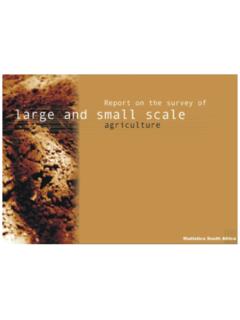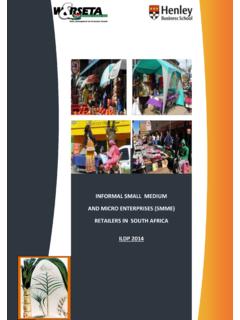Transcription of Field-IQ Crop Input Control System: For Sprayers and …
1 5 October 2010 Trimble Reseller/Employee Confidential Field-IQ Crop Input Control system : For Sprayers and Spreaders This document describes the Trimble Field-IQ crop Input Control system for Sprayers and spreaders. Cabling The figure below is an example of the Field-IQ cabling. For a specific cabling diagram, refer to the particular platform installation instructions or the display cabling guide. Item Description Trimble P/N.. 1 FmX integrated display 93100-01. 2 FmX power cable 66694. 3 Power bus 67259.
2 4 Basic power cable 67258. 5 8 m GPS TNC/TNC RT angle cable 50449. 6 Ag25 GNSS antenna 68040-00. This document is for informational purposes only and is not a legally binding agreement or offer. Trimble makes no warranties and assumes no obligations or liabilities hereunder. Trimble Navigation Limited, Agriculture Division, 10355 Westmoor Drive, Suite #100, Westminster, CO 80021, USA. 2010, Trimble Navigation Limited. All rights reserved. Trimble, the Globe & Triangle logo, EZ-Boom, and FmX are trademarks of Trimble Navigation Limited, registered in the United States and in other countries.
3 Field-IQ is a trademark of Trimble Navigation Limited. All other trademarks are the property of their respective owners. AGSN15015 Page 1. Item Description Trimble P/N. 7 Display to Field-IQ cable 75834. 8 Field-IQ master switch box 75050-01. 9 Field-IQ 12-section switch box 75060-10. 10 Optional: Remote foot switch 60490. 11 Cab to hitch CAN cable 77368. 12 IBRC to DPT adapter cable 77413. 13 Power to cab cable 76941. 14 Power/CANbus harness 75526. 15 Field-IQ implement terminator adapter 75529. 16 Rate and section Control module 75774-00.
4 17 Implement sensor harness 80540. 18 Pressure sensor cable: - Field-IQ to Raven flowmeter 80583. - Field-IQ to Dickey-john pressure sensor adapter 80575. 19 Flow meter cable: - Field-IQ to Raven flowmeter adapter 80584. - Field-IQ to Dickey-john encode/flowmeter 80539. 20 Flow Control adapter cable: - Field-IQ to Raven Fast Valve 80534. - Field-IQ to Raven Control valve adapter 80586. - Field-IQ to Dickey-john Control valve 80531. - Field-IQ to Dickey-john Control valve adapter 80960. 21 Section valve adapter cable: - Field-IQ 5 boom adapter 80587.
5 - Field-IQ 10 boom adapter 80961. - Raven 7 boom adapter 77541. - Raven 10 boom adapter 78225. Definitions Item Definition or action Application Select the Field-IQ application type: Liquid Fertilizer, Granular Fertilizer, or Anhydrous. Type Boom - When the Field-IQ system is controlling boom sections, select On. This enables you to adjust Switching settings on the boom tab and the sections tab. - When the Field-IQ system is controlling rate only, select Off. Rate Control - Select On to have the Field-IQ system set the target application rate.
6 - Select Off for boom switching only. The Rate and Tank/Bin tabs are unavailable when Rate Control is off. Implement Lift - Select Enabled for the system to use the implement lift to start and stop the application. - Select Disabled for the system to ignore the implement lift switch. Use this only when an implement switch is installed. If implement lift is enabled, you must calibrate it in the calibration screen. Section Control Select the Control type: Air Clutch, Electric Clutch, Boom Valve, or LiquiBlock.
7 Type Page 2. Item Definition or action Sections Off - Select Yes to automatically turn off sections when the vehicle is stopped. When Stopped - Select No to keep sections on when stopped. Typically, select Yes for liquid applications, select No when using Tru Count clutches. On/Off Latency Hardware delays may cause an application to start or stop a few seconds late. This setting enables you adjust for these delays. - On Latency: Measure the time it takes for the system to reach the correct rate after it is switched on.
8 Enter this value in seconds ( 10). Adjust On Latency to ensure that the system is applying at the correct time you move into an uncovered part of the field. - Off Latency: Measure the time it takes for the system to stop applying once it is switched off. Enter this value in seconds ( 10). Adjust Off Latency to ensure that the system is fully switched off at the moment you cross into an already covered area. Rate 1 Controls the volume that the implement supplies when the Rate switch is in position 1.
9 Rate 2 Controls the volume that the implement supplies when the Rate switch is in position 2. Rate When the Rate switch is in the Rate 1 or Rate 2 position, the current application rate increases or Adjustment decreases by this amount each time you press the Rate adjustment (increment/decrement) switch on the master switch box. Rate Snapping Due to pump constraints, liquid flow generally is inconsistent with the information on the display;. enable this for a more steady reading of the applied rate.
10 - Enabled: Matches the applied rate to the target rate when within 10% of the value. - Disabled: Shows all fluctuations in the actual applied rate. Density Used in the system setup and calibration to ensure accuracy in applying the product. When changing materials for different operations, update this field with the correct material density. Tank/Bin The amount the tank/bin holds when full. Capacity Note: Markings on tank/bin may not be accurate. Bin Level Disabled, Empty High (12 volts), or Empty Low (0 volts).