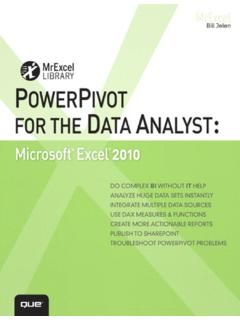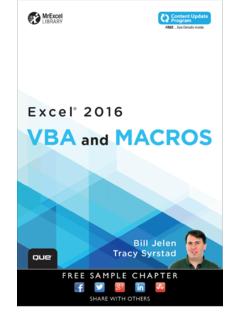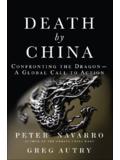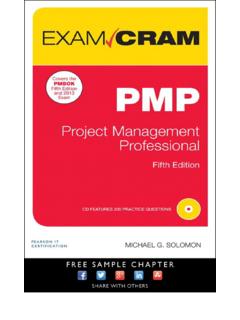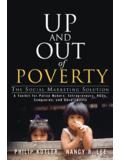Transcription of First Steps with Fedora - pearsoncmg.com
1 IN THIS CHAPTER Working with the linux FileSystem Logging In to and Workingwith linux Changing Your UserInformation Reading Documentation Using the Shell Using the Text Editors Working with Permissions Working As Root ReferenceCHAPTER5 First Steps with FedoraMost modern linux distros are a world away fromversions that were available only four or five years a highly polished graphical interface, Fedora givesyou graphical tools with which to carry out most systemadministration tasks. However, things can occasionally gowrong and it is important that you know what to do in theevent that you cannot use the GUI interface.
2 In thischapter we will look at some of the basics of Fedora , layingthe foundations for other chapters in this book. We willcover the linux file system, as well as working with essen-tial user information and accessing useful documentationavailable for Fedora . We will also take a look at workingwith the shell, otherwise known as the command lineinterface. Then we will explore the various text editors thatcan be used with Fedora , as well as examine the fundamen-tals of file permissions. Finally, we will clearly explain theimportance of the root or super-user account in the main-tenance and administration of your of the basic command-line skills covered in thischapter include Performing routine tasks Logging in and out, usingthe text console, changing passwords, and listing andnavigating directories Basic file management Creating, renaming.
3 Anddeleting files and directories Basic user management Creating and deletingusers from the command line Basic system management Shutting down andrebooting, reading man pages and other documenta-tion, and using text-based tools to edit systemconfiguration filesRead this chapter if you are migrating to linux from another platform; the informationhere is valuable for individual users or system administrators who are new to linux andare learning to use the command line for the First those of you who have used MS-DOS in the past, delving into the command line does notseem as scary as for those who, when faced with a black screen, automatically press the speed-dial button allocated for their neighborhood geek.
4 Regardless of which user you are, knowledgeof the command line serves you well. Because linux is a UNIX-style operating system, if youlearn the command line functions on linux , it will be easier for you to use other UNIX-like oper-ating systems, such as the BSD s and even Max OS the whole, there are two types of users that access a linux system: normal day-to-day usersand the root user or super user. At large organizations, a few people might be granted accessrights to the root or super-user account in order to complete necessary system administrationtasks.
5 Normal users do not normally need to have root , if you have linux installed on your machine as a standalone PC, you automaticallyhave access to the rootaccount. This is so that you can complete necessary configuration andother tasks that require interacting with the particular aspect of linux is the victim of a lot of bad press because new users can see it asa significant obstacle to them getting their work done. This is not the case: The root account,as mentioned earlier, is fundamental to a successful linux system.
6 A lot of work has gone intocreating easy-to-use administration tools that take away a lot of the difficulty in maintaining yoursystem. It is still the case that a bit of command-line knowledge serves you well, especially in with the linux File SystemFedora uses a file system, or layout of hierarchical directories similar to that used by otherUNIX variants (such as Mac OS X). Nearly all linux distributions use a similar directorystructure, and linux distribution vendors have generally agreed on the naming and loca-tion of critical linux files and effort to build a consensus regarding the linux directory structure began in 1993 with theFilesystem Hierarchy Standard (FHS), a draft proposal that addressed not only linux issues, butalso those of other operating systems, such as BSD.
7 Red Hat has stated that it is committed tostaying compliant with the FHS, which specifies the location and names of files and directories. Fedora uses the current standard. Key additions to this include the creation of a /mediadirectory for removable storage devices such as DVD drives and zip disks (although keeping /mntas a temporary mount point). udevhas also been added to Fedora ; although it is not a part ofCHAPTER 5 First Steps with Fedora120 FHS , it enables /devto become a dynamically managed folder allowing the hot-plugging ofdevices onto the system and the creation (on demand) of device commonality of how the linux directory structure is laid out is very useful for opensource developers because it cuts down the amount of work they have to do to get theirprograms to work with different distributions.
8 For a programmer to know , for example,that the useraddcommand is always under /usr/sbinmeans that he can create shellscripts and other utilities that take advantage of this, and know that they will workuniversally. Perhaps unsurprisingly, given the ancestry of linux , you will find that otherUNIX-like operating systems follow the same directory organization. Of course, you donot get the most of knowing this secret unless you actually learn a little about how thedirectories are organized, along with the contents of files and directories, and where soft-ware should be installed and files good knowledge of the linux file system pays dividends to pretty much every systemadministrator.
9 Because you have full control (through the root or super-user account), thisinformation is invaluable in keeping your system running smoothly and the linux File SystemLook at the layout of a typical Fedora system by using the list directory contentscommand,ls, like this:$ ls /bin dev home lib media mnt proc sbin srv tftpboot usrboot etc initrd lost+found misc opt root selinux sys tmp varNOTEThis section provides an overview of the Fedora file system. You might find a fewer or greaternumber of directories than discussed here in your own system.
10 When some software packagesare installed, they create new directories. Updating software packages might also remove orchange the name of some directories. See Chapter 7, Managing Software and SystemResources, for more information on installing, upgrading, and removing software from yourLinux system. To get a more detailed picture, use the treecommand to show the rootor base directorylayout, along with associated subdirectories, like this (note that your system s /usr/srcdirectory might be somewhat different, depending on the version of Fedora you haveinstalled or if you have updated Fedora with a new kernel, and that not all subdirectoriesare listed).