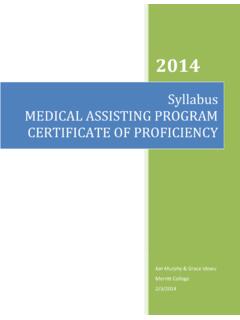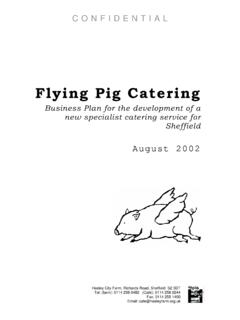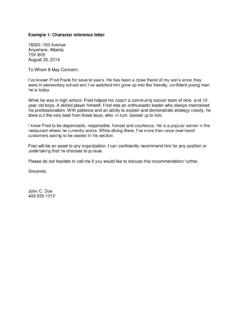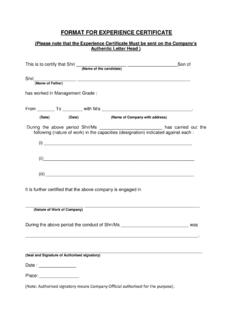Transcription of Fixed Asset Management Sample Reports
1 Microsoft Dynamics GPFixed Asset Management Sample ReportsCopyrightCopyright 2005 Microsoft Corporation. All rights with all applicable copyright laws is the responsibility of the user. Without limiting the rights under copyright, no part of this document may be reproduced, stored in or introduced into a retrieval system, or transmitted in any form or by any means (electronic, mechanical, photocopying, recording, or otherwise), or for any purpose, without the express written permission of Microsoft Corporation. Notwithstanding the foregoing, the licensee of the software with which this document was provided may make a reasonable number of copies of this document solely for internal and Microsoft Dynamics are either registered trademarks or trademarks of Microsoft Corporation or its affiliates. FairCom and c-tree Plus are trademarks of FairCom Corporation and are registered in the United States and other names of actual companies and products mentioned herein may be trademarks or registered marks - in the United States and/or other countries - of their respective otherwise noted, the example companies, organizations, products, domain names, e-mail addresses, logos, people, places, and events depicted herein are fictitious.
2 No association with any real company, organization, product, domain name, e-mail address, logo, person, place, or event is intended or should be propertyMicrosoft may have patents, patent applications, trademarks, copyrights, or other intellectual property rights covering subject matter in this document. Except as expressly provided in any written license agreement from Microsoft, the furnishing of this document does not give you any license to these patents, trademarks, copyrights, or other intellectual disclaimerMicrosoft Corporation disclaims any warranty regarding the Sample code contained in this documentation, including the warranties of merchantability and fitness for a particular of liabilityThe content of this document is furnished for informational use only, is subject to change without notice, and should not be construed as a commitment by Microsoft Corporation. Microsoft Corporation assumes no responsibility or liability for any errors or inaccuracies that may appear in this manual.
3 Neither Microsoft Corporation nor anyone else who has been involved in the creation, production or delivery of this documentation shall be liable for any indirect, incidental, special, exemplary or consequential damages, including but not limited to any loss of anticipated profit or benefits, resulting from the use of this documentation or Sample agreementUse of this product is covered by a license agreement provided with the software product. If you have any questions, please call the Microsoft Dynamics GP Customer Assistance Department at 800-456-0025 (in the or Canada) or + dateNovember 2005 Fixed Asset Management Sample REPORTSiContentsFixed Asset Management Sample Assets Book Setup .. 2 Annual 4 Annual Activity - Cost .. 6 Fixed Assets to General Ledger Reconciliation .. 8 Book to Book 10 Book to Book YTD Depreciation Comparison ..12 Depreciation Detail .. 14 Depreciation Expense to General Ledger .. 16 Depreciation Ledger.
4 18 Fixed Assets Inventory List .. 20 Property Ledger .. 22 Annual Projection - Detail .. 24 Asset Group 28 Retirements .. 30 Transfers .. 32 Financial Detail Summarize .. 34FA Posting to General Ledger .. 36 Misplaced Physical 38 Asset Account 40 Asset Label Reconciliation .. 42 Asset Delete Report .. 44 Physical Inventory Info 46iiFIXED Asset Management Sample REPORTSFIXED Asset Management Sample REPORTS1 Fixed Asset Management Sample reportsThis document includes information about and instructions for creating the most common Fixed Asset Management Reports . Samples of each report also are following Reports are explained: Fixed Assets Book Setup Annual Activity Annual Activity - Cost Fixed Assets to General Ledger Reconciliation Book to Book Reconciliation Book to Book YTD Depreciation Comparison Depreciation Detail Depreciation Expense to General Ledger Depreciation Ledger Fixed Assets Inventory List Property Ledger Annual Projection - Detail Asset Group Import Additions Retirements Tr a n s f e r s Financial Detail Summarize FA Posting to General Ledger Misplaced Physical Inventory Asset Account Reconciliation Asset Label Reconciliation Asset Delete Report Physical Inventory Info Import2 Fixed Asset Management Sample REPORTSF ixed Assets Book SetupThe Fixed Assets Book Setup report displays the options selected in the Book Setup window.
5 You can print information for a specific book, or for all books that are set up in Fixed Asset Management . The report is sorted by Tools >> Setup >> Fixed Assets >> Book to open the Book Setup print information for all books, choose File >> print information for a specific book, enter or select a book ID and choose File >> a printing destination and choose more information about printing Fixed Asset Management Reports , refer to the Fixed Asset Management Writer nameFA Book SetupReport tablesBook SetupFIXED Asset Management Sample REPORTS3 Fixed Assets Book SetupSystem: 4/12/2007 11:10:28 AM Fabrikam, Inc. Page: 1 User Date: 4/12/2007 User ID: LESSONUSER1 Fixed Assets Book SetupRanges: Book: First to LastSorted By.
6 Book ID Current Depreciation Auto AddBook ID Description Book Index Fiscal Year Period Book Info------------------------------------ ---------------------------------------- ---------------------------------------- ----------------AMT Alternative Minimum Tax 3 2007 Daily YesFEDERAL Federal Tax 2 2007 Daily YesINTERNAL Internal 1 2007 Periodic Yes 3 Book Setup(s)4 Fixed Asset Management Sample REPORTSA nnual ActivityThe Annual Activity report displays beginning and ending year values for active assets or assets that were retired during the current fiscal year for the following fields: Quantity Cost Salvage Life-to-date depreciation Net book valuePrinting Reports >> Fixed Assets >> Activity to open the Activity Reports Annual Activity from the Reports list and choose New to open the Activity Report Options an option name and create a report option to sort or restrict the Destination.
7 Select a printing destination and choose OK. The Activity Report Options window will be can print the Annual Activity Report from either the Activity Reports window or the Activity Report Options window. You also can save the report option and print more information about printing Fixed Asset Management Reports , refer to the Fixed Asset Management Writer nameFA Annual ActivityReport tablesAsset General Information MasterAsset Book MasterAsset Financial Detail MasterAsset Retirement MasterBook SetupRangesAsset IDAsset DescriptionAsset TypeStructure IDClass IDLocation IDProperty TypeDate AddedSorting optionsAsset IDAsset DescriptionBookAny bookFIXED Asset Management Sample REPORTS5 Annual ActivitySystem: 4/12/2007 11:15:01 AM Fabrikam, Inc. Page: 1 User Date: 4/12/2007 User ID: LESSONUSER1 Annual Activity For INTERNALR anges: Asset ID: 00001-1 to 00009-1 Description: First to Last Asset Type: First to Last Structure ID: First to Last Class ID: First to Last Location ID: First to Last Property Type: First to Last Date Added: First to LastSorted By.
8 Asset IDAsset ID Description----------------------------- -------------------------------- Begin Year (+) Additions (+) Changes (-) Retirements (+) Year to Date (=) Ending Net ChangeQuantityCostSalvageAccum DeprNet Book------------------------------------ ---------------------------------------- ---------------------------------------- ----------------00001-1 Office Desk 1 0 0 0 1 0 $1, $ $ $ $1, $ $ $ $ $ $ $ $ $ $ $ $ $ $ $ $ ($ )
9 00002-1 Office Desk 1 0 0 0 1 0 $1, $ $ $ $1, $ $ $ $ $ $ $ $ $ $ $ $ $ $ $ $ ($ )00003-1 Side Chair 1 0 0 0 1 0 $ $ $ $ $ $ $ $ $ $ $ $ $ $ $ $ $ $ $ $ $ ($ )
10 00004-1 Big Automobile 1 0 0 0 1 0 $42, $ $ $ $42, $ $ $ $ $ $ $ $14, $ $ $ $1, $16, $1, $27, $26, ($1, )00006-1 PC 1 0 0 0 1 0 $1, $ $ $ $1, $ $ $ $ $ $ $ $ $ $ $ $ $ $ $1, $1, ($ )